Do you know what Twój komputer został zablokowany Virus is?
Twój komputer został zablokowany Virus is a malicious ransomware which has been distributed by the same schemers who developed Polska Policja Virus. The devious program is activated through the malign Reveton Trojan and is presented through a desktop locking notification. This piece of information is completely bogus and should not be taken seriously. Of course, it may be difficult to ignore a warning supposedly sent by Police; however, you must realize that all of this is just a scam. It is not true that authoritative law enforcement departments have spied on your virtual activities. It is also not true that you are liable to fictitious fines. Overall, you should delete Twój komputer został zablokowany Virus without further delay, and there are a few removal tricks you can learn.
The fictitious Twój komputer został zablokowany Virus alert:
Twój computer został zablokowany!
Praca twojego komputera została zablokowana z powodu nie sankcjonowanej aktywności cybernetycznej. […] Żeby odblokować computer i uníknąč innych konsekwencji prawnych, jesteś zobowiązany do zapłacenia grzywny w wysokości 400 PLN.
Pay no attention to any of this information because it does not represent any truth. In fact, if you paid the fine, your PC would most likely remain locked. Obviously you should not waste your money or aid schemers with your savings. If you want to unlock the computer, you firstly need to remove Twój komputer został zablokowany Virus and the Trojan which are running on the computer. Do you live outside of Poland and your PC has been locked by Datamaskinen Din Er Låst Virus, Ministrstvo za notranje zadave Policija Virus or other ransomware infections? You are welcome to use the same removal instructions to delete these threats.
Twój komputer został zablokowany Virus Removal
Windows Vista/7:
- Restart the computer.
- As soon as BIOS loads – start tapping F8.
- Using arrow keys select Safe Mode with Networking.
- Tap Enter.
- Go to http://www.spyware-techie.com/download-sph and download the automatic virus removal tool.
- Install SpyHunter to delete running infections.
Windows XP:
- Repeat removal steps 1-4.
- Click YES on the appeared Windows is running in safe mode alert.
- Download the automatic spyware detection and removal tool SpyHunter.
- Open the Start menu and launch RUN.
- Enter “msconfig” and click OK.
- Click on the Startup tab in the System Configuration Utility.
- Click the Disable All button and select OK.
- Restart the computer.
- Install the automatic malware removal tool and allow it to find and delete running infections.
In non-techie terms:
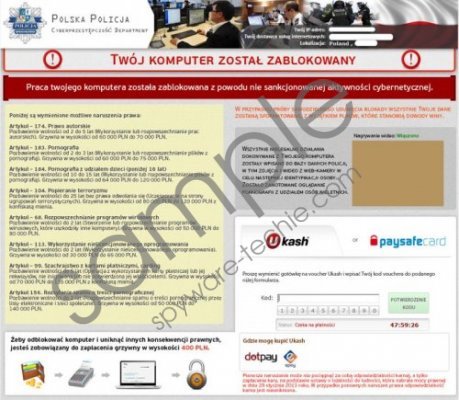 Twój komputer został zablokowany Virus screenshot
Twój komputer został zablokowany Virus screenshot
Scroll down for full removal instructions
Twój komputer został zablokowany Virus is a devious computer infection which uses deception to trick you into giving up your money. Instead of trusting the bogus information you should delete the obnoxious program from your computer. Since manual removal is extremely complicated we recommend using automatic removal instructions above.
Aliases: Komputer Zablokowany Virus.
