Do you know what Two Click Search is?
Two Click Search is a free browser extension for the Chrome browser. The extension is available in the Chrome Web Store and on the official website two-click-search.info. The Two Click Search extension is a tool enabling users to look up a term on Google or Wikipedia without opening a new search tab and entering the search term into the search box. It is enough to highlight a preferred term of phrase and right click on it to open a drop-down menu. Among all the familiar options displayed, you will find a line that reads "Two Click Search," allowing you to select your preferred search provided for the search query of interest. This feature might seem very handy, especially for those computer users who are get used to using a similar search method on, for example, iPad devices.
Unfortunately, Two Click Search is a service separate from the Chrome browser, and our advice is that you thoroughly evaluate the pros and cons of this service. Our advices is that you remove Two Click Search from the browser. The reason behind this recommendation is that Two Click Search is spread surreptitiously and may collect information about users' browsing behavior. Due to the unfair practice on users' computers, Two Click Search is categorized as a potentially unwanted program (PUP) and can be detected and removed by certain computer security programs.
As for distribution, the Chrome Web Store and official website are not the only sources of the program. The Two Click Search may also be bundled with freeware programs promoted on unreliable websites. It is essential that you pay close attention to the installation process in order not to miss any options allowing you to prevent unwanted programs. In some cases, the additional programs might not be openly presented, which means that only powerful security programs can identified the intruders.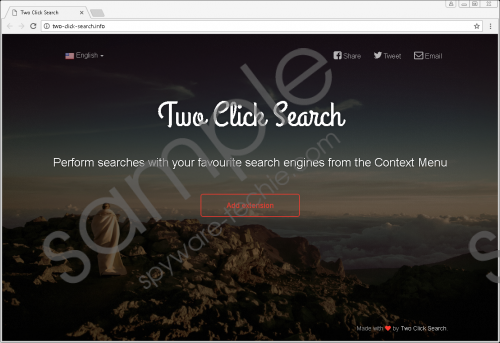 Two Click Search screenshot
Two Click Search screenshot
Scroll down for full removal instructions
Another issue that should be taken into consideration is that the site of Two Click Search does not contain any terms of use or privacy policy. That only suggests that the developers of this product are not honest with their end users. The truth is that the vast majority free products and search engines collect certain non-personally identifiable information which is used either for the enhancement of the service or advertisement production. The data collected may be also sold to third parties, not to mention the fact that third parties might be enabled to provide you with commercial offers and recommendations. If you find any questionable pop-ups or banners inviting you to try something out or provide your details in a survey form, close those offers without hesitation and take measures to stop their display.
Since Two Click Search is a free product, its developers want to get a profit, which is why they enable third parties to use the application as a channel for the promotion of various products and services, some of which may be insecure or even damaging. If you do not want to accidentally cause malware installation leading to, for example, identity theft, you should always disregard third-party offers and take immediate action to remove the program responsible for the unwanted content.
The removal of Two Click Search takes no time since it is enough to eliminate it from the browser. Below you will find our instructions on how to access Chrome settings and terminate the extension for good. It is also worth scanning the system to make sure that no other malicious processes are running on the PC.
How to remove Two Click Search
- Open the browser.
- Click the three dots in the upper-right corner to open a drop-down menu.
- Select More tools and click Extensions.
- Remove the unwanted extension.
In non-techie terms:
Two Click Search is a browser extension that enables you to make a search for a selected word in a text without opening a search engine in a separate tab. However, the distribution method of the application and the way the product is presented has determined its category. Researchers categorize it as a PUP and recommend removing it from the computer in order to prevent data loss and other unwanted consequences.
