Do you know what Twinkle Star is?
SuperWeb LLC is the publisher of Twinkle Star, which is the newest advertising-supported application. The application is promoted on twinklestarlight.com, and it says that it can help you navigate through the web. If you try to download it from its official website, you will notice that it is impossible to do that, which suggests that this program is spread differently somehow. It is not surprising if you have no idea how this software has entered your system, because it usually comes bundled with other programs. For example, you might download a bunch of additional programs together with a free useful application (e.g., a torrent client) from a third-party website. It is really dangerous to download programs from third-party websites, so you should never do that again if you do not want to encounter untrustworthy software.
Twinkle Star claims that it can improve the web and provide you the best tools to enhance your browsing experience. Unfortunately, useful tools will not be installed on your system together with Twinkle Star because Twinkle Star, as is normal for an adware program, will only show commercial advertisements. These commercials will appear on your screen no matter which browser you use. In most cases, these ads promote different products and services; however, we still do not recommend clicking on them because you might be redirected to untrustworthy websites instead of finding out more information about the promoted item or buying it. Also, you might also download a malicious application instead of useful software or drivers. Thus, do not click on the Download button even if you see an ad claiming that you need to update your software. As you can see, advertising-supported applications are not as innocent as they might seem at first, so you should not keep any of them installed.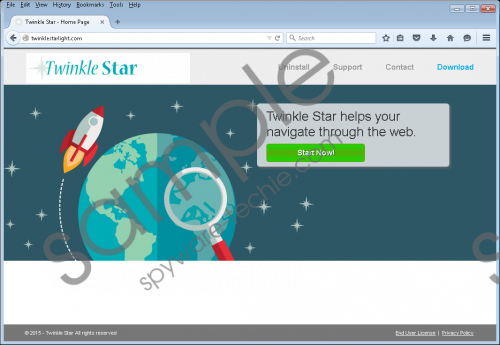 Twinkle Star screenshot
Twinkle Star screenshot
Scroll down for full removal instructions
SuperWeb LLC adware not only shows ads, but also records details about user’s activities and even connects to the Internet in order to share all the gathered data with third-party advertisers. Actually, it is not 100% clear where it sends all this information, so we suggest that you quickly stop this from happening. In other words, we believe that it is best to remove Twinkle Star adware from your system. Unfortunately, hundreds of other advertising-supported applications exist, and they might enter your system. This can especially happen to you if you visit various third-party websites and tend to download files from torrents.
You can remove Twinkle Star from your system via Control Panel; however, this method is not completely reliable because other undesirable programs that exist on your system will not disappear. In order to remove all the infections and unreliable software from your PC, you should scan your system with a reliable antimalware scanner. As it must be a reliable tool, we suggest acquiring SpyHunter. It will not disappoint you.
Delete Twinkle Star
Windows XP
- Click the Start button.
- Select Control Panel.
- Click Add or Remove Programs.
- Select the program and click Remove.
Windows 7 and Vista
- Tap the Windows key and open Control Panel.
- Click Uninstall a program.
- Select the unwanted application.
- Click Uninstall.
Windows 8
- Tap the Windows key + R.
- Enter control panel in the box and click OK.
- Click Uninstall a program.
- Select the undesirable software.
- Click Uninstall.
In non-techie terms:
Adware programs only pretend to be very innocent, but they are not published for the user’s benefit. Therefore, it is not advisable to keep them on your system. As has been already mentioned, the easiest way to prevent malware from entering your system is to acquire a security tool. Of course, it will be best if you surf the web with care too.
