Do you know what TrusteDealz is?
The green banner offers popping up when you shop online may belong to TrusteDealz. This is a browser extension which is published by Bit Wise Publishing, LLC and which is represented at trustedealz.com. The program does not have the best reputation simply because it belongs to the group of advertisement supported software (adware). Furthermore, it often travels bundled with suspicious software, such as ScenicReflections screen savers. If you have already decided to delete TrusteDealz from the operating system and the program was installed onto the PC bundled with other applications, we suggest that you take the situation very seriously. It is possible that other programs may require removal as well.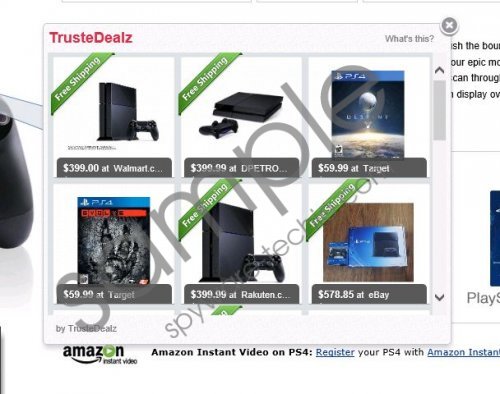 TrusteDealz screenshot
TrusteDealz screenshot
Scroll down for full removal instructions
Some computer users discover TrusteDealz installed onto Google Chrome, Internet Explorer and Mozilla Firefox browsers after they use the services provided via All My Web Toolbar, ScenicReflections Toolbar, or other Bit Wise Publishing applications. As our researchers have discovered, the plugin often comes bundled with screen savers from scenicreflections.com. Once activated, TrusteDealz will track your virtual activity to learn more about your browsing habits. What is more, the application will enable the adware engine mintcastnetworks.com to produce various online advertisements. Even though the main purpose of the program is to produce pop-up deals, coupons and offers when shopping online, you should be careful about all the presented benefits because they may be misleading. You certainly do not want to be tricked into visiting corrupted websites or facing misguiding offers.
If you are not interested in facing potentially unreliable offers, we suggest that you eliminate software which may be intrusive and invasive. To remove TrusteDealz from the computer all you have to do is find the undesirable program in the list of installed software and uninstall it. Use the manual removal instructions below if you do not know how to delete TrusteDealz manually. Afterwards install reliable security software to scan the PC for potentially remaining threats, adware or other potentially unwanted programs. Keep this software running to ensure reliable Windows protection.
Delete TrusteDealz
Delete from Windows XP:
- Open the Start menu and click Control Panel.
- Double-click Add or Remove Programs.
- Remove TrusteDealz.
Delete from Windows Vista or Windows 7:
- Open the Start menu and select Control Panel.
- Now go to Uninstall a program and right-click the undesirable one.
- Select Uninstall to remove the undesirable application.
Delete from Windows 8:
- Right-click on the Metro UI menu and select All apps.
- In the Apps menu click Control Panel and finally Uninstall a program.
- Now right-click the program you wish to remove and select Uninstall.
In non-techie terms:
TrusteDealz is a browser add-on and you may be surprised to discover it running on the PC. This is because the application often enters the operating systems secretly bundled with other software. Since the extension is not exactly beneficial or reliable, we strongly recommend that you delete it. You can use automatic malware removal software or you can get rid of the application using the guides above.
