Do you know what Travel Giga is?
Malware researchers have found a new malicious application called Travel Giga. This application is set to make your computing experience a lot worse if you do not remove it. Our tests have shown that this particular application can subject you to third-party advertisements, but the real issue here is that those ads are of unreliable nature. As a consequence, your computer might become infected with more malware. Therefore, we have prepared this short description in which we are going to talk about this program’s distribution methods, functions, and removal options. So without further ado, let us begin.
Travel Giga is yet another release by a suspicious and unreliable malware-developing company with no name. Indeed, this program’s developer did not sign this program, and we were unable to pin point its developer as well. Nevertheless, we had no problem linking this adware with its clones. The company responsible for releasing this type of adware has previously made dozens of other programs, including CrunchTravel, QuantumCoupons, Social Pogo, and many others. All of these applications work nearly the same, and the developers use the same distribution methods for all of them, with the exception of view cases.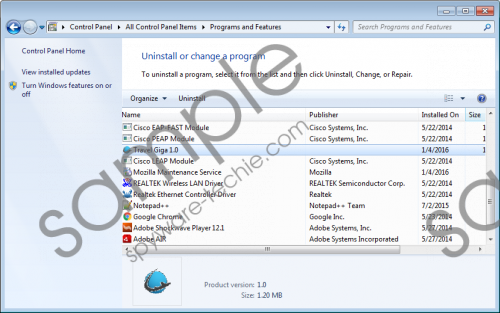 Travel Giga screenshot
Travel Giga screenshot
Scroll down for full removal instructions
Our malware researchers have found that Travel Giga is promoted via coupons and banners presented by adware-type programs and links presented by browser hijackers. If you click on any of the ads above, then you will get redirected to this program’s main distribution website at Travelgiga.com. This website features Travel Giga’s InstallCore installer. This installer is known to come bundled with other questionable software. Therefore, when you run this installer, you might also accidentally install potentially unwanted programs such as Foxtab PDF Converter, adware or browser hijackers such as Sweet-page.com. As you can see, by installing this particular adware you might also get additional malware or legitimate yet undesirable software.
When you install Travel Giga, its installer will drop files in multiple directories that include %ALLUSERSPROFILE%\Start Menu\Programs, %APPDATA%\Microsoft\Windows\Start Menu\Programs, %USERPROFILE%\Microsoft\Windows\Start Menu\Programs, %ALLUSERSPROFILE%\Microsoft\Windows\Start Menu\Programs, %ALLUSERSPROFILE%\Application Data\Microsoft\Windows\Start Menu\Programs, and %PROGRAMFILES%. In addition to that, the setup will create four registry keys that include HKLM\Software\Microsoft\Internet Explorer\DOMStorage\www.travelgiga.com, HKLM\Software\Microsoft\Internet Explorer\DOMStorage\travelgiga.com, HKLM\SOFTWARE\Wow6432Node\Microsoft\Windows\CurrentVersion\Uninstall\{FA8CA76F-57A7-4066-80D0-030C2C0734C1}_is1, and HKLM\SOFTWARE\Microsoft\Windows\CurrentVersion\Uninstall\{FA8CA76F-57A7-4066-80D0-030C2C0734C1}_is1. Now, you must delete all of the above-mentioned directories and registry keys to get rid of this adware and its annoying promotions for good, because if miss anything, then the remnants might still be able to function.
Our researchers have tested this application and found that like its clones it displays its promotional links using the same intrusive methods. When this program runs, it will generate a window that can redirect you to one of several promoted websites. Tests have shown that once you have installed Travel Giga it will open its dedicated advertising window and load http://interest4.valuedinformation{.}com/numbers/?t=5&c1=RDTVG&u=&im=. Our researchers have found that, currently, this program promotes a total of six websites. One of which (http://www.hostelbookers{.}com/?&subid=107711) is legitimate, but the others are full of ads and are untrustworthy. http://alwaysup.mypc-updater{.}com/?pcl=5qe5FetFrItyco5HNTadzxMu9Nwdv__MlK_dmzyotoo.&subid=102860_04d70cfbf67d27edf499d7a401b32449&v_id=Nt76nxebWppI3M5yMOhDwH5RD6Nf8t-GT3fM6pV8L3k in particular is a malicious website that you should not visit under any circumstances. However, this app has been configured to load its promoted websites without your authorization, so if you want to get rid of its ads, then you have to get rid of the whole application. In addition to its dedicated advertising window, Travel Giga will automatically open Internet Explorer and load the same pages that its dedicated advertising window loads.
Our researchers stress that this adware application can get your computer infected with various types of malicious programs that can compromise your personal security. In the worst case scenario, your PC might become infected with ransomware that will encrypt your files and demand that you pay a ransom for the decryption key, spyware that will collect personal information about you including keystrokes which will reveal logins and passwords to cyber criminals. Therefore, we recommend that you delete this adware as soon as you can.
As you can see, this program is entirely useless to you, but not for its developers. They use it to make money from advertising but are also likely to provide their services to cybercriminals that seek to get your computer infected with malware. Our researchers advise that you remove Travel Giga using one of the presented removal guides. The first one involves using the included uninstaller via Control Panel and the second involves deleting all files manually.
How to uninstall via Control Panel
Windows 10
- Right-click the Start menu.
- Click Programs and Features from the drop-down menu.
- Find the adware and right-click on it.
- Click Uninstall.
Windows 8 and 8.1
- Press the Windows+X keys on your keyboard.
- Open Control Panel and click Uninstall a program.
- Find the program and right-click on it.
- Click Uninstall.
Windows 7 and Vista
- Open the Start menu.
- Select Control Panel and go to Uninstall a program.
- Find the unwanted program and right-click on it.
- Click Uninstall.
Windows XP
- Open the Start menu and click Control Panel.
- Open Add or Remove Programs.
- Find the unwanted program.
- Click Remove.
How to delete the files manually
- Press Windows+E keys.
- Enter the following addresses in the address box of the resulting window.
- %ALLUSERSPROFILE%\Start Menu\Programs
- %APPDATA%\Microsoft\Windows\Start Menu\Programs
- %USERPROFILE%\Microsoft\Windows\Start Menu\Programs
- %ALLUSERSPROFILE%\Microsoft\Windows\Start Menu\Programs
- %ALLUSERSPROFILE%\Application Data\Microsoft\Windows\Start Menu\Programs
- %PROGRAMFILES(x86)% (64-bit OS only)
- %PROGRAMFILES% (32-bit OS only)
- Locate the folder named Travel Giga.
- Right-click on it and click Delete.
- Then, empty the Recycle Bin.
How to delete the registry keys manually
- Press Windows+R keys.
- Enter regedit in the dialog box.
- Click OK.
- Once in the Registry Editor navigate to the following registry keys.
- HKLM\Software\Microsoft\Internet Explorer\DOMStorage\www.travelgiga.com
- HKLM\Software\Microsoft\Internet Explorer\DOMStorage\travelgiga.com
- HKLM\SOFTWARE\Wow6432Node\Microsoft\Windows\CurrentVersion\Uninstall\{FA8CA76F-57A7-4066-80D0-030C2C0734C1}_is1
- HKLM\SOFTWARE\Microsoft\Windows\CurrentVersion\Uninstall\{FA8CA76F-57A7-4066-80D0-030C2C0734C1}_is1
- Delete www.travelgiga.com and travelgiga.com strings and the {FA8CA76F-57A7-4066-80D0-030C2C0734C1}_is1 and {FA8CA76F-57A7-4066-80D0-030C2C0734C1}_is1 subkeys.
- Close Registry Editor.
In non-techie terms:
After testing Travel Giga our malware, researchers classified it as adware and recommend that you uinistall it because all it does is displays advertisements in the most disruptive and irritating way possible. Furthermore, its promotions come from unknown sources, and some of them are malicious and can get your computer infected with malware that can jeopardize your online security. So follow the instructions above or use our recommended antimalware program to remove this adware.
