Do you know what TopSites Tab is?
If you ever encounter a program that goes by the name of TopSites Tab, we highly advise you to avoid it at all times. At first, it might seem like a great tool to have since it is advertised as a tool that you should have active on your PC because it should improve your overall online experience. Unfortunately, that is not entirely the case. After a detailed analysis, our research team has classified this application as one more potentially unwanted program, since it can make unwanted changes to your web browser's default settings without any notification or authorization. Due to such functionality, this devious application will make surfing the web a much more annoying and frustrating experience. To understand why we advise you to delete TopSites Tab, read the rest of this article. Additionally, we provide a few virtual security tips along with a comprehensive removal guide.
TopSites Tab starts acting as soon as it enters your operating system. It installs a questionable third-party browser extension, which is essential for its overall functionality. It will trigger a change of your new tab page without any notification or authorization, which is annoying, to say the least. While at first, it might not seem like a big deal, you will gradually realize the negative effect of this dubious application. Basically, for as long as this potentially unwanted program will be active on your PC, you will be forced to use a questionable third-party website as your new tab page instead of a blank page, which you are used to. What makes matters worse is the fact that is that the website set as your new tab page does not provide any valuable features. Using the search field on it could have dubious outcomes, to say the least. That is so because, after a deeper investigation of it, malware experts working at Spywar-Techie.com have discovered that it could present you with a large list of sponsored third-party results, which might have nothing to do with your original query. If you wish to surf the web the way you are used to once again, you must execute a complete removal of TopSites Tab without any hesitation. To terminate its every single bit, in just a few simple steps make sure to follow the comprehensive removal instructions that we provide below.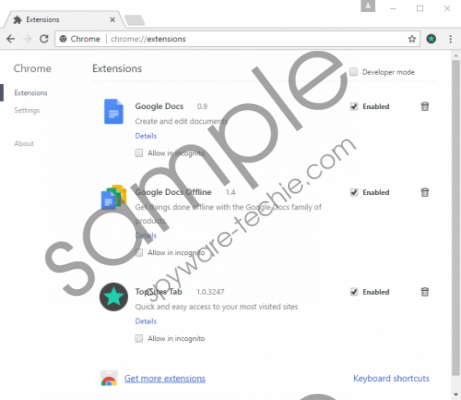 TopSites Tab screenshot
TopSites Tab screenshot
Scroll down for full removal instructions
Another major reason our malware researchers have classified TopSites Tab as a potentially unwanted program is the fact that it is distributed suspiciously. While it can be obtained from its official website, it is important to note that in some instances this questionable program could be spread via bundled installers, which are often used by malware developers to distribute their devious programs. Thus, we highly advise you to double-check your PC for other dubious software if you already have this devious application active on your PC. To avoid it, you can take a few simple precautionary steps. Firstly, we urge you to refrain from all unauthorized third-party download websites because they are the primary source of bundled installers. Additionally, we advise you to always pay your full attention to every single step of the installation procedure since you could be presented with a chance to cancel the installation of some undesirable application. While these steps will significantly improve your system's overall security, you must know that your best bet to keep your PC safe and secure at all times is by running a professional antimalware tool active on your PC. If you do not have such a tool, make sure to install one as soon as possible since it can detect and delete any virtual threat automatically.
The complete removal of TopSites Tab is a multiple-step procedure, which must be executed with your utmost attention. Just a single mistake could lead to an incomplete removal, and that could have devastating outcomes. That is so because this potentially unwanted program could be restored with the help of just a few of its traces. In other situations, leftovers might be enough for its intrusive changes to remain in place. To avoid all of that, we highly advise you to recheck your entire operating system for anything associated with TopSites Tab as soon as you are done with the instructions that we present below.
How to remove TopSites Tab from your PC
- Open your File Explorer.
- Go to C:\Users\(your username)\AppData\Local\Google\Chrome\User Data\Default\Extensions.
- Select a folder entitled opamlohahgnnkjpdjjjgbgldemnaoaob and tap Delete on your keyboard.
- Go to C:\Users\(your username)\Local Settings\Application Data\Google\Chrome\User Data\Default\Extensions.
- Select a folder entitled opamlohahgnnkjpdjjjgbgldemnaoaob and tap Delete on your keyboard.
- Right-click your Recycle Bin and then select Empty Recycle Bin.
In non-techie terms:
If you happen to find manual removal and analysis of your PC too clanging, do not worry. You can terminate this adware application by using the alternative removal guide. Simply follow the instructions that we present below and you will be able to delete TopSites Tab in a fully automated manner.
