Do you know what TopShape.me is?
Do you have no time to look for the latest versions of your programs and consider whether TopShape.me would help you or not? This PC maintenance tool says it would identify all the out-of-date applications on your computer, and provide you with all the necessary updates. But we took a closer look at this program in our internal lab and became suspicious about it. It is highly unlikely that TopShape.me will act in a beneficial way to you. Moreover, this program is considered as an adware application, as you will encounter numerous ads generated by it. There is no value in keeping inoperative programs on your computer, so consider removing the useless application.
TopShape.me is a program with dubious functionality. What’s more, your computer surely will not become more secure if you continue to use this tool. The reason is that the program may display ads in the form of pop-ups and coupon offers. This application collects information on your browsing habits, so you could encounter advertisements that are personally customized for you. Most of the time, there is nothing dangerous in clicking on ads, but sometimes they may contain redirect links to third-party websites. TopShape.me has no control over content published on those sites. In the worst case scenario, you may end up on phishing sites and become a victim of a financial scam. So you will never know what consequences even a single click may bring. You can avoid all the risks by simply getting rid of the unreliable adware program.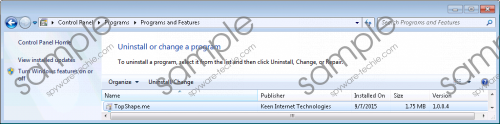 TopShape.me screenshot
TopShape.me screenshot
Scroll down for full removal instructions
While testing the program, we have discovered that it tries to enter your computer by any means. If you launch the download file, the program is installed without any further notifications, and you do not even know where the program is located on your system. In addition, developers of TopShape.me use the bundling method for distribution of their product that comes packaged with other programs you download from freeware hosting pages.
Take a look at the official page of the program and you will find a cooperation offer to software developers. “Join our Software Updater developer program, to receive a unique, user friendly installer of your software bundled with our updater.” So, as we see, not only the program may come bundled with other applications, but it also may bring additional programs along with it. Besides, it is stated that not all programs are supported by TopShape.me. We can guess that you will be informed about updates to particular software only if there is cooperation between developers of that software and creators of this computer optimization tool. Otherwise, the program is probably completely useless. Therefore, it is better not to install TopShape.me, and remove the application if it is already on your system.
Do not postpone elimination of TopShape.me for long. Locate the application in your programs list and uninstall it. You can rely on our instructions that you will find below. But always remember that the program may not be the only threat found on your computer. It is important to locate all the others, and you will need a trustworthy antimalware scanner.
How to eliminate TopShape.me
Windows XP
- Go to the Start menu.
- Access Control Panel and open Add or Remove Programs.
- Locate TopShape.me and remove it.
Windows 7 or Windows Vista
- Click the Start button.
- Open Control Panel.
- Go to Uninstall a program and remove TopShape.me.
Windows 8, Windows 8.1, and Windows 10
- Right-click on the Windows logo.
- Click on Programs and Features.
- Uninstall TopShape.me
In non-techie terms:
TopShape.me is promoted as a security solution that notifies you of all possible updates to applications you have on your computer. It may look like a useful tool that will help you save time, as you will not need to look for updates yourself. However, it is questionable whether the program could operate in a legitimate way. It also shows you annoying ads and even collects your personal information. Therefore, the application should be removed by following the instructions below.
