Do you know what Tiny Download manager is?
It is most likely that you have downloaded Tiny Download manager without researching it first, and now you are struggling with the removal of this suspicious program. Malware experts who analyze dangerous applications on a daily basis suggest that this program is not malicious. Despite this, the application certainly does not deserve to be running on the operating system. Unfortunately, in most cases it will be difficult to delete Tiny Download manager from the PC. Keep in mind that reliable and legitimate programs should be removed from the operating systems without any fuss. Due to this, we identify the application as a potentially undesirable program.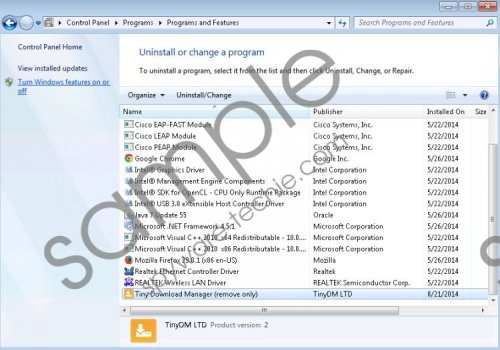 Tiny Download manager screenshot
Tiny Download manager screenshot
Scroll down for full removal instructions
The suspicious Tiny Download manager is available for downloading at tinydm.com. The official publishers of the application are TinyMD LTD and M417 LTD; however, you could face different names if third-party software distribution services were used. If you have installed Tiny Download manager bundled with other software, we recommend that you inspect it as well because it is possible that you will need to remove undesirable or even unreliable software. Needless to say, you should not postpone the removal of the potentially undesirable program (PUP) if you have installed it by accident and if you have no idea how it runs. Keep in mind that Tiny Download manager may be used to download illegal, pirated, and potentially malicious files. Even though this has nothing to do with the developers of the program, you must be very careful; otherwise, you may face much more complicated removal processes.
Most computer users choose to remove Tiny Download manager by uninstalling it from the computer. The instructions below show how you should be able to delete software from the Windows operating system. Unfortunately, if you choose this option, you will not delete Tiny Download manager successfully. The PUP’s files, registry entries and processes (TinyMD.exe *32) will remain active. If you do not know how to remove these components yourself, you can trust automatic malware removal software.
Delete Tiny Download manager from the PC
Delete from Windows 8:
- Tap the Windows key to access the Metro UI menu screen and right-click.
- Select All apps for the Apps menu and then click Control Panel.
- Now move to Uninstall a program.
- Right-click and Uninstall the program you want removed from the PC.
Delete from Windows Vista/Windows 7:
- Move to the Task Bar and click the Windows/Start button on the left.
- Select Control Panel and then open the Uninstall a program menu.
- Right-click the application you wish to remove from the PC.
- Select Uninstall.
Delete from Windows XP:
- Click the Start button on the Task Bar and select Control Panel.
- In the menu double-click Add or Remove Programs to find uninstallers.
- Remove the undesirable application from the PC.
In non-techie terms:
Tiny Download manager is a potentially unwanted program which we recommend having removed from the operating system. The manual removal of this application is not straightforward because after you uninstall it from the PC, you will need to remove Tiny Download manager components. We suggest activating automatic malware removal software to eliminate the suspicious program. In the worst case scenario, your operating system could be affected by other malware disrupting the running of the PC. Due to this, we have prepared the instructions which will help you install an automatic malware remover.
