Do you know what Thedailyposeted.com is?
If you are vigilant, you will notice that Thedailyposeted.com discloses that the website is not affiliated to the mentioned companies and that by using the promoted products you may not achieve the promised results. Even though this is the type of disclosure which might be related to many products promoted online, our malware researchers indicate that the offers presented via this domain are completely unreliable. Note that you may need to delete Thedailyposeted.com related advertisement supported programs if the irritating advertisements keep sowing up. Continue reading to learn which malware is related to the suspicious advertisements and how to remove it from the operating system.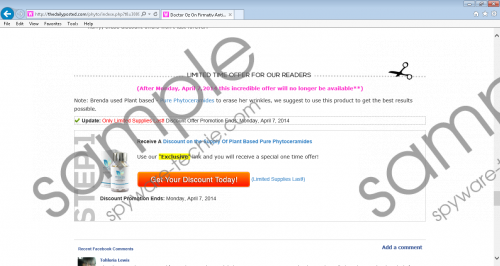 Thedailyposeted.com screenshot
Thedailyposeted.com screenshot
Scroll down for full removal instructions
As our malware researchers have discovered, Thedailyposeted.com ads often show up via sweet-page.com, awesomehp.com, and similar browser hijackers which corrupt the home page and search provider tools on Google Chrome, Mozilla Firefox and Internet Explorer browsers. If you have not agreed to use these as the start page of the browsers yourself, it is possible that they have been installed illegally, and this is why they might be categorized as browser hijackers. All in all, you should not trust any banner advertisements which may be presented on these pages. Whether you are introduced to online games, or offers from Economydailytips.com and Thedailyposeted.com, you should not click on any offers. If you do, you might be redirected to the misleading website offering you to purchase supposedly authentic and useful products. These products are not authentic or useful, and by purchasing them you could waste money and accidentally disclose private information to unreliable parties.
In order to remove Thedailyposeted.com advertisements, you firstly need to figure out the source of the problem. Are these adverts presented with the help of browser hijackers? Are they displayed by adware (advertisement supported software)? Either way, we strongly recommend installing automatic malware removal software and then changing the search provider settings. Note that if browser hijackers are active on the PC, you should delete them as soon as possible.
How to delete unwanted search tools?
Delete from Internet Explorer:
- Launch the browser, simultaneously tap Alt+T and select Manage Add-ons.
- Go to Search Providers and select a new default search provider.
- Remove the undesirable option and then click Close.
- Tap Alt+T one more time and now select Internet Options.
- Click the General tab, overwrite/remove the Home Page and click OK.
Delete from Mozilla Firefox:
- Launch the browser, find the search box on the right and click the search provider icon.
- Select Manage Search Engines to find the list of available search tools.
- Remove the undesirable search provider and click OK.
- Simultaneously tap Alt+T to open the Tools menu and select Options.
- Click the General tab, overwrite/remove the Home Page and click OK.
Delete from Google Chrome:
- Launch the browser, simultaneously tap Alt+F and select Settings.
- Move to On Startup, select Open a specific page or set of pages and click Set pages.
- Overwrite/remove the undesirable search tool and click OK.
- Move to Appearance, select Show Home button and click Change.
- Overwrite/remove the undesirable search tool and click OK.
- Move to Search, click Manage search engines and select a new default search provider.
- Remove (click X) the undesirable search provider and click Done.
In non-techie terms:
Thedailyposeted.com is a suspicious website which promotes unreliable products. Links to the website can be presented via browser hijackers, and this is just one more signal that the presented services or products are completely unreliable. You can use the manual removal guides above to delete undesirable search tools, like sweet-page.com, which may be presenting unreliable advertisements. Additionally, you should install automatic malware removal software to ensure that potentially existing adware elements are deleted as well. This should be enough to remove Thedailyposeted.com advertisements.
