Do you know what Tgmgo.com is?
Our Internet security specialists have recently analyzed a search engine called Tgmgo.com. They found some noteworthy things about it that show it in a negative light. It is distributed via software bundles, and you can install it on your browsing accidentally. Therefore, if you have it as your browser’s homepage address, we recommend that you remove it because researchers say that it can collect anonymous information about you automatically and use it to show you personalized advertisements on its main page and even its search results page.
One visit to Tgmgo.com makes it obvious that it is not a legitimate search engine. It has no legal documentation such as terms of service or privacy policy. It has not been digitally signed by any company which suggests that its developer wants to stay in the shadows. The absence of information regarding its origins only serves to indicate that it comes from an unreliable source.
As far as its distribution methods are concerned, our researchers say that it is distributed by bundled software installers featured on various low-grade freeware hosting websites. The bundled installers often promote and feature questionable search engines because their owners have a monetary interest to do so. While configuring, the installer it might offer you to set Tgmgo.com as your browser’s homepage address and its checkbox might already be checked. Thus, you can deselect it, but be warned that some installers can hide its presence and you need to select advanced/custom installation settings to uncheck the installation of this search engine.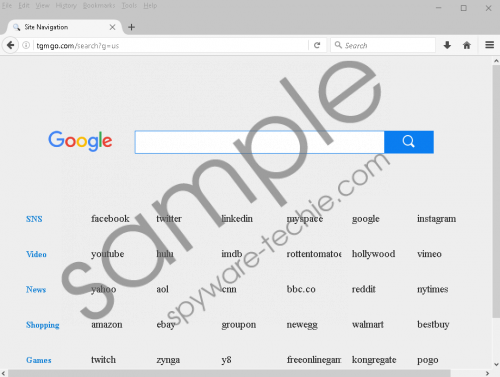 Tgmgo.com screenshot
Tgmgo.com screenshot
Scroll down for full removal instructions
However, if you accidentally install this search engine on your browser, then it will replace your browser’s homepage address. Its developers want you to use it for searching the web, obviously, but the problem is that they intention is to subject you to various commercial advertisements that generate advertising revenue when you click them. Another issue is the fact that there is no telling what this search engine might promote or advertise. In the worst case scenario, it might promote infected websites, scam or phishing websites that seek to steal your logins and passwords. In most cases, however, you should see less malicious promotional links that redirect to sites that host downloads of potentially unwanted programs.
Another thing to note is that Tgmgo.com was configured to collect information about you to customize and personalize the advertising campaign. Our cyber security specialists say that this search engine should, at the very least, collect information that includes, your approximate geographical location, IP address, search and browsing history, entered search queries, browser type, and operating system type. This information in anonymous in nature, but you should not provide it to the developers of this search engine because they will only use it for their personal gain.
In conclusion, Tgmgo.com is a rather unreliable search engine that you can get on your computer as a result of installing a shady software bundle. The installers are known to install it as your browser’s homepage address, and if you use it as your main search engine, then it will definitely subject you to its advertisements and promotional links. The ads and promotional links come from unknown entities, so there is a slight possibility of it subjecting your PC to dangerous content. Therefore, we recommend that you remove this search engine from your PC using the instructions below.
Removal Guide
Mozilla Firefox
- Hold down Windows+E keys.
- In the File Explorer’s address bar, type C:\Users\user\AppData\Roaming\Mozilla\Firefox\Profiles
and hit Enter. - Go to the {Random ID} folder.
- Locate prefs.js and open it with Notepad.
- Find and replace http://tgmgo.com/search?g=us in the user_pref("browser.startup.homepage", " http://tgmgo.com/search?g=us"); string.
Microsoft Internet Explorer
- Hold down Windows+R keys.
- Enter regedit and hit Enter.
- Navigate to HKEY_CURRENT_USER\Software\Microsoft\Internet Explorer\Main
- Locate the Start Page registry string.
- Right-click it and click Modify.
- Type a new homepage address and click OK.
- Close the Registry Editor.
Google Chrome
- Hold down Windows+E keys.
- In the File Explorer’s address bar, enter C:\Users\{user name}\AppData\Local\Google\Chrome\User Data\Default
- Find and delete Preferences, Secure Preferences and Web Data files.
In non-techie terms:
Tgmgo.com is a unreliable search engine that you might get accidentally because it is distributed via bundled software installers. It comes from an unknown developer and research has shown that it is used to promote websites via its modified search results. We have deemed its promotional links unreliable and suggest that you replace your browser’s homepage using the instructions above.
