Do you know what TessView Deals is?
TessView Deals will appear to you if you have installed TessView application on your system. Actually, this program is considered to be an advertising-supported application because it generates a huge amount of advertisements. These commercials include various pop-ups, banners, and even in-text ads. As TessView itself is compatible with all the popular browsers, it means that you will definitely notice its presence because it is impossible not to notice various deals placed on different websites. Some people might think that it is not wrong at all; however, you should still consider the fact that this adware might take you to the websites where you might infect your system. In order to prevent this from happening, you should better get rid of TessView Deals.
Even though you might notice that TessView Deals offers to enhance your browsing experience by providing different tools for searching the web, comparing online deals, and finding the best prices, the reality is rather different. Instead of enhancing your browsing experience, the program will probably burden your browsing sessions considerably because it will keep displaying different kinds of advertisements. If you want to surf the web freely again, you should not consider whether to erase TessView for any longer.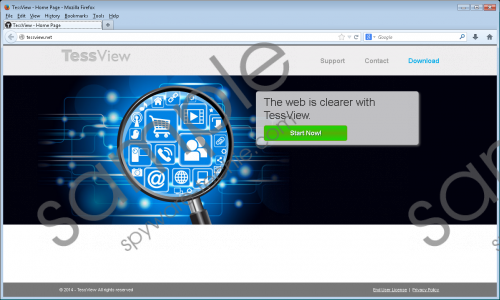 TessView Deals screenshot
TessView Deals screenshot
Scroll down for full removal instructions
TessView Deals acts very similarly as other advertising-supported programs published by the same author, for instance, Fortunitas, Surftastic, Cling-Clang, SquirrelWeb, and the like. If your system has been infected by any of the aforementioned applications, you will also know what to expect from TessView Deals. Our specialists have implemented a research and found out that Tess View Deals, like other adware programs, tend to collect some of the information regarding the browsing activities. This data includes the time you spend on particular websites, the content that you access there, and some other technical details like approximate location, internet service provider, the version of Windows OS and similar. Even though it does not seem to be personally identifiable information, we still recommend being cautious.
If you ever decide to get rid of TessView Deals, you can do that manually or automatically. The automatic removal will be easier for less experienced computer users because they will just have to launch the scanner. If you choose the second variant, we recommend acquiring SpyHunter because it is definitely one of those tools that can be trusted 100%.
TessView Deals removal
Windows XP
- Open the Start menu.
- Select Control Panel.
- Click Add or Remove Programs.
- Click on the unwanted application.
- Select Remove.
Windows 7 and Vista
- Click the Start button to open the menu.
- Select Control Panel.
- Click Uninstall a program.
- Right-click on TessView and then select Uninstall.
Windows 8
- Tap Windows key + R simultaneously.
- Type in control panel and then click OK.
- Select Uninstall a program.
- Right-click on the undesirable software.
- Click the Uninstall button.
In non-techie terms:
It is very important to make sure whether the application is reliable prior the installation. Besides, you should always keep your antimalware tool enabled and you will be able to avoid such malicious software as Trojans, Rootkits, and other undesirable programs. It is also known that adware often pretends to be very useful software; thus, you should always be very careful.
