Do you know what Tavanero.info is?
Tavanero.info is a questionable search engine whose presence you might notice on all your browsers, including Internet Explorer, Google Chrome, and Mozilla Firefox one day. If this has already happened, it is very likely that a browser hijacker has entered your computer. Specialists do not recommend keeping Tavanero.info set on browsers or using it as the default search engine because it uses the modified Google search engine and might show the sponsored content despite the fact that it has an appearance of a trustworthy search engine Google. In addition, it has been found that it does not really respect your privacy. We will provide more information about this questionable search engine in this article. The knowledge you receive about this search tool should help you to decide whether or not to keep it and use it as the default search engine.
Tavanero.info cannot be called a trustworthy search engine even though it looks like other reputable search tools, i.e. there is a search box in the middle of the page, and the search results page is opened for users after they enter a search query. It is often said that Tavanero.info is unreliable because it might display commercials for users (they usually appear at the bottom of the start page of Tavanero.info). In addition, you might see advertisements if you use Tavanero.info to find the information on the web. You might see presidential campaign ads, ads offering to install a useful application, or commercials promoting particular items on the start page of Tavanero.info. In the case of commercial content on the search results page, these sponsored links will look like legitimate search results; however, if you will click on any of them, you will immediately be taken to a website that does not contain information associated with the entered search query. These third-party websites promoted by Tavanero.info might be untrustworthy too. According to researchers, you might find untrustworthy software on them. You cannot stop these redirections to unreliable third-party websites; however, you can remove Tavanero.info from browsers to put an end to this. Therefore, we suggest doing this as soon as possible to ensure the system’s safety.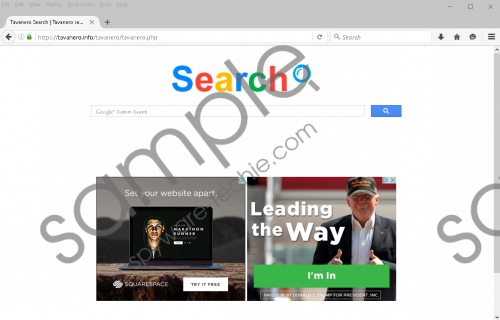 Tavanero.info screenshot
Tavanero.info screenshot
Scroll down for full removal instructions
According to our specialists, it is not very smart to keep Tavanero.info on browsers also because it might collect various details about users. We cannot say which details are the most important for Tavanero.info because it does not have Privacy Policy or End User License agreement like other trustworthy search tools; however, it is very likely that it will gather such non-personally identifiable details like IP address, links and ads clicked, search queries, etc. These details might not seem important at all; however, we are sure that you will think differently when you find out that, for example, search queries might contain personal information too if you have ever entered something personal into the search box of Tavanero.info. All these collected details will be transferred to third parties no matter that they might contain personal information, which means that your privacy might be violated. You can, of course, make sure that this does not happen by erasing Tavanero.info from browsers right now.
Browser hijackers might really cause harm, and they are definitely not the mildest threats but, luckily, in most cases, they can be deleted from the system without any problems. For example, to remove Tavanero.info from your Internet Explorer, Google Chrome, and Mozilla Firefox, you just have to reset your browsers to their default settings. Use instructions you can find below this article if you have never done that before. If you do not have time for the manual removal of this infection, you should scan your computer with a reputable automatic scanner.
How to delete Tavanero.info
Internet Explorer
- Open your browser and tap Alt+T.
- Click Internet Options and open the Advanced tab.
- Click Reset.
- Mark the Delete personal settings box and click Reset once again.
Mozilla Firefox
- Open your browser.
- Tap Alt+H and then click Troubleshooting information.
- Click Refresh Firefox.
- Click this button again in the window that appears.
Google Chrome
- Launch your browser and open the menu (click on the button in the top-right corner).
- Click Settings.
- At the bottom, click Show advanced settings.
- Select Reset settings.
- Click Reset in the window that pops up.
In non-techie terms:
Browser hijackers are sneaky threats that can find different ways to enter computers; however, it has been found that they are usually spread in software bundles in tandem with other applications (usually freeware and shareware). In some cases, users are allowed to cancel the installation, but they do not know that because they do not read the information provided for them and just quickly skip the installation steps. If you do not think that you can protect your computer from malware as well, install a reliable security tool, e.g. SpyHunter.
