Do you know what Tabs000.online is?
Tabs000.online is a website that poses as a search provider. This website is parted in two sections, the first of which is dedicated to a search dialog box. The second section represents easy-access links to YouTube, Yahoo, Facebook, AliExpress, eBay, Amazon, Instagram, and Pinterest. Are these links authentic? According to our research, they are, but we cannot guarantee that this suspicious “search tool” will not be updated to route you to malicious websites when you click on the easy-access links. This is the kind of stuff that we need to consider happening because there is no official information. If you do not pay attention to that kind of stuff, you might not notice this at all; however, this is one of the first things that our researchers have discovered. So, do you need to remove Tabs000.online? This is the question that we answer in our report.
First things first, did you download Tabs000.online yourself? We classify this piece as a browser hijacker because it is very likely that users are tricked into installing it as a helpful, well-rounded search provider. Of course, if it is downloaded without your permission, you should not doubt that it is unreliable. Our research team warns that you are most likely to be exposed to this hijacker when you download software bundles or malicious extensions. Unfortunately, regardless of how this threat has entered, it is very likely that other suspicious programs have entered your operating system along with it. If you want to learn if you need to delete any other malicious or unreliable programs, please install a malware scanner to help you inspect your operating system. With free malware scanners available, there is no reason why you should not use one. Of course, we want to focus on the suspicious Tabs000.online because it is not as innocent as you might think.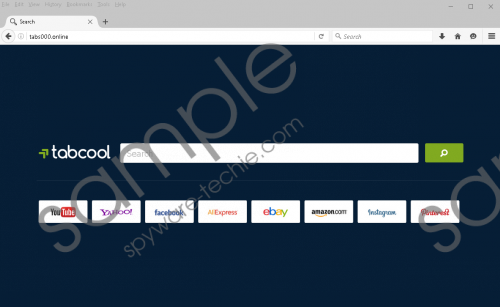 Tabs000.online screenshot
Tabs000.online screenshot
Scroll down for full removal instructions
As you know, Tabs000.online does not give away any information about itself, which is a bad sign. Another bad sign is that it redirects to a third-party search engine. In the past, it was redirecting to Google Search. Right now, it is redirecting to Bing.com. Although it looks like the search results shown are not modified – which is good news – the fact that this hijacker is capable of shifting is very unnerving. For all we know, with the next update, the hijacker could reroute your search queries to a malicious search provider, or it could start showing sponsored links and corrupted links instead of regular search results. Also, keep in mind that this hijacker might be capable of spying on you, and the information collected could be leaked to unknown companies. After all, the privacy policies linked to Tabs000.online are unknown, and so you have no clue how this hijacker can use tracking cookies and what kind of information they might record.
There are many reasons to delete Tabs000.online, and there are no reasons to keep it installed. If you enjoy accessing a search provider and different sites from one place, we suggest that you modify your homepage URL and add easy-access links to the Bookmarks bar. It is most likely that you will need to erase the hijacker from Google Chrome, and so we have created a guide that will help you modify the homepage in this web browser. Additional steps also show how to erase unwanted extensions, and we have added them because it is possible that the hijacker will be bundled with an unreliable extension. Our last advice for you is to download anti-malware software to keep all infections away. Remember that malware is clandestine, and cyber criminals are aware of all kinds of ways to infiltrate it without your notice.
N.B. Tabs000.online comes from the same family as ustarts.xyz, stabx.xyz, monsear.xyz, frext.tk, and startab.me hijackers. Protect your PC to prevent their entrance.
Remove Tabs000.online
- Launch Google Chrome and tap Alt+F keys.
- Select More tools and then go to Extensions.
- Click the recycle bin next to the unwanted add-on and choose Remove.
- In the menu on the left click Settings.
- Navigate to the On Startup menu.
- Select Open a specific page or set of pages and click Set pages.
- Erase the unwanted URL, enter the desired URL, and click OK.
- Restart the browser.
In non-techie terms:
All you need to do to realize that Tabs000.online is unreliable is look at it. This browser hijacker does not reveal any information about itself, which is a red flag. Furthermore, it redirects to third-party websites. Of course, at the moment, these websites are legitimate, but who can say that this is how it is going to stay in the future? This hijacker is completely unpredictable, and we cannot even know what kinds of data-tracking tools it might employ to spy on you. Hopefully, they cannot record and leak personal information. If you are scared of this, do not forget to clean the cookies after you delete Tabs000.online from your Google Chrome browser.
