Do you know what TablacusApp is?
It looks like TablacusApp could be a legit application, but users should be careful with it if they receive it via bundled software installers downloaded from unreliable file-sharing web pages. According to our researchers, some of these installers appear to be bundled with malicious programs such as Trojans. This is why we always advise our readers to stay away from untrustworthy file-sharing web pages. If you downloaded any software from such sites lately, including TablacusApp, we urge you to check the system and see if there are no suspicious or even potentially harmful tools installed. It will be explained how to determine whether the program in question came with a Trojan further in the text. Also, at the end of it, we will place a removal guide showing how to get rid of all the mentioned data that could be potentially dangerous.
The Trojan that may enter the system through bundled installers of TablacusApp is called Homepage Defender. Apparently, it is often distributed with various adware, potentially unwanted, or even legitimate programs if they are downloaded from torrent or some other questionable file-sharing web pages, so it could enter the system with different tools as well. It is believed the Trojan might be created for a simple purpose of distributing possibly malicious advertising content. The malware could do this by hijacking the user’s browser. After achieving this, the threat might be able to replace the user’s homepage and redirect him to a particular adware server. Needless to say, such behavior may cause you a lot of trouble if the advertising content you encounter appears to be promoting other harmful programs, websites, and so on.
Now that we know the possible risks of keeping the Trojan, which might be bundled with TablacusApp, it is time to learn how to recognize the malicious data belonging to the malware. The non-malicious application should create a folder called TablacusApp or TablacusApp2 in the C:\Users\user\AppData\Roaming directory. It is the same directory where the Trojan should create its malicious file called TablacusApp.exe. The legit application has a file called TablacusApp.exe as well, but this harmless executable and a couple of other files called readme.txt and Tablacus.exe are supposed to be located in the second legit tool’s created folder that should be called TablacusApp or TablacusApp2 too.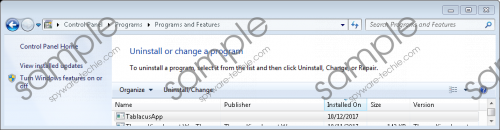 TablacusApp screenshot
TablacusApp screenshot
Scroll down for full removal instructions
Besides the malicious executable file located in the C:\Users\user\AppData\Roaming\TablacusApp2 directory, the threat might also create a Registry entry in the HKCU\Software\Microsoft\Windows\CurrentVersion\Run path. The malicious value name should be called TablacusApp2, and its value data is supposed to point to C:\Users\user\AppData\Roaming\TablacusApp2\TablacusApp.exe. Obviously, this can be rather confusing since the titles of the legit application, and the Trojan data are mostly all the same, and the only difference is that the malicious file is located in the first folder, while the harmless data is on the second one. If you cannot separate it, but you want to be one hundred present sure about the Trojan being on your system, we would advise you to employ a reputable antimalware tool. It could do this task for you, and if it identifies the threat is located on the computer, it should help you eliminate it with other detected threats too.
As for users who were able to identify the malicious data we could show how to erase it manually; all you have to do is check the removal guide available below the text. It is important to mention; the provided instructions show how to delete both malicious and legit data. It is simply a safety precaution, computer security specialists recommend. Later, you can reinstall TablacusApp, just make sure you download it from a legitimate website or else you might endanger the system again.
Erase TablacusApp
- Press Windows Key+E.
- Navigate to C:\Users\user\AppData\Roaming
- Locate a folder called either TablacusApp2 or TablacusApp.
- Check if it contains a file called TablacusApp.exe and not just another folder with the same title.
- If the mentioned malicious executable is there right-click the folder called TablacusApp2 or TablacusApp and press Delete.
- Close File Explorer.
- Press Windows Key+R.
- Insert Regedit and click OK.
- Navigate to these locations:
HKCU\Software\Microsoft\Windows\CurrentVersion\Uninstall
HKCU\Software - Look for keys called TablacusApp, right-click them and press Delete.
- Go to: HKCU\Software\Microsoft\Windows\CurrentVersion\Run
- Find a value name titled TablacusApp2; its value data should point to C:\Users\user\AppData\Roaming\TablacusApp2\TablacusApp.exe
- Right-click this value name and select Delete.
- Close Registry Editor.
- Empty Recycle Bin.
In non-techie terms:
TablacusApp is not a harmful application, but lately, it was noticed that some of its installers, which might be distributed through questionable file-sharing web pages are being bundled with a specific Trojan. Therefore, our researchers advise users who downloaded the application this way to check its folder and see if there is no malicious data associated with the malware on it. This you can do either manually by checking the directories listed in the main article or by simply performing a system scan with a reputable antimalware tool. Then we recommend deleting such data either also manually by following the removal guide placed above or with a security tool of your choice.
