Do you know what System Streaming Booster is?
System Streaming Booster is an adware application that promises to improve your system to the point that it loads online video content faster. Technically, it should function as a useful browser extension, but users complain that System Streaming Booster is responsible for displaying multiple commercial advertisements on a number of online shopping websites. As a result, we can obviously see that this program is hardly useful. If you happen to have installed it onto your computer, we strongly recommend that you remove System Streaming Booster from the computer.
Our research team points out that it is rather hard to find a sample for System Streaming Booster. Even though this program has an official homepage at system-streaming-booster.info, it is of no use. In other words, the page is nothing but an empty shell. Most probably, System Streaming Booster’s creators developed the unfinished version of the website to make an impression that the application is useful and reliable. However, you should not be fooled by this act. You should never trust an application that does not even have a direct download link.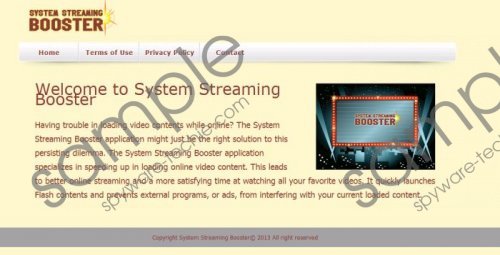 System Streaming Booster screenshot
System Streaming Booster screenshot
Scroll down for full removal instructions
What is more, freeware adware apps are often susceptible to a third-party exploitation. Their privacy policy claims that they are not responsible for the security of third-party content, but the problem is that such applications like System Streaming Booster ALWAYS displays third party content in its advertisements! It means that you click System Streaming Booster ads at your own risk, and if, after clicking an ad, you land on a corrupted website you might as well end up downloading more adware onto your computer.
Due to the fact that System Streaming Booster does not have a direct download link, we are forced to infer that it travels bundled with other freeware. Hence, NEVER download software from unfamiliar websites or random pop-ups. If an .exe file download was initiated automatically once you accessed a page, DO NOT run it. Delete the file immediately and then scan your PC with a legitimate antimalware application that would help you determine what potentially unwanted programs are currently running on your system.
You will notice when System Streaming Booster enters your computer because this application slows down your browser and spams you with annoying commercial ads. It does that by adding an extension to your default browser. All main browsers are affected by this application, so you have to uninstall System Streaming Booster via Control Panel to get rid of it automatically. In case some unwanted files remain on your PC, you should invest in a legitimate computer security program that would locate the files and delete them automatically.
Manual System Streaming Booster Removal
Windows 8
- Slide mouse cursor to the bottom right of your desktop.
- When Charm bar appears click Settings and go to Control Panel.
- Select Uninstall a program and remove System Streaming Booster.
Windows Vista & Windows 7
- Open Start menu and select Control Panel.
- Click Uninstall a program and remove System Streaming Booster.
Windows XP
- Press Windows key and go to Control Panel.
- Open Add or remove programs and uninstall System Streaming Booster.
If you have any further questions regarding System Streaming Booster’s removal, you can always leave us a comment. Also, feel free to try out the other set of manual removal instructions below.
In non-techie terms:
System Streaming Booster is a potentially harmful application that might be exploited by malicious third parties to expose you to corrupted content. You need to remove this adware applications from your computer as soon as possible.
