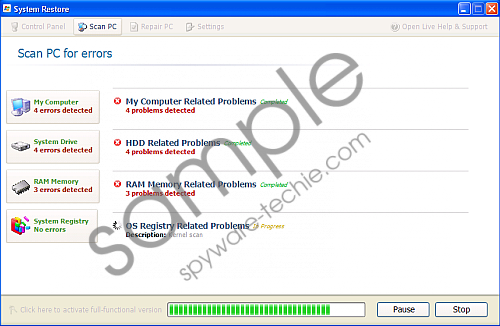Do you know what System Restore is?
Despite the best efforts of the online security industry to educate PC owners on the perils of rogueware, many users continue to fall victim to scams such as System Restore. This rogue antispyware application, which derives from the same family of rogues as windows Diagnostic, Windows Restore and Windows Repair, was never designed to protect users PCs against threats and infections. Instead it was designed to act as a vehicle with which criminal developers rip users off.
System Restore will use any devious tactic at its disposal to facilitate its surreptitious entry into the system. These may include using bogus online malware scanners and seditious browser hijackers. It has also been reported that System Restore use infected online flash ads as a part of its online marketing campaign.
The first clue the user will have as to the presence of System Restore on the system will come from the rogue initiating a completely fabricated security scan. This scan seems legitimate thanks to its attractive and user friendly looking GUIs, but in reality it is a rubbish scan only emulating the workings of real antispyware applications. Users are warned never to believe any correspondence received from System Restore.
Following the fake scan, the user will soon find many variants of fake security notifications popping up all over the system. These messages will vary, but it will all inform the user of the same thing: that the system is being attacked and the user should pay for System Restore to protect it. Some of the fake alerts to be on the lookout for include the following:
Critical Error
Hard Drive not found. Missing hard drive
Critical Error
Windows can't find hard disk space. Hard drive error
Critical Error!
Window s was unable to save all the data for the file \System32\496A8300. The data has been lost. This error may be caused by a failure of your computer hardware.
Take note of the nonsensical contents of these messages, such as Windows being unable to find disk space. If this had been the case Windows would not be able to operate at all. Other symptoms range from blocked Internet connections and extremely poor system performance.
In order to limit the damage this seditious rogue will be able to cause users are urged to destroy System Restore immediately without further delay. Do this by investing in a powerful security tool able to erase System Restore and also provide adequate protection against similar future attacks.
In non techie terms:
System Restore is a rubbish rogue application unable to protect your PC from any threats. Get rid of System Restore and take back control of your PC.
Aliases: SystemRestore.