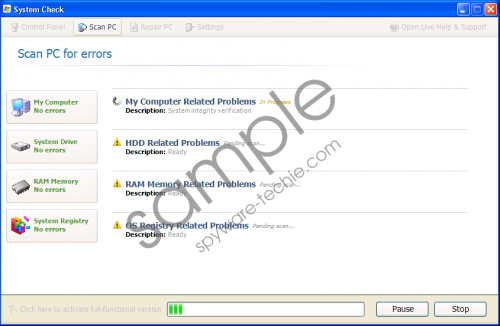Do you know what System Check is?
System Check is a fake computer optimization tool that is a direct clone of System Fix that has been tormenting computer users worldwide just a few months ago. Both of the rogues come from the FakeHDD family that enter your computer without your permission, and then generate various problems in order to convince you that you need to fix your computer by buying the full version of System Check. It is quite obvious, that the moment you pay for this program, you will reveal your credit card information to a third, so purchasing System Check is the last thing you should do. To put it more precise, you should NEVER do that.
This rogue is actually a rather disturbing computer threat, because once it infects you exploiting various system vulnerabilities, System Check removes all the shortcuts it finds in your computer. However, that does not mean that they get absolutely deleted from your hard drive. System Check simply stores them in your Temp folder, and this is why you mustn’t delete it once you are infected, if you want to restore your shortcuts. If you delete the folder you will need to create the shortcuts on your own again.
System Check’s interface makes it look like the rogue is a legitimate program, because it copies the layout and images of the Windows operating system. However, it should not lull you to sleep with its pretty appearance, because System Check’s lies and endless fake error messages will keep you on your toes most of the time. The examples of the messages that you can receive from System Check include:
System Error
An error occurred while reading system files. Run a system diagnostic utility to check your hard disk drive for errors.
Critical Error
Hard drive critical error. Run a system diagnostic utility to check your hard disk drive for errors. Windows can't find hard disk space. Hard drive error.
Critical Error
Hard drive clusters are partly damaged. Segment load failure.
Take a closer look at these messages. They are notifying you about critical hard drive error. You should realize that if you were really experiencing a critical hard drive error, you would not be able to turn on your computer at all. Thus the messages received from System Check are just as fake as the program itself.
In order to protect your money, and save your computer from a total crash you have to remove System Check from your system at once. In order to make the removal easy and smooth, you should “register” the rogue using this activation code:
1203978628012489708290478989147
Once System Check is “activated”, the annoying error messages should stop popping up. With all the problems that System Check makes you go through it might be problematic to get rid of this rogue on your own. Therefore, do not hesitate to acquire a reliable computer safeguard to destroy this computer threat for good.
In non-techie terms:
System Check is fake computer optimization software that enters your computer with intention to steal your money. It slows down your computer to point you can no longer use it, so you need to erase System Check using a good computer security tool as soon as you notice the infection acting up.
Aliases: SystemCheck.