Do you know what SweetCoupon is?
SweetCoupon is another program that belongs to the family of name randomizers. Thus, there is a huge possibility that this application might appear on your system with another name. Luckily, you will still be able to recognize and remove SweetCoupon. Actually, this adware program is not very active; thus, the possibility that you will detect it on your system is rather low; however, if you see ads with such labels as “Powered by SweetCoupon”, “Brought by SweetCoupon”, and “Ads by SweetCoupon”, there are no doubts that you have encountered SweetCoupon. The program is completely useless even though it claims to help you find the best deals available at different online stores; thus, there is no point in keeping it.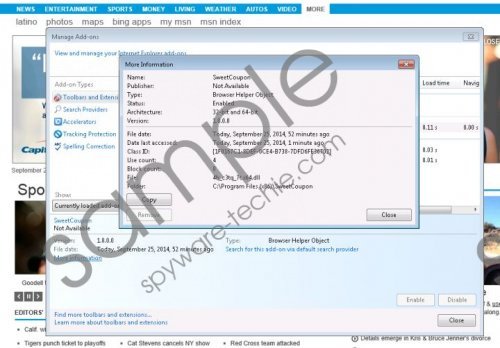 SweetCoupon screenshot
SweetCoupon screenshot
Scroll down for full removal instructions
This advertising-supported application is based on JustPlugIt engine; thus, it is not surprising that this program will act as previously published applications. As the specialists of spyware-techie.com have found out, SweetCoupon will bombard your Internet Explorer, Google Chrome, and Mozilla Firefox browsers with various commercial advertisements. They will appear on different kinds of websites and it seems that they are very intrusive. Therefore, you might not only infect your system via them (you might be taken to corrupted websites after clicking on ads), but also will not be able to browse the web without any interruptions. As you have probably understood, SweetCoupon might cause you inconvenience.
According to the specialists of spyware-techie.com, SweetCoupon is usually distributed via InstallRex installers; thus, you should avoid various ads that you might find on file-sharing and torrent websites. Of course, it might be not enough to protect your system from adware, which is why we recommend that you install an antimalware tool, for instance, SpyHunter on your system as well. On top of that, you should never download and install suspicious programs on the system.
SweetCoupon is a very annoying application, which is why we recommend that you eliminate it from the system as soon as possible. The easiest way to delete it is to scan the system with an antimalware tool, for instance, SpyHunter. The manual removal of SweetCoupon is possible as well. We have prepared the instructions for this matter. Unfortunately, it has to be emphasized that other infections might hide on your system as well, which is why you should check the condition of your system. The easiest way to do that is to scan the computer with an antimalware tool. Just make sure that it is reliable.
SweetCoupon removal
Windows XP
- Click the Start button.
- Select Control Panel.
- Click Add or Remove Programs.
- Select the program and then Remove it.
Windows 7 and Vista
- Open the menu and then select Control Panel.
- Click Uninstall a program.
- Select SweetCoupon and then click the Uninstall button.
Windows 8
- Right-click on the background of the Metro UI and then select All apps.
- Open Control Panel and then access Uninstall a program.
- Select the program that you wish to remove.
- Click the Uninstall button.
Google Chrome
- Open your browser and tap Alt+F.
- Select Tools and then go to Extensions.
- Click on the extension.
- Click the recycle bin button.
- Click Remove.
Mozilla Firefox
- Launch your browser.
- Tap Alt+T and then select Add-ons.
- Click Extensions.
- Select the suspicious extension and then click the Remove button.
In non-techie terms:
Advertising-supported applications try to convince computer users that they are very useful; thus, many people download and install adware themselves. You should always install programs that are completely reliable. In order to find out whether they can be trusted, you should always search for more information about the program prior the installation.
