Do you know what SurveyMeta is?
SurveyMeta pretends to be a useful desktop program that gives you opportunities to make some cash online by filling out surveys; however, according to our researchers, this is not the dream program you might think it is. There is little chance that you will earn any money by installing this unreliable application. As a matter of fact, our researchers have labeled it as an ad-supported program because it is what it is. This adware simply generates money for its creators through promoting affiliated third parties by rerouting web traffic to their websites. Therefore, you need to be very careful with such an application because you cannot know who is behind the websites or advertisements you may be introduced to. What if cyber criminals pose as third parties in an attempt to lure you onto their malicious websites? You may infect your computer with more malware programs but you may also be tricked into other online scams. That is why we think that it is important that you remove SurveyMeta if you want to keep your machine clean and safe.
Unfortunately, there is not one thing about this application that you could actually trust and find reliable. Starting with its promotional page, surveymeta.com, we can tell you that this page may get flagged by security tools as a potential threat. Now, that is not a good start when you want to install this program, and this may easily put you off if you are a security-minded computer user. But the list goes on. What is even worse is that the installer you can download from this official page bundles other malware infections together, including MyPcBackUp, Yoursearching.com, and System Healer. This means that by installing this program you could allow browser hijackers, adware apps, and potentially unwanted programs onto your computer. Reports show that these infections can differ from region to region and they can also vary with time passing.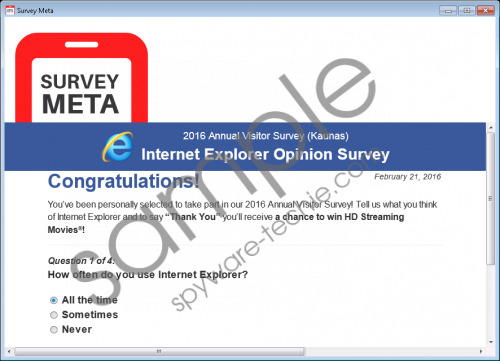 SurveyMeta screenshot
SurveyMeta screenshot
Scroll down for full removal instructions
But our researchers do not believe that this adware spreads only through its official webpage. In fact, it is more likely that it slithers onto your operating system through your clicking on download offers and even through manipulated search results. The latter can happen when your computer is infected with a browser hijacker. This infection may modify the search results to include potentially harmful ads and links. If you click on such content, this adware may find a way to your computer. Another option is the good old method of bundling. It is possible that you will find this adware in a free software bundle. You can download such a package from suspicious websites related to file sharing. We hope that you can see now that practically it is quite likely that this program is not the only threat on your PC. That is why we recommend that you run a proper malware scanner on your computer to identify all possible security issues. But before you set out to do so, we advise you to delete SurveyMeta.
This program promises that you can make some extra cash by filling out online surveys. But we have found that this adware may load potentially unreliable websites, such as redtag-specials.com. This website seems to promote all kinds of sponsored ads related to games, home loans, car insurance, and health insurance. We have tested this site and we have noticed that it may have potentially unsafe content. For instance, our anti-malware tool detected a Trojan program when clicking on certain content there. This clearly means that you may be redirected to unreliable pages that may infect your computer with additional invaders. But you may also be introduced to downright malicious third-party ads that take you to unsafe websites where you may get scammed by criminals. According to our researchers, this adware is very similar to NewsCert and Moneyzila, which are both potentially unwanted programs, and the main difference between these and this adware is that these do not show as many advertisements. We believe that you should remove SurveyMeta and any similar programs if you want to restore order on your computer.
This application has an uninstaller, which you can run through Control Panel, but it seems to leave some leftovers in the Windows Registry. If you want to make sure that all the mess is gone, we suggest that you go for the manual removal, which we have provided you as a second option down below this article. Please keep in mind that altering the registry is a risky business. Deleting the wrong keys might result in irrevocable damage to your operating system. Therefore, only choose this method, if you are confident in what you do. You may be fed up with fighting this seemingly endless malware warfare and cleaning up your system after the mess they leave. We recommend that you protect your computer with reputable malware removal software.
SurveyMeta Removal from Windows
Windows XP
- Open the Start menu and go to Control Panel.
- Click Add or Remove Programs.
- Select the application and press Remove.
Windows Vista and Windows 7
- Access the Start menu and open Control Panel.
- Pick Uninstall a program.
- Select the application and press Uninstall.
Windows 8, Windows 8.1, and Windows 10
- Tap Win+Q and enter Uninstall a program. Hit Enter.
- Select the application and press Uninstall.
Manual Removal
- Press Win+E.
- Find and delete these folders:
%ALLUSERSPROFILE%\Start Menu\Programs\surveymeta
%APPDATA%\Microsoft\Windows\Start Menu\Programs\surveymeta
%USERPROFILE%\Microsoft\Windows\Start Menu\Programs\surveymeta
%ALLUSERSPROFILE%\Microsoft\Windows\Start Menu\Programs\surveymeta
%ALLUSERSPROFILE%\Application Data\Microsoft\Windows\Start Menu\Programs\surveymeta
%PROGRAMFILES(x86)%\surveymeta (64-bit only)
%PROGRAMFILES%\surveymeta - Press Win+Q and enter regedit. Hit the Enter key.
- Find and delete these registry keys:
HKLM\Software\Microsoft\Internet Explorer\DOMStorage\www.surveymeta.com
HKLM\Software\Microsoft\Internet Explorer\DOMStorage\surveymeta.com
HKLM\SOFTWARE\Wow6432Node\Microsoft\Windows\CurrentVersion\Uninstall\surveymeta (64-bit only)
HKLM\SOFTWARE\Microsoft\Windows\CurrentVersion\Uninstall\surveymeta
HKLM\SOFTWARE\Wow6432Node\Microsoft\Windows\CurrentVersion\Uninstall\{4D7F4CE0-D714-4EAD-9C91-FE61B95A1AAF}_is1 (64-bit only)
HKLM\SOFTWARE\Microsoft\Windows\CurrentVersion\Uninstall\{4D7F4CE0-D714-4EAD-9C91-FE61B95A1AAF}_is1 - Exit the registry editor.
- Empty the Recycling Bin.
- Restart your PC.
In non-techie terms:
SurveyMeta is a useless desktop application that may put your virtual security at risk by exposing you to potentially harmful third-party content. Our researchers have classified it as an adware program because of the traits it showed during the careful testing in our internal lab. Since this adware is capable of showing your commercials or promotions that may cause indirect harm to your operating system or your privacy, we believe that you should not keep such a risky application on your PC. As a matter of fact, it is quite likely that you have other intruders on your machine that present security risks. We suggest that you remove SurveyMeta and all other potential threats as well. You can try to do this manually but, if you are looking for an efficient solution, we advise you to download and install a decent anti-malware program.
