Do you know what Supportfriend@india.com Ransomware is?
Supportfriend@india.com Ransomware is one more devious application that must be terminated as soon as it is detected on your personal computer. This malware is yet another ransomware based on the infamous CrySis engine, which is also used by other notorious application such as Vegclass@aol.com Ransomware, Redshitline Ransomware, and Ceri133@india.com Ransomware; thus it is not surprising that we urge you to remove it just like all of its mentioned counterparts. Its full removal is critical if you wish to avoid a huge data loss and want to maintain a fully secure operating system at all times. To understand why we recommend this, be sure to read our full report since it includes further information regarding the questionable functionality of this malware along with a detailed removal guide that will allow you to remove Supportfriend@india.com Ransomware in its entirety.
Due to knowledge that Supportfriend@india.com Ransomware is based on the aforementioned CrySiS engine, it is not suppressing that our research team is quite familiar with its overall functionality. It will start its dirty work at the very same time that it successfully enters your operating system. It establishes a lasting conectivity to a suspicious server that helps this ransomware to identify the data that will be affected by it. Once this is done an encryption procedure will take place. This means that the malicious program in question will lock your personal files without any authorization. This is of course not only annoying but could actually have devastating outcomes, to say the least. Especially knowing that the fact that we whole encryption procedure is based on the RSA-2048 algorithm, meaning that you will not be able to decrypt your data in a manual way. What is even more important is to note that you should never pay any money for an alleged decryption procedure provided by cyber crooks who developed this ransomware. We advise you to do so since you could be simply tricked as there are no official guarantees that you will regain access to your personal files. To save as many important files as possible not affected by this malware, you need to conduct its removal as soon as it is found up and running on your PC. Supportfriend@india.com Ransomware must be removed without by using the instructions that we present below.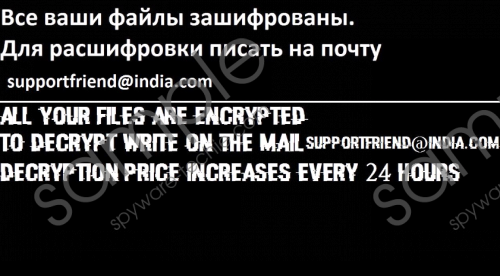 Supportfriend@india.com Ransomware screenshot
Supportfriend@india.com Ransomware screenshot
Scroll down for full removal instructions
After an in-depth analysis of Supportfriend@india.com Ransomware, it has been found out that in the majority of cases this malware comes via spam e-mail attachments. Due to such finding, it is quite obvious that we urge you to avoid obtaining any e-mail attachments that comes your way from an unknown sender. This will allow you to avoid infecting your PC with this ransomware or any other devious program in such a manner. Also, we advise you to double-check your PC for other suspicious programs. This is critical because in some instances this malicious program could trigger downloads without your knowledge as it is capable of establishing silent connections to suspicious third-party servers. To have your operating system safe and secure at all times we highly advise you to have a reliable malware detection and removal tool on your computer. This is paramount because such a tool is capable of presenting virtual security at all times; this means that it can warn you about any potentially dangerous application in advance.
By now it should be more than obvious that the complete removal of Supportfriend@india.com Ransomware is essential. It can help you reduce the data loss just as well as it will reestablish your virtual security. The instructions that we present below should be followed in a precise way. To be sure that every single bit of Supportfriend@india.com Ransomware has been removed from your PC, you will need to execute an in-depth analysis of your PC for potential traces that might be linked to this malware. This is critical because a few leftovers of this intrusive application could lead to unwanted outcomes. For instance, they could prove to be enough for the malicious functionality to continue. In other situation, they could be used to trigger a silent restoration procedure. Thus, it should be not surprising that the analysis of your PC after a manual removal is just as important as the termination process itself.
How to remove Supportfriend@india.com Ransomware from your personal computer
- Open the File Explore.
- Move to C:\ProgramData\Start Menu\Programs\Startup.
- Select a malicious .exe file and them terminate it. This file usually has a random name.
- Go to C:\Users\User\AppData\Roaming\Microsoft\Windows\Start Menu\Programs\Startup.
- Locate and delete a malicious .exe file inserted by this malware.
- Navigate to C:\ProgramData\Microsoft\Windows\Start Menu\Programs\Startup.
- Select and then delete a malicious .exe file.
- Go to C:\ProgramData\Application Data\Microsoft\Windows\Start Menu\Programs\Startup.
- Find a malicious .exe file of this ransomware and then remove it.
- Navigate to C:\Windows\SysWOW64.
- Terminate a malicious .exe file embedded by Supportfriend@india.com Ransomware.
- Go to C:\Windows\System32 and delete a malicious .exe file.
- Click the Windows button.
- Type regedit into a search box.
- Tap Enter on your keyboard.
- Navigate to HKEY_LOCAL_MACHINE\Microsoft\Windows\CurrentVersion\Run.
- Select the malicious registry value and delete it. The name of this value is usually random.
- Go to HKEY_CURRENT_USER\Control Panel\Desktop.
- Select and then delete a registry value called Wallpaper.
- Go to HKEY_CURRENT_USER\Microsoft\Windows\CurrentVersion\Explorer.
- Find and then remove the registry value entitled Wallpaper.
In non-techie terms:
It is not surprising that some users might find the whole removal procedure of Supportfriend@india.com Ransomware a bit too complicated. The same goes in regards to the analysis of their PC for potential leftovers linked to this manner. If you happen to be one of those user, do not hesitate and use the removal guide that we present below in order to delete this malware in an automatic way.
