Do you know what Supermagnet@india.com Ransomware is?
Supermagnet@india.com Ransomware is an infection that has joined the family of such ransomware threats are Bitcoinpay@india.com Ransomware, Masterlock@india.com Ransomware, and others. These threats might have been created by different parties, by they all use the india.com emailing service, and that is what links them. Also, all of these threats have extremely vague ransom notes that simply push the victims to write to the provided emails. This is quite strange if you compare the ransom notes of other malicious ransomware threats that are usually much more extensive and that provide users with detailed instructions. Apart from that, the malicious “india.com” ransomware threats are just as dangerous, and the last thing you should do is underestimate them. Unfortunately, they can encrypt your personal files and demand huge ransom fees. On top of that, they are “undecryptable,” meaning that legitimate file decryptors cannot crack the encryption keys used. In this report, we talk about the removal of Supermagnet@india.com Ransomware and the struggles that you might encounter when you face this threat.
According to our research, the vicious Supermagnet@india.com Ransomware can start encrypting your files using the AES-256 encryption key as soon as its malicious executable is launched. How does that happen? It appears that the launcher file might be introduced to you via a misleading spam email created by cyber criminals. If you are not careful when you open emails sent from unfamiliar parties and when you interact with the contents of these emails (e.g., attachments and links), you are bound to get in trouble at some point. Unfortunately, it is possible that you will not even notice the entrance of the ransomware when you launch the malicious executable because it is silent. The encryption of your files is performed without your notice as well, and you are likely to see the damage only after the file called “decryption instructions.jpg” is created and opened. This file displays an image that includes the demand to email supermagnet@india.com or magnetvec@india.com. The latter email address is used as a backup option, but you might recognize the infection by the name “Magnetvec@india.com Ransomware” because of it.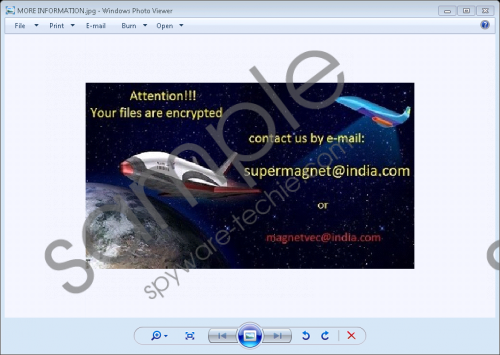 Supermagnet@india.com Ransomware screenshot
Supermagnet@india.com Ransomware screenshot
Scroll down for full removal instructions
When the malicious Supermagnet@india.com Ransomware encrypts your files – and it targets your personal files – you will see the “.{supermagnet@india.com}” extension attached to them. If you see this, there is no doubt that the malicious ransomware has invaded your operating system and taken your personal files hostage. The main goal for this infection is to make you pay a fee (i.e., “ransom”) in return of a decryption tool or key. Although the initial notification represented via the “decryption instructions.jpg” file delivers no information about a ransom payment, you will be introduced to it if you communicate with cyber criminals via one of the provided emails. How much were you asked for a decryptor? We are sure that the sum is quite substantial. Even if it is not, you have to think long and hard if you are thinking about paying it. Of course, your files are precious, but are they worth the sum that is asked from you? What if you pay the ransom for nothing in return, and that is always possible as long as cyber criminals are involved.
The guide below explains how to delete Supermagnet@india.com Ransomware from your operating system. Keep in mind that the name and the location of the launcher file are unknown, which is why you might make the removal process quite tedious and complicated. If you do not want to waste your time and/or if you do not think you can clean your operating system successfully, immediately install a trusted malware remover to have the ransomware deleted automatically. Once your operating system is finally clean, make sure you install reliable security software to prevent the attacks of dangerous infections in the future.
Remove Supermagnet@india.com Ransomware
- Simultaneously tap keys Win+E to launch Explorer.
- Type %WINDIR%\System32\ (or %WINDIR%\Syswow64\) into the bar at the top and tap Enter.
- Right-click and Delete the malicious .exe file.
- The malicious .exe file might also hide in these directories:
- %ALLUSERSPROFILE%\Start Menu\Programs\Startup\
- %APPDATA%\Microsoft\Windows\Start Menu\Programs\Startup\
- %USERPROFILE%\Microsoft\Windows\Start Menu\Programs\Startup\
- %ALLUSERSPROFILE%\Microsoft\Windows\Start Menu\Programs\Startup\
- %ALLUSERSPROFILE%\Application Data\Microsoft\Windows\Start Menu\Programs\Startup\
- Simultaneously tap keys Win+R to launch RUN.
- Enter regedit.exe into the dialog box and click OK to access Registry Editor.
- Navigate to HKLM\SOFTWARE\Microsoft\Windows\CurrentVersion\Run.
- Right-click and Delete the value that is linked to the malicious .exe file.
In non-techie terms:
If the malicious Supermagnet@india.com Ransomware has invaded your operating system, your files are in danger. Your only chance at decrypting your files is to use the decryption key, and cyber criminals promise to provide you with it as soon as you pay the ransom fee that is requested. Unfortunately, their promises might be empty, which is why paying the ransom is not recommended. If you files are backed up, you need to worry about nothing else but the removal of Supermagnet@india.com Ransomware. If you follow the guide above, you might be able to erase this threat manually, but only automated malware removal software can guarantee total success. You must consider installing this software.
