Do you know what Strixchase.com is?
Strixchase.com is a search website that may be kept by unsuspecting computer users in their browsers not knowing about its potential risks. Although you may actually think that this search page is all secure and reliable, you would be wrong to assume this. Unfortunately, this is yet another browser hijacker whose main goal is not to provide you with useful and fast search results but to serve affiliates' needs to promote them through this search engine. Since this is how the creators can make easy money, you can imagine that there is no selection of third parties according to reliability standards or any other for that matter. Therefore, you could be exposed to web content that may be risky to click on since you could infect your system with other malicious threats or end up scammed. If you would like to keep your PC clean and secure, first you need to remove Strixchase.com from your browsers and then, tackle all other possibly harmful programs as well.
You can easily let such a browser hijacker on board after you click on a fake software update pop-up message that may randomly show up while you are browsing the web. Such a pop-up can be generated either by a suspicious website or by an adware program that could be hiding on your system. Usually it is quite easy to notice the presence of an adware program because the number of third-party ads will just increase so obviously in your browsers unless it is a sophisticated one and tries to lay low so that it does not get caught. It is never actually safe to go online if there is any malware present on your computer because these infections my spy on you and gather data about you, which can always be used to scam you. So by making sure that your system is not infected, not visiting suspicious websites, and not clicking on third-party ads you can decrease the probability of getting infected with such a browser hijacker. It only gets worse when one such click drops a whole bundle of threats onto your machine. This is why we advise you to scan your system with a proper online malware scanner after you delete Strixchase.com from your PC.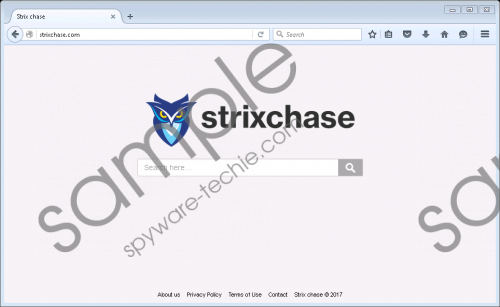 Strixchase.com screenshot
Strixchase.com screenshot
Scroll down for full removal instructions
By looking at it, it seems that this search website is not any different from any other reliable search engine, such as Google, Yahoo, and Bing. This browser hijacker can set itself as your homepage in the three major browsers, Google Chrome, Mozilla Firefox, and Internet Explorer. You may not consider it as a threat source and you may leave it in your browsers. However, this hijacker may collect information about you to share it with third parties so that they can provide you with customized advertising. This could, of course, be used for good causes, but the bad news is that cyber criminals can also misuse it to trick unsuspecting computer users to click on corrupt ads and links. If you engage with such content on the search results page, you may infect your PC with other malware threats or open new tabs with malicious content or fake websites. All in all, we do not advise you to click on anything that comes from this search engine. As a matter of fact, we advise you to do only one thing when it comes to this threat: Remove Strixchase.com right away from your computer.
Our researchers say that it is quite likely that this browser hijacker only changes your homepage settings. Therefore, it should be as easy to eliminate it as restoring those settings. You can do this either via your browser menus or by using our manual instructions below. If you plan to keep your PC secure, you need to be more cautious about the choice of websites you land on or the advertisements you click on. But even this may not be sufficient to protect your computer from the myriad of new malware infections and potentially unwanted programs that emerge every day on the web. This is why we recommend that you defend your system with a powerful anti-malware program, such as SpyHunter.
Remove Strixchase.com from your browsers
Mozilla Firefox
- Press Win+E to launch File Explorer.
- Locate the “%AppData%\Mozilla\Firefox\Profiles\[Unique Mozilla user ID]” directory.
- Openprefs.js in Notepad or any other text editor.
- Modify the user_pref("browser.startup.homepage", "http://strixchase.com/") string with a URL you would like to see as your homepage.
Google Chrome
- Press Win+E to launch File Explorer.
- Locate the “%LocalAppData%\Google\Chrome\User Data\Default” directory.
- Bin Preferences, Secure Preferences, and Web Data files.
- Empty your Recycle Bin.
Internet Explorer
- Press Win+R and type regedit. Press the Enter key.
- Modify "http://strixchase.com" value data in theses registry keys:
HKLM\SOFTWARE\Wow6432Node\Microsoft\Internet Explorer\Main\Start Page (64-bit!)
HKLM\SOFTWARE\Microsoft\Internet Explorer\Main\Start Page
HKCU\Software\Microsoft\Internet Explorer\Main\Start Page - Modify the value data in these value names in“HKCU\SOFTWARE\Microsoft\Internet Explorer\SearchScopes\{0633EE93-D776-472f-A0FF-E1416B8B2E3A}” registry key:
FaviconURL (value data: “http://strixchase.com/favicon.ico”)
FaviconURLFallback (value data: “http://strixchase.com/favicon.ico”)
TopResultURL (value data: “http://strixchase.com”)
URL (value data: “http://strixchase.com”) - Exit your editor.
In non-techie terms:
Strixchase.com is a new browser hijacker that can show up in your browsers as your new homepage. At first sight you may think that it is a legitimate search website; however, keeping this hijacker on your system and using it could put your virtual security at risk. In addition to showing you questionable search results that could contain potentially unreliable promoted content, this hijacker can also collect information about you and your browsing activities and thus send customized content to your screen. This malware threat can also enter your system in freeware bundles, which can mean multiple infections on board. Therefore, we recommend that you do not hesitate to remove Strixchase.com as soon as you can. Protecting your virtual world should be your priority if you do not want such infections or worse to operate on your PC. We advise you to install a reliable anti-malware program before it is too late.
