Do you know what Speedownloader is?
If you are looking for a powerful and trustworthy download manager, you should not install Speedownloader. Yes, this program is promoted as a beneficial program for managing downloads, but it is far from those fully trustworthy applications – it is, actually, an indirect threat to your safety. Our experienced team of specialists has thoroughly tested this program in an internal lab and found that this program has several drawbacks which make it a potentially unwanted program (PUP). The most disturbing ones are two. First, it might arrive on computers bundled with third-party software. Second, it might start displaying malicious pop-ups. If you still do not think that this makes it an untrustworthy program, read the rest of this report. In case you finally arrive at a decision to delete it, carefully read the last paragraph and do not hesitate to use the manual removal guide prepared by our specialists.
Speedownloader is spread as a download manager. Therefore, users expect that they could download files from the web easier and faster with the help of this program. Although this application, judging by its interface, is a powerful manager, our team of specialists cannot confirm that it is trustworthy software users can trust. Potentially unwanted programs, without a doubt, are not as dangerous as malicious applications, but problems might still arise if users keep them active on their computers. In the case of Speedownloader, it might start displaying malicious pop-up ads, specialists say. These ads are similar to those advertising-supported applications (adware) show to users with the intention of promoting untrustworthy software. Is it possible to recognize these pop-ups? It sure is – they are usually coming from suspicious domains, e.g. learn2upgrade.thesafeandbigupgrade4video.top. In addition, they often claim that a piece of software installed on the computer is outdated and needs to be updated ASAP. Do not believe a word you see in such pop-ups because they are usually used to distribute undesirable applications. Needless to say, you are not allowed to click on the Install button too because you will immediately end up with bad software on your computer. Users usually do not relate these pop-ups to the entrance of Speedownloader, but we can assure you that it is the one responsible for displaying them if you have never seen those ads before on your screen. People believe that they can avoid security-related problems by ignoring these pop-ups completely, but they do not realize that they can click on them accidentally too. Because of this, these malicious ads need to be eliminated. The quickest way to do that is to delete Speedownloader fully because it is the one responsible for their appearance on users’ screens.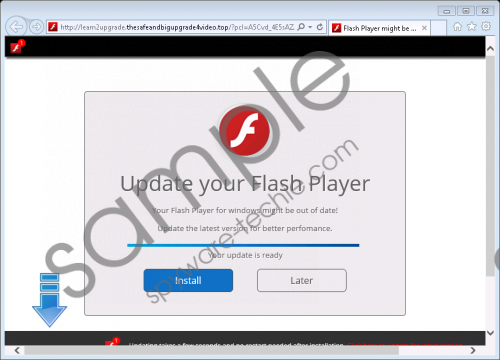 Speedownloader screenshot
Speedownloader screenshot
Scroll down for full removal instructions
Specialists cannot call Speedownloader a trustworthy application also because it uses the deceptive method called bundling to enter computers. It means that it usually travels with third-party software. Do not be so sure that you will get only one specific program if you download it from a file-sharing website and install it without paying much attention to the information provided for you in the Setup Wizard. In fact, not only potentially unwanted programs use the bundling method to sneak onto users’ PCs. Ad-supported programs and browser hijackers, to name only a few, can enter your PC bundled too. If you do not think that you can prevent this from happening without any help, install security software. It will ensure the maximum protection of your system as long as you keep it enabled and install all updates.
Although Speedownloader creates a folder in %PROGRAMFILES% and Values in two registry keys (HKEY_LOCAL_MACHINE\SOFTWARE\Microsoft\Windows\CurrentVersion\Uninstall and HKEY_LOCAL_MACHINE\SOFTWARE\Microsoft\Windows\CurrentVersion\Run), it can be fully deleted through Control Panel rather easily. Use our instructions if it is the first time you are going to erase a program yourself.
Delete Speedownloader
Windows XP
- Click on the Start button.
- Select Control Panel.
- Click Add or Remove Programs.
- Select the undesirable software and click Remove.
Windows 7/Vista
- Open the Start menu.
- Click Control Panel and open Uninstall a program.
- Select Speedownloader from the list of programs.
- Uninstall it.
Windows 8/8.1/10
- Press Win+X.
- Select Control Panel from the menu.
- Click Uninstall a program.
- Select the program you need to erase.
- Click Uninstall.
In non-techie terms:
Since Speedownloader usually enters computers in software bundles, we cannot guarantee that it is the only suspicious application that has been installed on your computer. Theoretically, other undesirable programs could have entered the system together with it as well. Find the truth after the full Speedownloader removal by performing a full system scan with an antimalware scanner. It needs to be reputable if you want it to find all active untrustworthy applications/malicious components for you. In case an automatic tool finds threats, go get rid of them straightaway.
