Do you know what Spectre Ransomware is?
Spectre Ransomware is a newly crafted malicious program that has been roaming the web lately. Thus, if you ever happen to come across this application while you are surfing the web, make sure to refrain from it at all costs. This is critical because it happens to be yet another file-encrypting program that cat act in a malicious manner. Like any other application categorized as a ransomware, this one can encrypt a large number of data on the affected operating system. To understand the intricate inner workings of this malicious program, make sure to read our article as we provide extensive information gathered by our research team. Furthermore, we present you with a few precautionary steps that will allow you to maintain a fully secure operating system at all times. Finally, you will also find a detailed removal guide to help you delete Spectre Ransomware in just a few simple steps.
Once the malicious file of Spectre Ransomware is launched the intrusive application will perform a number of devious tasks. It will at first determine that contents of your hard drive. The next step that this malware takes is the encryption procedure. The process itself in quick and utterly silent; cyber crooks design it this way, so users would not be able to catch and stop this malware before it has done any harm. Files on the affected operating system are all locked using a powerful AES-256 cipher, meaning that the strength of this algorithm eliminates any possibility of a manual decryption. All the locked files are tagged with a .spectre extension. During our analysis, it has been discovered that this ransomware drops multiple ransom notes once it is done with the encryption procedure. The note usually comes in a form of a .txt files and is called "HowToDecryptIMPORTANT!". Just like any other such not, this one will inform you that your data is no longer accessible and that you must pay a ransom of $200 in return for decryption services. Even if this seems like a way to save your important files, you must know that developers of this program are not obliged in any legal manner to actually unlock your data even if you abide to their demands. Thus, you could lose a large sum of money along your data. It should be more than obvious why the removal of Spectre Ransomware is crucial. To get rid of it in a quickest possible way, make sure to follow the instructions that we present below.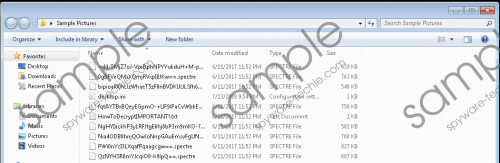 Spectre Ransomware screenshot
Spectre Ransomware screenshot
Scroll down for full removal instructions
Malware experts working at Spyware-Techie.com have noticed this program on June 9th of 2017. It goes without saying that it currently roams the web and coming across remain pas possibility, which could have devastating outcomes. To keep your operating system safe and secure at all times, you must take a few precautionary steps. Because Spectre Ransomware is spread in devious manners, we advise you to practice safe browsing habits. Firstly, be sure to refrain from all e-mail attachments that are sent by questionable third-parties as they could contain malicious installers. Often malware developers use spam e-mail campaigns to distribute their software. Additionally, we advise you to always learn as much as you can about the program, which you want to have, before even downloading it. This is critical since these days cyber crooks simply use manipulative and misleading advertising to trick unsuspecting Internet users into downloading the applications. Besides all of that, you must have a professional antimalware tool. Such a tool is the most important part of your virtual security because it can detect and delete any virtual threat in an automated manner. These seemingly simple precautionary steps will make your operating system virtually unbreakable.
It goes without saying that the removal of Spectre Ransomware should be your utmost priority. Be sure to execute its complete termination as soon as it is found active on your PC. Keep in mind that a single mistake or a skipped steps during the removal process could have devastating outcomes. That is so because traces of Spectre Ransomware could be more than enough to trigger a restoration process of this malware. To avoid finding yourself in such a situation, you must perform an in-depth analysis of your operating system for leftovers linked to the malicious program in question as soon as you are done with the instructions below. After such analysis, you will be sure that the removal of Spectre Ransomware has been successful.
How to remove Spectre Ransomware from your computer
- Open your File Explorer.
- Go to C:\Users\<your username>\Downloads.
- Right-click a malicious .exe file and select Delete. Remember that this files is named randomly.
- Right-click your Recycle Bin and then select the Empty Recycle Bin option.
In non-techie terms:
If you are a user that finds manual removal a bit too complicated, do not worry. Malware researchers at Spyware-Techie have crafted an alternative removal guide. By following the instructions below you will be able to remove Spectre Ransomware in a fully automated manner.
