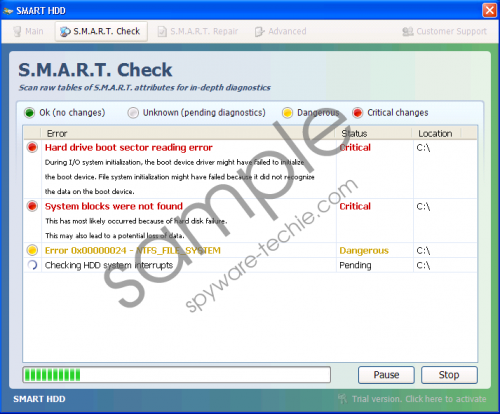Do you know what Smart HDD is?
Smart HDD is a fake defragmenter tool that first appeared in December 2010. Back it was known as FakeHDD and it is not the first time that this name is being used. Smart HDD comes forth with a revamped interface that makes it look like an absolutely legitimate tool, but do not be deceived by Smart HDD’s good looks. This fake Windows utility comes from a big group of fake applications that aims to infect as many computers as possible and then extract the hard-earned money from the unsuspecting users.
Just like other fake defragmenters, Smart HDD installs itself on your computer without your knowledge or permission. Most of the time, before the installation a rootkit enters your system unawares and that is enough for Smart HDD to infect your computer later on. As a result, Smart HDD loads together with your system, and the rootkit the fake defragmenter came with hides the rogue’s presence from security tools. Once it’s settled in your system, Smart HDD starts sending you false information about supposed hard drive errors.
The rogue performs a fake system scan that presents you with a list of errors in your computer. However, since Smart HDD is nothing but a fake application it does not have an ability to detect system errors. Thus, you have to ignore all the fake error messages received from Smart HDD including:
Your computer is in critical state. Hard disk error detected.
As a result, it can lead to hard disk failure and potential loss of data. It is highly recommended to repair all found errors to prevent loss of files, applications and documents stored on your computer.Critical Error
Windows can't find hard disk space. Hard drive errorSystem Restore
The system has been restored after a critical error. Data integrity and hard drive integrity verification required.
If you take a closer look at these messages you will realize that if any of the notifications were true, your computer would not be functioning at all. Thus, you have to terminate Smart HDD at once, because it is a fake application which only aims for your money. To make the annoying notifications go away and to speed up the removal process “register” Smart HDD with this activation key:
15801587234612645205224631045976
Use it in the Smart HDD registration window together with any email address. Then, if you cannot terminate Smart HDD on your own, get yourself a powerful security tool that will delete Smart HDD for you automatically and protect your system against similar infections.
In non-techie terms:
Smart HDD is a fake computer program that wants to make you think your system is in trouble. Smart HDD expects to rip you off by forcing you to pay for a non-existent product, so you’d better remove Smart HDD from your system ASAP using a powerful security tool.
Aliases: SmartHDD.