Do you know what SIViewer is?
It is possible that you find SIViewer on your computer and you do not even recall installing this questionable image viewer software. Since this application has shown a few suspicious traits during testing, our researchers have categorized it as a potentially unwanted program (PUP). You may think that it is all fine to keep such a program on board because it is not a vicious threat as a Trojan ransomware would be. But even so, you might be exposed to unreliable content through the use of this application or simply by letting it on board. Our researchers believe that you should remove SIViewer if you want to keep your PC clean. But before sharing with you how you can do this, let us tell you more about this PUP so that you understand more why we consider this program a potential risk.
You can find the promotional website of this application at siviewer.com. The information on the main page is somewhat repetitive since you can read that this PUP is “especially powerful in viewing and splitting animated GIF” at least three times in three subsequent paragraphs. However, if your computer is protected by security software, you may be surprised to see that downloading this application runs into a security issue right after the installer starts to download. Our tool detects this installer as a “variant of Win32/Adware.SoSoDesk.A application.” This certainly does not sound too good. Actually, if you are a security-minded computer user, this should be enough for you to want to delete SIViewer right away.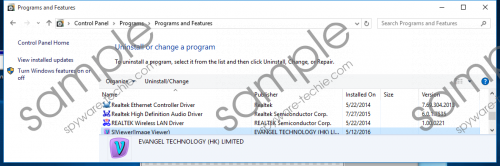 SIViewer screenshot
SIViewer screenshot
Scroll down for full removal instructions
Unfortunately, it only gets worse when you learn that this PUP may also be found bundled with malware infections. Our research shows that this application spreads mostly in these countries: Indonesia 17.9%, India 8.7%, and Algeria 8.2%. But since freeware bundles are not really limited to any region in the world, you can get infected anywhere you are. These malicious bundles are mostly promoted on shady websites associated with gaming, pornography, and file sharing. These pages host an annoying number of third-party advertisements. It is very easy to click on corrupt and misleading ads, buttons, or links when you land on an unfamiliar webpage after a search for a free application. This is how most computer users actually infect their computers. If you have visited such sites recently, chances are there are a number of adware programs, browser hijackers, and potentially unwanted programs as well on your system. Therefore, we advise you to scan your system with a reliable malware scanner after you delete SIViewer.
When you install this application, it asks you to let start.siviewer.com search engine become your home page in Google Chrome. This search engine was also developed by EVANGEL TECHNOLOGY, Ltd. just like the PUP itself. However, you should not trust it as it might collect information about you and your browsing habits in order to modify its search results to inject targeted ads and links. Clicking on such content might take you to unreliable or downright malicious websites. We cannot actually say anything bad about SIViewer itself because it seems to work just fine. It can display a number of popular image formats (jpg, jpeg, bmp, gif, etc.) and animated gifs as well. But we do believe that you can find tons of free and reliable image viewer applications on the web if you spend a little more time. This time, make sure you install a program that holds no undesirable surprises for you. Although it is totally up to you, we suggest that you remove SIViewer from your system.
We have included two basic methods for you to be able to eliminate this questionable software. First, you can simply uninstall it via Control Panel. Second, you can try to manually remove it if you are a more experienced computer user. Please follow our guide below if you need assistance. This may not have been the first time your computer has been hit by PUPs and malware infections; and it may not be the last either. Therefore, you may want to start protecting your PC against such threats by using a trustworthy anti-malware application, such as SpyHunter. But even if your system is protected by a security tool, it is also important to keep all your drivers (Java, Flash, QuickTime) and programs always updated.
Remove SIViewer from Windows
Windows 8, Windows 8.1, and Windows 10
- Press Win+X and pick Programs and Features.
- Click on the uninstaller and press Uninstall.
Windows Vista and Windows 7
- Press Win+R and type in Control Panel. Press OK.
- Select Uninstall a program.
- Click on the uninstaller and press Uninstall.
Windows XP
- Access the Start menu and choose Control Panel.
- Pick Add or Remove Programs.
- Click on the uninstaller and press Remove.
Manual Removal
- Press Win+E.
- Locate and delete the following folders:
%PROGRAMFILES(x86)%\SIViewer (64-bit)
%PROGRAMFILES%\SIViewer
%ALLUSERSPROFILE%\Microsoft\Windows\Start Menu\Programs\SIViewer
%USERPROFILE%\Microsoft\Windows\Start Menu\Programs\SIViewer
%APPDATA%\Microsoft\Windows\Start Menu\Programs\SIViewer
%ALLUSERSPROFILE%\Start Menu\Programs\SIViewer
%ALLUSERSPROFILE%\Application Data\Microsoft\Windows\Start Menu\Programs\SIViewer - Remove the SIViewer.lnk shortcut from your Desktop.
- Empty your Recycle Bin.
- Press Win+R and type in regedit. Press OK.
- Locate and remove HKEY_LOCAL_MACHINE\SOFTWARE\Microsoft\Windows\CurrentVersion\Uninstall\SIViewer registry value name.
- Exit the editor.
- Restart your computer.
In non-techie terms:
SIViewer is a questionable image viewer application that may indirectly pose a threat to your virtual security. This software cannot be called or categorized as a malware threat, but it can still cause security-related issues. This is why our researchers have labeled it as a potentially unwanted program. This infection installs a potentially unreliable search engine (start.siviewer.com) in your Google Chrome browser that may introduce you to modified search results containing unsafe promoted third-party ads or links. Another suspicious thing about this PUP is that it can come bundled with malicious software installers. This means that right now this questionable application could be the least of your worries. Nevertheless, we advise you to remove SIViewer and all the other potential threats as well if you want to restore security on your PC. If you are not experienced enough or you would prefer to have an automated solution, we suggest that you install a reliable malware removal program.
