Do you know what Sirius Win 7 Protection 2014 is?
If you notice a suspicious scanner called Sirius Win 7 Protection 2014 on your screen, you should know that rogue anti-spyware has slithered onto your computer. The aim of this program is just to extort money from computer users, so it is not surprising that Sirius Win 7 Protection 2014 will try to convince you that your system contains malware. Do not buy the license of this rogue anti-spyware because it is fake and it will definitely not act in a useful way. The only thing that you have to do if you have noticed the presence of this rogue anti-spyware is to hurry to delete it from the system. It is very difficult to get rid of Sirius Win 7 Protection 2014; however, there is still a solution. Read through the article to find out the easiest way to do that.
Sirius Win 7 Protection 2014 will not only perform a fake scan, but also bother you with various warnings and pop-ups. In addition, you will not be able to access any of your programs because it blocks .exe files. Unfortunately, it will not be enough to restart the computer in order to get rid of it because Sirius Win 7 Protection 2014 will start with Windows all the time. As it has been already mentioned, this rogue anti-spyware seeks to convince computer users to buy the license of Sirius Win 7 Protection 2014. It is rather expensive and you should better invest money in trustworthy security tools. You should also not make a payment because cyber criminals might use your credit card details, which you will enter during the payment, in order to charge all your money.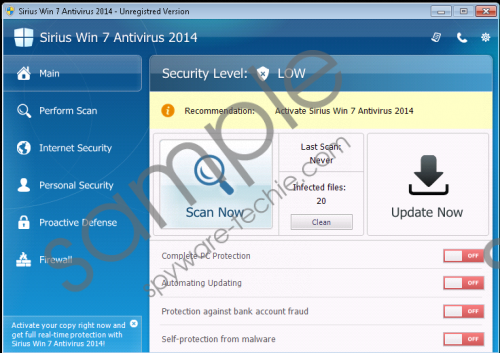 Sirius Win 7 Protection 2014 screenshot
Sirius Win 7 Protection 2014 screenshot
Scroll down for full removal instructions
All rogue scanners act rather similarly; however, if you see similar warning (see below), there is no doubt that you have encountered Sirius Win 7 Protection 2014.
Sirius Win 7 Antivirus 2014 has blocked a program from accessing the internet
This program is infected with Trojan-BNK.Win32.Keylogger.gen
Private data can be stolen by third parties, including credit card details and passwords.
If you do not want to encounter similar infections in the future, you should definitely install an antimalware tool and keep it enabled. In addition, our security experts do not recommend clicking on advertisements offering to install some kind of security software if you want to avoid malware.
Sirius Win 7 Antivirus 2014 is an infection that might appear on the computers with Windows 7 on them. If you have already detected this infection, you should hurry to remove it as soon as possible. Unfortunately, it is not easy to do that because Sirius Win 7 Antivirus 2014 cannot be removed via Control Panel. Thus, we recommend acquiring an antimalware tool, such as SpyHunter. It will delete Sirius Win 7 Antivirus 2014 for you.
In non-techie terms:
Of course, you can use another security software for the removal of Sirius Win 7 Protection 2014; however, you should make sure that your tool is completely trustworthy prior the installation. There are plenty of unreliable applications nowadays, so you might allow them enter your system if you are not cautious.
