Do you know what Shoppy-Up is?
Do not trust the promises of Shoppy-Up because they are introduced to users only to make them think that an unreliable advertisement-supported program is a trustworthy shopping assistant. It is not, and so you should delete Shoppy-Up from your PC right now. Of course, an advertisement-supported program is not as malicious as a clandestine Trojan capable of silent malware infiltration or a dangerous keylogger capable of recording your sensitive passwords, but it can be dangerous in a different manner. We have prepared this report to help you remove the advertisement-supported program and to help you locate and delete other computer infections that might be present.
Shoppy-Up is not the type of malware that would travel on its own. Our malware researchers have found that Shoppy-Up could be bundled with other apps, some of which you might have to delete. It is particularly important to analyze the software installed with the advertisement-supported programs if they infect your browsers silently. Needless to say, an application that can be installed on your PC or your browsers without permission is considered to be highly unreliable and deserving of removal. In fact, it is very uncommon for ad-supported programs to travel illegally, which is why Shoppy-Up has caught our attention. This app has been created by Winportal using the Crossrider engine, which is also associated with PubAppBrowser, SuperPlusRadio, BingTracker, and other unreliable apps that also require removal.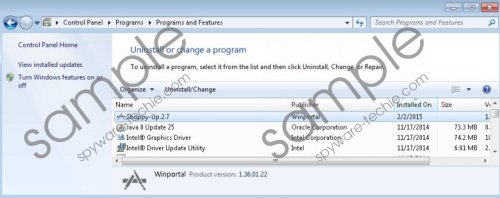 Shoppy-Up screenshot
Shoppy-Up screenshot
Scroll down for full removal instructions
Whether Shoppy-Up is installed with or without permission or bundled with malware, you must delete this application from your browsers. Do not waste your precious time removing Shoppy-Up from each of the affected browsers (Firefox or IE) individually, because the app can be deleted from browsers and the PC simultaneously when uninstalling it. Do you know how to uninstall the ad-supported program from your operating system? Use our manual removal guide. What if you cannot remove the undesirable programs from your computer? In that case, you should use an automated malware remover. Keep in mind that schemers often develop fictitious malware removal tools using fictitious information.
Delete Shoppy-Up from your PC
Delete from Windows XP:
- Move to the left of the Taskbar and click Start.
- Open Control Panel and click Add or Remove Programs.
- Remove the undesirable program Shoppy-Up.
Delete from Windows Vista & Windows 7:
- Move to the left of the Taskbar and click the Windows/Start icon.
- Open Control Panel and click Uninstall a program.
- Right-click and Uninstall the application you have decided to remove.
Delete from Windows 8 & Windows 8.1:
- Open the Charm Bar and click the Search icon at the top.
- Enter Control Panel and click the option right below to open the menu.
- Select Uninstall a program and right-click the undesirable app.
- Choose Uninstall to remove the application.
In non-techie terms:
You have to delete Shoppy-Up, and the sooner you perform this task, the sooner you can go back to running your personal computer normally. Note that the advertisement-supported program could be installed on your PC together with malware, and you must delete that as well. If these threats have corrupted your operating system already, it is possible that you will have trouble removing Shoppy-Up or even installing automatic malware removal software. Just in case, we have prepared a removal guide that will help you take the control of your operating system back into your own hands.
