Do you know what ShopperSaga is?
ShopperSaga may not help you with best deals on online shopping, but it will definitely fill your screen with a series of third-party advertising. Our researchers have discovered that this program that pretends to be a useful desktop application is indeed a new clone in a new adware family that also includes FreebieCo, MovieJackpot, and Rainy Day Travel. This adware may cause virtual security issues for you and your system. Instead of reliable offers and deals, you may be exposed to potentially unreliable content and through those, cyber criminals. It is very easy to infect your computer with more malware threats and get scammed when you land on suspicious websites that are run by criminals. If you do not want to experience any of these, you should act now and delete ShopperSaga from your PC. Since this adware may only be the tip of the iceberg, you are better off giving your computer a big “spring clean.”
According to our researchers, this ad-supported program can spread on the web in a number of ways. One of these, and certainly the most likely way, is through infected third-party advertisements. These ads can be, for example, download offers, such as an “urgent” driver or software update, or a useful-sounding fake security tool to fix the imminent dangers on your computer. These pop-up ads can be generated by adware applications or suspicious websites. In the first case, it is clear that this adware has to be already on your computer, which means that your system was previously infected with malware and you did not even realize it or did not do anything to stop it. It is also possible, though, that you land on a shady file-sharing website full of unsafe third-party ads and you click on one. It is not very likely that you download simply this adware. Reports show that this program may also come in malicious bundles. So it is already quite obvious that if you find ShopperSaga on your computer, it is not good news. We hope that it is also clear that you need to remove ShopperSaga as soon as possible along with all other threats.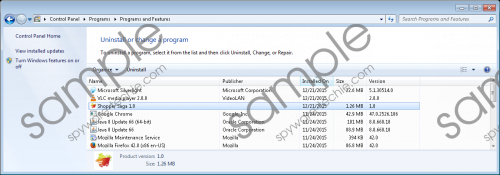 ShopperSaga screenshot
ShopperSaga screenshot
Scroll down for full removal instructions
Another very suspicious thing about this adware is its own official webpage, ShopperSaga.com, which cannot even be visited if your system is protected by security software. How about reliability? And it only gets worse when you hear that the official downloader is a so-called InstallCore downloader, which actually bundles harmful applications, such as DownTango, Fluey.com, and BlastJob. These can be potentially unwanted programs, browser hijackers, and adware applications, in other words. Our researchers say that you may find totally different infections in your downloader since these can change from location to location and also with time. If you are the unlucky one who installed this useless piece of software through the official webpage, you should definitely delete ShopperSaga and scan your system to find all other possible threat sources right now.
Similarly to its predecessors, this adware also uses its own window on your desktop. This GUI looks exactly the same in the case of all the family members. There is a big logo in the top-left corner, and a website loaded right below. In this case, this website can be anything to do with advertising and offers, including comparerewards.com. But you may also be presented with a browser window with similarly potentially unreliable offers, such as redtag-specials.com/?agent_ID=201735&campaign_ID=6089. You need to know that ShopperSaga may integrate third-party ads into the pages it displays. It is also possible that it redirects you to unreliable websites and shows you pop-up ads. Unfortunately, clicking on any content this useless adware offers you could end badly for you.
You may end up on malicious websites, where infecting your system with more threats would be the least problematic thing; you may also become a victim of identity theft or get scammed out of your banking details. Once criminals get hold of your sensitive information, they can commit all kinds of online frauds in your name or against your bank account. If you do not want to experience these, you should remove ShopperSaga ASAP.
Finally, we can give you an instant solution to your malware issue. Locate the uninstaller of this application in Control Panel and execute it. That is all you need to do if you want to start cleaning your system. Please follow our guide below if you need help with this. However, you should not believe that your PC is secure now just because you have deleted ShopperSaga. Until you eliminate all threats, you cannot go online and be safe. As a matter of fact, the moment you switch your machine on, you could be in the crosshairs of malware infections. Therefore, we suggest that you protect your PC with automated malware removal software, such as SpyHunter. For best results you should keep all your drivers (Java, QuickTime, Flash) and programs (Windows OS and browsers included) always updated.
Remove ShopperSaga from Windows
Windows 8, Windows 8.1, and Windows 10
- Press Win+X and choose Programs and Features.
- Click on the uninstaller and press Uninstall.
Windows Vista and Windows 7
- Press the Windows button on the Taskbar and select Control Panel.
- Open Uninstall a program.
- Click on the uninstaller and press Uninstall.
Windows XP
- Access the Start menu and pick Control Panel.
- Select Add or Remove Programs.
- Click on the uninstaller and press Remove.
In non-techie terms:
ShopperSaga is a useless desktop application that may present to you potentially unsafe web content and thus put your virtual security at risk. Having this ad-supported program on your computer means that there must be a number of other malware threats as well. This adware somehow never shows up without companions. Therefore, if you find it on your system, you should not hesitate to act. You should remove ShopperSaga and detect all other threats, too, in order to restore order on your PC. These infections can introduce you to undesirable content and risk your privacy and your computer’s health. If you do not want to wait for a bigger sign, such as a system crash, you should not have second thoughts. We advise you to invest in a professional malware removal application to protect your PC and your sensitive information from cyber criminals.
