Do you know what ShopForU is?
ShopForU is yet another adware application that will annoy you to no end if you do not remove it right-away. In most cases ShopForU is distributed via bundled installers, and that is why many unsuspecting users get their systems infected by this invasive application. Numerous adverts and annoying third-party pop-ups are a major indication that ShopForU is running on your operating system. All of this will make browsing the web a frustrating experience, to put it mildly. The possible maliciousness of this adware makes matters so much worse. A thorough removal of ShopForU is a must if you are keen on keeping your system infection-free.
Unlike the majority of the adware applications today, ShopForU relies on a Windows system service to display third-party commercial ads and annoying pop-ups. The system service is named shopforu.exe and can be seen and terminated for a short period of time via Task Manger. The shupforu.exe service is in constant contact with various adware servers, which are infamous for being associated with malware distributors. This dubious activity promoted by ShopForU could have devastating outcomes if this adware is not removed ASAP.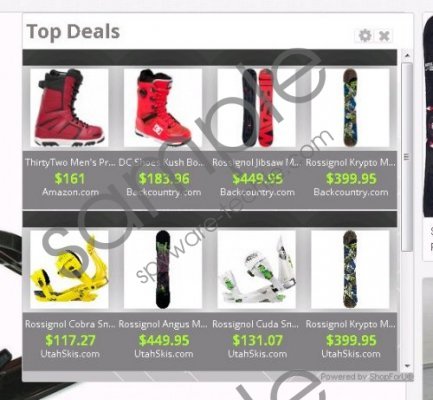 ShopForU screenshot
ShopForU screenshot
Scroll down for full removal instructions
There is a huge chance that you could be redirected to a corrupted website, crafted by cyber criminals in order to install malware without your knowledge. This is so because some adverts presented by ShopForU might contain redirect links. Thus, landing on a website running an arbitrary code exploit is more than likely. This exploit is employed by malware distributors, because it allows your PC to be infected without requiring any authorization from you; merely landing on such a website is enough to infect your PC. There is also a possibility that you could be redirected to a fake online shop, which was obviously crafted in order to steal your credit card details. Thus, by running ShopForU on your system, you put your sensitive data and the operating system itself in danger. Do not hesitate to remove ShopForU as soon as it is detected on your PC, as it is the only way to restore your virtual security and to regain the normal functionality of your browser.
In order to avoid other Internet-based infections in the future, we strongly recommend installing licensed malware a detection and removal tool for security proposes; it would also ease the removal process if any are necessary. The instructions for manual removal that we provide can be executed by any user, as they do not require any advanced computer knowledge. Remove ShopForU right away and maintain your system clean and secure.
How to delete ShopForU
Remove ShopForU from Windows 8
- Access the Metro UI menu and right-click on the background.
- Select All apps and click Control Panel.
- Click Uninstall a program and right-click ShopForU.
- Click Uninstall and confirm that you want to remove ShopForU.
Remove ShopForU from Windows 7 and Windows Vista
- Tap the Windows+R keys on your keyboard.
- Type Control Panel into the search box and tap Enter.
- Select Uninstall a program.
- Select ShopForU and click Uninstall.
Remove ShopForU from Windows XP
- Click the Start button and select Control Panel.
- Click Add or Remove Programs.
- Select ShopForU and click Remove.
In non-techie terms:
Adware applications are often the reason why other suspicious program can enter your PC easily. As soon as ShopForU is detected its removal should be executed immediately in order to keep your operating system infection-free, the removal instructions provided below will help you delete ShopForU automatically.
