Do you know what Shadowsocks Miner Trojan is?
Shadowsocks Miner Trojan has been developed to mine the cryptocurrency for its author. Trojans usually arrive on users’ computers without permission, so we are not surprised at all that so many users do not know anything about its presence for so long. Usually, they find out that it is installed on their computers only when they find its entry in Control Panel or come across its folder in %PROGRAMFILES%(x86) (or %PROGRAMFILES%). Some users, especially those whose machines are older, might notice that their computers are running slower than usual too. Either way, if it turns out to be true that you have Shadowsocks Miner Trojan installed on your computer, you must delete it as soon as possible. It is not a beneficial application for sure, and cyber criminals behind it are definitely not going to share the mined cryptocurrency with you, so we know no reasons why you should keep it installed on your computer. The Shadowsocks Miner Trojan removal will not be very easy even though it has an uninstaller in Control Panel because it leaves leftovers on users’ PCs. You will need to take care of them yourself or use an automated malware remover.
Shadowsocks Miner Trojan arrives on users’ computers not without reason. As you should already know if you are reading this article from the beginning, it is used to mine the cryptocurrency, e.g., Monero, Bitcoin, Dashcoin, etc. using users’ PCs resources. The more power, the more money the author of this infection gets. Without a doubt, nobody will give you a share, and it will not perform any other good activities on your computer, so you should remove it the second you find out that it is active on your computer. It is not enough to restart your PC, believe us, because the miner can automatically with the Windows OS, meaning that it will start working the second your operating system loads up. You cannot keep it because your computer will work considerably slower as long as it stays. Also, it might freeze more often. Do not worry too much if you have already noticed the decreased speed of your machine because everything will get back to normal after you delete Shadowsocks Miner Trojan fully.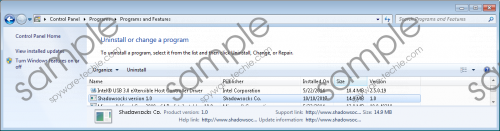 Shadowsocks Miner Trojan screenshot
Shadowsocks Miner Trojan screenshot
Scroll down for full removal instructions
According to our experienced specialists, the chances are high that users have Shadowsocks Miner Trojan active on their computers because they have installed the entire software bundle on their computers. Such bundles usually contain free software and an untrustworthy program next to them. In this case, this bad application is Shadowsocks Miner Trojan. Of course, you might also have it because you have downloaded it from the web thinking that it is a program that can act beneficially. Either way, delete Shadowsocks Miner Trojan without mercy and then install a security application on your computer right away to make sure that bad software cannot show up on your computer ever again. Needless to say, this does not allow you to be careless.
You can find an uninstaller of Shadowsocks Miner Trojan in Control Panel, but it does mean that you could remove this currency miner like any ordinary program because it leaves some leftovers. Specifically speaking, it leaves two registry keys, a folder, and scheduled tasks. You should be able to remove them all yourself if you follow our step-by-step manual removal guide; however, if you do not trust yourself very much, you can erase this currency miner automatically as well. Of course, you will first need to acquire a powerful malware remover.
How to delete Shadowsocks Miner Trojan
Windows XP
- Click Start.
- Select Control Panel.
- Click Add or Remove Programs.
- Select Shadowsocks Miner Trojan
- Click Remove.
Windows 7/Vista/8/8.1/10
- Press Win+R simultaneously.
- Type regedit in the box and click OK.
- Open Uninstall a program.
- Select the cryptocurrency miner.
- Click Uninstall.
Remove leftovers
- Open Registry Editor (press Win+R).
- Type regedit.exe and click OK.
- Delete two registry keys: HKEY_CURRENT_USER\Software\Shadowsocks and HKEY_LOCAL_MACHINE\SOFTWARE\Microsoft\Windows NT\CurrentVersion\Schedule\TaskCache\Tree\ShadowsocksS.
- Close Registry Editor and press Win+E.
- Go to C:\Applications and delete two files: Service.exe and websock.exe.
- Delete ^ShadowsocksS\.job$ from %WINDIR%\Tasks.
- Remove ^ShadowsocksS$ from %WINDIR%\System32\Tasks.
- Empty Recycle bin.
In non-techie terms:
Shadowsocks Miner Trojan is a cryptocurrency miner that needs your computers’ resources to mine the cryptocurrency for cyber criminals. The chances are high that you will notice that the speed of your PC has decreased considerably after its successful installation, but, of course, you might not know about its entrance for a long time too because it performs all activities in the background. Most probably, you have already detected it on your PC if you are reading this article. If so, delete Shadowsocks Miner Trojan without hesitation.
