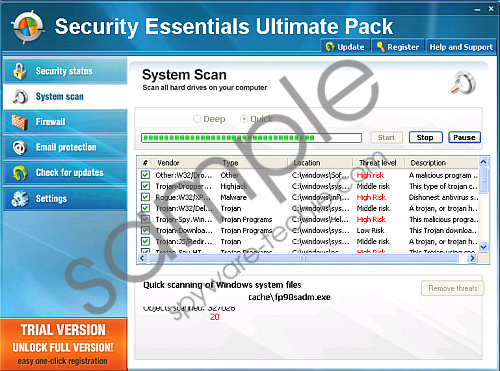Do you know what Security Essentials Ultimate Pack is?
There is no time to catch one’s breath as there is another rogue barging on your doorstep. This time it is Security Essentials Ultimate Pack, which is a clone of Security Essentials 2011. This rogue pretends to be a Flash update and relentlessly sends update message to the user until he eventually clicks on “Allow” button and the rogue is downloaded onto the computer. At first there might be no symptoms of infection, and the user might think that he really has installed updates for Flash player, but after some time Security Essentials Ultimate Pack starts sending fake security messages to the user, trying to make him think that his computer has been compromised.
The messages from Security Essentials Ultimate Pack say that the computer has been attack from a remote machine, and that various security threats are trying to violate the user’s privacy and harm the system. Therefore, it is “highly recommended you scan your PC right now. Click here to start.” If the user follows these instructions, a fake system scan is performed, and Security Essentials Ultimate Pack finds even more “threats” residing in the system.
This rogue is very eager in promoting itself and in persuading the user to register for the full version of the program. It is especially obvious when the user has to reboot his computer after Security Essentials Ultimate Pack’s installation, and then once the Windows start, the user is shown a Windows Advanced Security Center windows urging him to purchase the full service pack of the rogue, in order to protect his computer from infections which actually do not exist. If user does not activate the program, he has to wait 90 seconds until the Remind Later button is available to click. Before that, it is not possible to access the desktop.
In order to avoid such annoying infection, the user must remove Security Essentials Ultimate Pack once the rogue is spotted in the computer. It might be hard to terminate the application manually, so the user is recommended to get himself a legitimate anti-malware tool, which would take care of the rogue for him. As long as the user does not pay for the full version of the program, and Security Essentials Ultimate Pack is removed from the computer in its entirety, it is an OK.
In non-techie terms:
Security Essentials Ultimate Pack is a rogue antispyware application which is there to steal your money by pretending to be a legitimate security program. While it attempts to rip you off, it also damages your system, so you must erase Security Essentials Ultimate Pack from your computer immediately, because it managed to cause a great harm.
Aliases: SecurityEssentialsUltimatePack.