Do you know what Searchis-cng.ru is?
Searchis-cng.ru is a domain similar to Personal-Spage.com, Loadblanks.ru, and Searchbuw.ru. As in the case of these listed pages, most probably, the URL of Searchis-cng.ru will not be visible for users because it immediately redirects users to other third-party pages. Without a doubt, it is not a simple undesirable domain. According to our experienced specialists, it should be classified as a browser hijacker because it shows up on web browsers without users’ knowledge and then starts causing these redirections. It does not allow users to remove it easily from their web browsers too. Users notice that it revives every time they try to get rid of it. There are high chances that the situation is as serious as they say because this browser hijacker hijacks browsers’ shortcuts too in order not to be removed. Specifically speaking, it modifies the Target line of these shortcuts by entering its own data, e.g. %Homedrive%:\Users\{username}\AppData\Roaming\Browsers\exe.xoferif.bat. It will not be very easy to remove Searchis-cng.ru and stop all these redirections it causes, but, we hope, that it will be considerably easier to eliminate it with the help of our experienced specialists.
Once the Searchis-cng.ru browser hijacker successfully sneaks onto the system, it drops a folder called Browsers in %APPDATA%. It contains all of its files, including batch files, e.g. exe.xoferif.bat, which are responsible for opening Searchis-cng.ru automatically. When this URL is opened, it immediately causes a redirection to a third-party website. For example, users might be presented with ads shown by traffic-media.co. These ads might promote certain services, items, or applications. On top of that, they might offer users to register for a chance to win some kind of item. Of course, they will be asked to enter information about themselves in the registration form. Do not do that by any means because this submitted information will end up in the hands of the developer of Searchis-cng.ru, and, later on, it might be sold to third parties and used for fraudulent purposes. On top of that, users should not click on ads opened for them too because they might redirect to pages administered by cyber criminals. In some cases, an automatic download of malware might start too. As can be seen, Searchis-cng.ru is bad news, so you should go to remove it as soon as possible.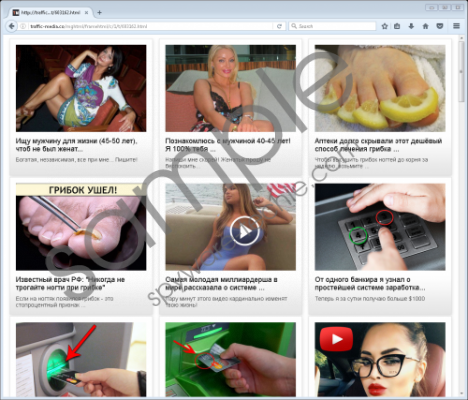 Searchis-cng.ru screenshot
Searchis-cng.ru screenshot
Scroll down for full removal instructions
Users do not install the Searchis-cng.ru browser hijacker willingly on their computers. Specialists have no doubts that it shows up on computers without permission and then makes all those modifications so that it could open the Searchis-cng.ru domain automatically. Most probably, it is spread through bundled malicious installers. These installers are called “bundled” because more than one program might travel in it. For example, free applications and other suspicious programs could have arrived on your computer together with the Searchis-cng.ru browser hijacker. Free software should not cause harm to your PC, but, unfortunately, we cannot say the same about those suspicious applications, so keep in mind that Searchis-cng.ru is not the only threat you need to take care of.
Needless to say, the Searchis-cng.ru browser hijacker cannot be erased through Control Panel because it is not an ordinary computer application. Of course, it does not mean that users cannot delete it manually from their computers. Our team of specialists says that this infection should be gone after deleting its folder Browsers together with all its files from %APPDATA%. All affected browsers’ shortcuts should be erased too because Searchis-cng.ru will still be opened for you. Do not worry; after deleting them all you could create new shortcuts of your browsers quite easily.
Remove Searchis-cng.ru manually
- Launch the Windows Explorer (Win+E).
- Type %APPDATA% in the URL bar at the top.
- Locate the Browsers folder there.
- Delete it.
- Go to remove affected shortcuts from the following places and then create new shortcuts in these directories again (right-click on the empty place, select New, click Shortcut, and then follow the Wizard):
- %ALLUSERSPROFILE%\Start Menu\Programs
- %APPDATA%\Microsoft\Windows\Start Menu\Programs
- %USERPROFILE%\Microsoft\Windows\Start Menu\Programs
- %ALLUSERSPROFILE%\Microsoft\Windows\Start Menu\Programs
- %ALLUSERSPROFILE%\Application Data\Microsoft\Windows\Start Menu\Programs
- %USERPROFILE%\Desktop
In non-techie terms:
We cannot promise you that there are no other computer infections working actively on your computer, so do not be so sure that your PC is clean after deleting the Searchis-cng.ru browser hijacker. Fortunately, you can quickly find out whether or not other threats are present. Simply perform the system scan with a reputable tool. You will find the real truth within seconds.
