Do you know what Searchincognito.com is?
If you ever happen to come across a program named Searchincognito.com, you must know that it has been categorized as a browser hijacker by malware experts working at Spyware-Techie.com. Such classification was made after an extensive analysis of this program. The hijacker in question will mess up your online activities by making a few profoundly important changes to your web browser's default settings. Additionally due to these changes you could experience a malicious side of this hijacker as it could cause exposure of your operating system to dubious third-party web content. In this article we provide detailed information regarding the overall functionality of this browser hijacker and highlight its potentially harmful features. Also, we present a few preventative steps that should help you improve overall virtual security; thus helping you avoid this or any other suspicious program. Also, we provide a comprehensive removal guide that is easy to follow and should help your delete Searchincognito.com in its entirety without encountering any major problems.
Just like any other browser hijacker Searchincognito.com will trigger unwanted modifications to your web browser at the very same instance as it successfully enters your operating system. Since this hijacker affects Google Chrome, Internet Explorer, and Mozilla Firefox browser it signifies that a large number of users could be affected by it. The hijacker will alter your default home page and search engine without any authorization, which is bothersome to put it mildly. These modification will make your overall online experience an annoying one because you will not be able to start your browsing sessions on your default home page because the hijacker will provide you with a new, suspicious one. In regards to the search engine virtually the same thing will happen as you will be forced to search the web via a newly appointed search provider whether you like it not. But there is something much more to this particular change. We strongly recommend not using the newly set search engine as it might provide you with dubious content. Upon deeper investigation malware experts at Spyware-Techie.com have discovered that some results presented by this search engine could redirect you to questionable and at times even malicious sites. This is so because these result could turn out to be hosting a redirect link within them. Thus, by clicking on a seemingly harmless link you could end up on suspicious sites; for instance, you could be taken to fake online shops which are crafted for one reason only - to steal your sensitive data. In other cases, you could end up on websites that could offer dubious and at times even malicious programs for download. Such invasive and potentially harmful functionality should not be ignored. Make sure to revert the changes made by Searchincognito.com by executing its complete removal as soon as possible.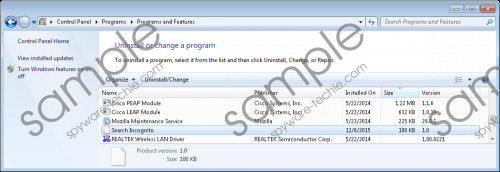 Searchincognito.com screenshot
Searchincognito.com screenshot
Scroll down for full removal instructions
If you wish to maintain a fully functioning and secure system, you must take a few preventative steps. Since Searchincognito.com like a lot of other suspicious software is mostly distributed via bundled installers it is a good idea to avoid third-party download websites as they are infamous for being the primary source of such questionable setup files. You will dramatically decrease the risk of infecting your PC in such a manner by simply obtaining all your programs from authorized vendors' website only. Also, you should always read everything while installing any program on your personal computer. Quite a few users get their system infected with this or any other invasive application because they rushed the installation procedure and missed out on a chance to cancel the setup of some undesirable program. Finally, your best bet to keep your computer secure at all times is by running a professional antimalware tool. Such a tool is an imperative part of virtual security because it can automatically warn you about any potentially malicious content on the web or your operating system in advanced as well as it can remove any threat as soon as it is detected.
The complete removal of Searchincognito.com should not be delayed because for as long as you keep it up and running on your computer the risk infecting your PC will be considerably high. Make sure to follow the instructions presented below with care since it is important to delete every single bit of it in order to regain the default functionality of your browser. To be one the safe side and to be sure that everything associated with Searchincognito.com as been deleted from your PC, you should double-check your file and registry system for potential leftovers. If you happen to come across any content related to this hijacker make sure to remove it without any hesitation.
How to remove Searchincognito.com from your PC
Windows 10
- Type Control Panel into the search field and select it.
- Click Uninstall a program.
- Select the Searchincognito.com.
- Click the Uninstall button.
Windows 8 and 8.1
- Right-click your Task Bar.
- Select Control Panel and click Uninstall a program.
- Right-click the Searchincognito.com.
- Select Uninstall.
Windows 7
- Click the Windows button.
- Select Control Panel and click Uninstall a program.
- Double-click the malicious application.
- Confirm that you want to remove it.
Windows XP
- Tap the Windows button on your keyboard.
- Select Control Panel and click Add or remove programs.
- Locate and select Searchincognito.com.
How to remove Searchincognito.co from your web browser
Google Chrome
- Start your web browser.
- Click the Chrome Menu button select Settings.
- Click Extensions.
- Click the Trash Can icon next to the Searchincognito.com extension.
- Select Remove to confirm your choice.
Mozilla Firefox
- Open your web browser.
- Click the Menu button and select Add-ons.
- Select Extensions.
- Click the Remove button next to the suspicious extension to remove it.
Internet Explorer
- Launch your web browser.
- Click the Menu button and select Manage add-ons.
- Select Toolbars and Extensions.
- Locate the unwanted extension and click Remove.
In non-techie terms:
If you find manual removal too challenging and do not want to execute it along with the analysis for potential leftovers on your own, do not worry. Malware researchers, at Spyware-Techie.com have created an alternative removal guide that will help you delete this intrusive browser hijacker in an automatic way. Follow these instructions and you will not encounter any problems while removing Searchincognito.com.
