Do you know what Searchforfree.info is?
If you want to search the web for free, you should stick with a reputable search engine, such as Google and Yahoo, and forget about Searchforfree.info. This unreliable and rather suspicious search engine can appear in your Internet Explorer after your computer has been attacked by a browser hijacker. This is not a typical search page that wants to resemble any of the most popular search engines as usual. This search engine is rather confusing and misleading in its appearance. But its presence is not only undesirable because of the potential risks it may hold for you; it may also infiltrate your operating system along with other malicious software installers bundled together. This is rather unfortunate because your exposure to harmful third-party advertisements and other unreliable web content may be heightened. Therefore, we advise you to remove Searchforfree.info right now. However, as you may already see, this will not necessarily make your computer all secure unless you tackle the rest of the malware infections as well.
According to our researchers, who examined this browser hijacker carefully in our internal lab, this infection should mainly spread in free software bundles that may contain other malicious installers as well. These packages usually include adware programs, browser hijackers, Trojans, and potentially unwanted programs, too. Allowing such a combination of threats onto your computer could cause severe damage to your operating system and your privacy as well. That is why it may be essential to know that you can actually prevent these bundles from entering your computer if you keep some simple rules. First, do not visit unfamiliar and suspicious-looking freeware, torrent, and pornographic sites, because these are full of traps, i.e., potentially harmful and misleading third-party ads. Second, do not ever engage with content on such a page; do not click on advertisements, however attractive the idea may be.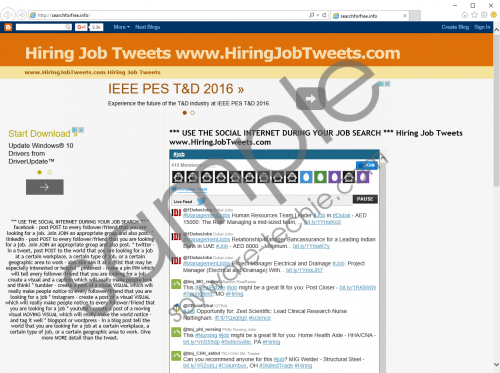 Searchforfree.info screenshot
Searchforfree.info screenshot
Scroll down for full removal instructions
If you make the mistake of visiting such sites and clicking on banners or pop-ups, you may download such a malicious bundle. But you need to know that most of the time you may still be able to opt out of installing the whole content. Usually the additional components are revealed with assigned checkboxes during the installation process. All you need to do is untick them. Keep in mind that these checkboxes are often ticked by default so that if you miss them, these malicious components get installed without your noticing it. This is how most inexperienced users actually infect their computers. If you are in doubt about the malware situation on your PC, we recommend that you delete Searchforfree.info and run a system malware scan in order to have a clear picture of the infection level. Failing to eliminate all the threats could endanger the safety of your virtual world.
By looking at this search page you have a feeling of total chaos. This search engine does not only consist of a search box and some quick links to third-party websites. To be quite frank, this page is rather confusing. There are a few potentially unreliable third-party advertisements, some tweet feeds, blog archives, and, of course, two search boxes if you should overlook the other one. The search itself is a redirection to a customized Google search results page that may be manipulated. This means that this browser hijacker may be able to modify the results to promote affiliated third parties through advertisements and sponsored links as well. Although you may think you are on a reliable Google results page, we advise you against clicking on anything on that page. As a matter of fact, our researchers recommend that you do not engage with any content provided by this hijacker since you may get redirected to malicious websites. Landing on such unreliable pages may result in infecting your computer with more malware programs or even becoming a victim of online fraud. That is why we believe that you should delete Searchforfree.info ASAP.
Fortunately, we can offer you a couple of options in order to eliminate this annoying threat. First, you can simply reset your Internet Explorer so that the arbitrary changes will be undone. Second, if you are a more experienced computer user, you may be interested in the manual removal option. Please keep in mind that you need to change and delete registry keys if you go for this option, and making a mistake is not without a price. If want to make sure that your PC is all safe for you to use, we suggest that you apply a reliable anti-malware program that not only will clean all the present infections from your machine, but it will also safeguard it from future malicious attacks.
Remove Searchforfree.info from your browser
Internet Explorer
- Tap Alt+T and choose Internet Options.
- Pick the Advanced tab and click Reset.
- Mark Delete personal settings and click Reset.
- Click Close.
Manual Guide
- Tap Win+R and enter regedit. Click OK.
- Find SOFTWARE\Microsoft\Internet Explorer\LowRegistry\DOMStorage\june26.com registry key and delete it.
- Replace searchforfree.info value data with www.google.com (or any other URL of your choice) in these registry value names:
HKLM\SOFTWARE\Wow6432Node\Microsoft\Internet Explorer\Main\Start Page (only 64-bit!)
HKLM\SOFTWARE\Wow6432Node\Microsoft\Internet Explorer\Main\Search Page (only 64-bit!)
HKLM\SOFTWARE\Wow6432Node\Microsoft\Internet Explorer\Main\Default_Search_URL (only 64-bit!)
HKLM\SOFTWARE\Wow6432Node\Microsoft\Internet Explorer\Main\Default_Page_URL (only 64-bit!)
HKLM\Software\Microsoft\Internet Explorer\Search\CustomizeSearch
HKLM\Software\Microsoft\Internet Explorer\Search\SearchAssistant
HKCU\Software\Microsoft\Internet Explorer\Search\SearchAssistant
HKLM\Software\Microsoft\Internet Explorer\Main\Start Page
HKLM\Software\Microsoft\Internet Explorer\Main\Search Page
HKLM\Software\Microsoft\Internet Explorer\Main\Default_Search_URL
HKLM\Software\Microsoft\Internet Explorer\Main\Default_Page_URL
HKCU\Software\Microsoft\Internet Explorer\Main\Start Page
HKCU\Software\Microsoft\Internet Explorer\Main\Search Page
HKCU\Software\Microsoft\Internet Explorer\Main\Search Bar
HKCU\Software\Microsoft\Internet Explorer\SearchURL - Exit the registry editor.
- Tap Win+E to open File Explorer.
- Find and delete these files:
%WINDIR%\system32\isystem.exe
%WINDIR%\SysWOW64\isystem.exe
%WINDIR%\htmlsync.exe
%WINDIR%\zlibc.exe - Empty the Recycle Bin.
- Reboot your computer.
In non-techie terms:
Searchforfree.info is a questionable search engine that can show up in your Internet Explorer as your home page and default search engine when a browser hijacker enters your computer. This hijacker may introduce you to potentially harmful content through third-party ads on its main page and through modified search results as well. In other words, you cannot trust any content you encounter via this browser hijacker. It is also possible that this infection entered your computer in a freeware bundle, which means that there may be other malware programs on board as well. This could mean a lot of exposure to unsafe third-party web content that may lead to slower system performance or even a crippled system. Therefore, we suggest that you remove Searchforfree.info as soon as possible and then, identify and eliminate all other potential threats, too.
