Do you know what Searchbehaviour.com is?
Searchbehaviour.com is an untrustworthy search tool that is usually distributed by a browser hijacker infection, which explains how it manages to change homepages and default search tools on all the browsers without permission. Believe us; the appearance of software does not say much about it. The same is with Searchbehaviour.com. Even though this search engine looks quite reliable, it has several drawbacks, so specialists do not recommend keeping it. First of all, many users find this search engine useless because it does not show search results. This might be fixed in the future, but it does not mean that it is a good idea to let it stay. It is because it is evident that this search tool is untrustworthy. More information about Searchbehaviour.com can be found in this article. If you make a decision to get rid of it after finding more information about this search tool, you could use instructions prepared by our team of specialists (you will find them below this article).
At the time of writing, Searchbehaviour.com does not work the way it should. This is, it does not return search results, and links under Top Searches do not work. Remove it as soon as possible if you have noticed that too because you could set a new beneficial search tool only after doing that. If this search tool is fixed in the future and starts working normally, you should not use it either because it is clearly stated in its Privacy Policy that third-party links might be provided for users. They can redirect to websites that are untrustworthy, e.g. they might contain bad links, malware, and even gather personal data about users. Unfortunately, people are not informed about these risks in advance. Also, they do not even know that the sponsored search results are shown to them and how to recognize them. To be frank, it is basically impossible to notice them, so it would be clever to stop using this questionable search tool in order to protect the system from dangers.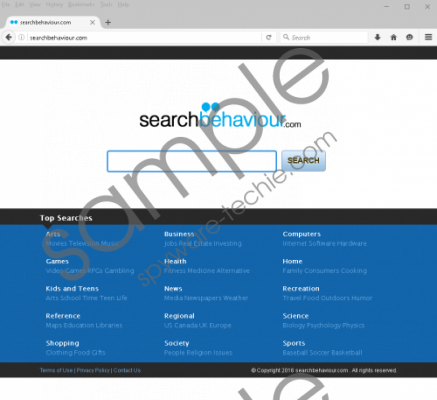 Searchbehaviour.com screenshot
Searchbehaviour.com screenshot
Scroll down for full removal instructions
It is clear that third-party websites you might be taken to after clicking on any of these promotional links shown by Searchbehaviour.com might collect information; however, it is unclear how Searchbehaviour.com treats users' privacy. Therefore, our specialists have thoroughly checked it. They have found that this questionable search provider might also gather a bunch of details about users. Fortunately, this information is non-personally identifiable. It includes such details as Internet Protocol (IP) address, browser type, date and time, search queries, activities, and more. It is stated in the Privacy Policy that this search engine needs this information to “analyze traffic, improve the performance of our search services, improve our geo-targeted advertising services, administer the website and prevent fraud.” Also, this information should help them to “determine how best to provide useful information to users and to understand which parts of the Site and services are of the most interest to them.” As can be seen, even though personal details are not going to be recorded, Searchbehaviour.com will record a bunch of other details. This information might then be shared with third parties. You can stop this activity of Searchbehaviour.com only by getting rid of it fully.
As has already been told in the 1st paragraph, Searchbehaviour.com comes as a part of a browser hijacker infection. Users do not install these threats willingly. According to our experts, they are very sneaky. The browser hijacker promoting this questionable search tool is no exception too. It is very likely that it is spread bundled with unrelated software. Users usually allow it to enter their PCs by installing free harmless-looking programs. Users should pay more attention to the setup wizard when installing new applications because much information can be found there. Also, if people read the information provided for them, they would find out immediately that unwanted applications are going to be installed on their systems and thus could prevent this from happening.
The sooner you erase Searchbehaviour.com from browsers, the better. There are two ways to eliminate this undesirable search engine. First, users can delete it manually with the help of instructions they can find below. Second, they can use an automatic malware remover for this matter. Since only reliable scanners can help you, we suggest using SpyHunter. This is the easiest way to make the dubious search tool gone.
Delete Searchbehaviour.com
Internet Explorer
- Double-click on the shortcut of your browser.
- Click Tools.
- Select Internet Options.
- Open the Advanced tab.
- Click Reset.
- In the pop-up confirmation box, click Reset.
Mozilla Firefox
- Open your browser.
- Open the Help menu.
- Click Troubleshooting information.
- Find the Refresh Firefox (or Reset Firefox) at the upper part of the window and click on it.
- Click again on this button in the confirmation window.
Google Chrome
- Launch your browser.
- Press Alt+F simultaneously.
- Open Settings.
- At the bottom, click Show advanced settings.
- Click Reset settings.
- Click Reset.
In non-techie terms:
We do not see any reason why you should keep a search tool that does not work the way it should and is known to be able to cause harm to the system one day. Therefore, we highly recommend eliminating Searchbehaviour.com from all the browsers right now. Unfortunately, you cannot be sure that your system is really clean after getting rid of it manually. It might be true that other infections are performing activities on your PC too, so you should scan your system with an automatic scanner too.
