Do you know what Searchapprove.com is?
Browser hijackers are becoming more and more common as web monetization companies keep releasing them at an ever increasing rate. Searchapprove.com is a newly released browser hijacker that you probably want to remove, because it is set to hijack your browser’s homepage. However, unlike many browser hijackers in the past, this one does not modify the shortcut Target line, so it not that difficult to get rid of. Some users may be tempted to use it as an alternative to industry leading search engines, such as Google.com, Bing.com, and Yahoo.com. However, in this article we are going to provide you with the most relevant information about Searchapprove.com that will prove to you that keeping it is a potential security threat.
This browser hijacker was developed by a recently established yet secretive company that claims to be located in Asia. Here is a quote from Searchapprove.com, “searchapprove Ltd are firmly positioned as global leaders in search engine marketing and web traffic generation.” So this hijacker is presented as a company, which it is not. We are aware that this is a fake name, because we have previously encountered dozens of browser hijackers that came from this same source. Searchapprove.com’s clones include Livesmartsearch.com, Searchonlinenow.net, Expressfind.net, and Resultforquery.com, among others. However, this newest version is visually different as previous releases were white while Searchapprove.com has some colorful design elements. Apart from that, there are all one and the same hijacker.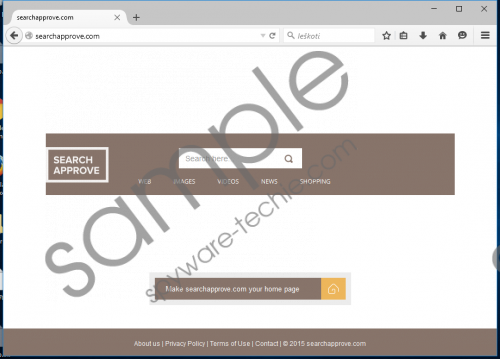 Searchapprove.com screenshot
Searchapprove.com screenshot
Scroll down for full removal instructions
The similarities between all of these hijackers also extend to their dissemination methods. Like its counterparts, Searchapprove.com is distributed using software bundles that may also contain adware, bad toolbars, and potentially unwanted programs. This hijacker is injected during the installation process, since it does not have a program that would manage this process. Now let us discuss how this hijacker works and what the potential security threats it poses are.
As mentioned, this browser hijacker is injected during the of a software bundle installation. This particular browser is set to hijack only the homepage, so the search provider remains unchanged. Our researchers say that it should display modified search results that include promotional links and advertisements that come from unknown and potentially unreliable sources. Since Searchapprove.com’s only purpose is to generate advertising revenue, it is bound to do business with anyone who is willing to pay. Therefore, our researchers have deemed it unreliable. However, it must be said that currently its search engine does not work. The same is true for some of its clones as well. However, after the developers overcome all of the issues Searchapprove.com should work, but it would be best if it did not.
Let us recap the main points in this article. Searchapprove.com was developed by a shady web monetization company that uses deceptive methods to distribute it. This hijacker replaces the default homepage with its own address, thus redirecting web traffic and generating advertising revenue. Using it to conduct searches is not recommended as its search results are full of unreliable promotional links. Furthermore, oftentimes it does not work at all. All things considered, Searchapprove.com is an undesirable search engine. Therefore, we recommend that you remove it.
How to remove Searchapprove.com
Mozilla Firefox
- Launch the browser.
- Press Alt+T and click Options.
- In the General tab enter a new address.
Google Chrome
- Launch the browser.
- Locate the On Startup list.
- Click Set pages.
- Enter a new homepage address.
- Click OK.
Microsoft Internet Explorer
- Launch the browser.
- Press Alt+T and select Internet Options.
- Enter a new homepage address.
- Click Apply, and then click OK.
In non-techie terms:
Searchapprove.com is a search engine that our researchers have classified as a browser hijacker, because it is automatically set as your browser’s default homepage without your authorization. It is set to feature promotional links in its search results and we are of the opinion that some of them may come from unreliable sources. If you want your old homepage back you obviously have to delete Searchapprove.com. If you do not know how to do this, please use the removal guide provided above.
