Do you know what Search.yourspeedtestcenter.com is?
Although you can surf the web using Search.yourspeedtestcenter.com, it is clear that this search tool is not as reliable or beneficial as it might appear to be at first sight. First of all, it redirects your search queries and uses the Yahoo search engine to show search results. Second, it can modify the search results to include the links of its partners. Due to this, our research team advises removing this search tool from your browsers (it is compatible with Internet Explorer, Chrome, and Firefox browsers). If you have a lot of questions about this tool – and you should – we recommend reading this report first. After you read it, it will become clear why you should delete Search.yourspeedtestcenter.com from your browsers. Of course, if you have questions that are not answered in this report, you can leave them below, and our research team will help you solve your issues.
Have you accepted the installation of Search.yourspeedtestcenter.com while downloading the Your SpeedTest Center add-on from yourspeedtestcenter.com/SpeedTest? This browser hijacker might also take over your browsers if you interact with malicious pop-ups presenting fake offers. Have you let this hijacker in via a fake pop-up offer? If you have, you should immediately scan your operating system to see if other threats have been let in along with it. You should be just as cautious if the hijacker appears after executing a bundled installer. All in all, whichever distribution method this hijacker uses to slither into your operating system, you have to beware of any additional threats. Have you encountered the clones of Search.yourspeedtestcenter.com (e.g., Search.searchhdrp.com or Search.login-help.net)? If you have, you need to inspect your operating system to see if other threats are active as well. These clones are linked to different browser extensions, but all of them appear to have been created by the same company, considering the “SaferBrowser” tag attached to them.
The main reason why Search.yourspeedtestcenter.com is not considered a reliable search provider is that it shows search results via Yahoo Search. If you are familiar with this search engine, you might think that the hijacker has simply redirected you to it. Well, even if this search engine is legitimate, you cannot trust software performing redirecting without your permission. On top of that, the search results shown to you might include sponsored links, and that could be dangerous. If these links appear, you might not notice that they represent ads right away. On top of that, these ads might offer incredibly attractive offers, but do not get fooled because they could be created based on your own virtual behavior. The hijacker employs its own cookies, as well as third-party cookies, to collect information about you, and your browsing activity could reveal your interest and help third-party advertisers approach you with more attractive offers. Because these advertisers are unknown, you cannot reject the possibility that the ads shown by them could be malicious, and this is why you should not interact with this search provider.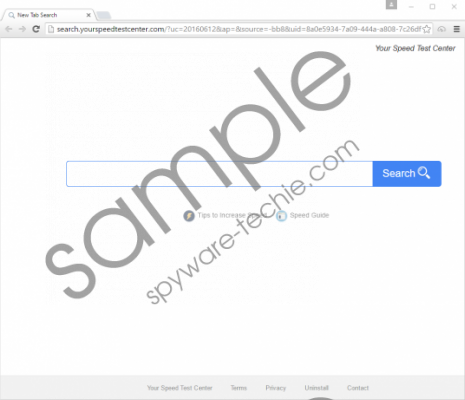 Search.yourspeedtestcenter.com screenshot
Search.yourspeedtestcenter.com screenshot
Scroll down for full removal instructions
The reasons for removing Search.yourspeedtestcenter.com are quite obvious, and if you are ready to get rid of this hijacker, we propose a guide that will help you eliminate it manually. Note that manual removal should be performed only by users who are at least a little bit experienced and can inspect their operating system afterward to see if they have succeeded, as well as users whose operating systems are not infected with other threats. If you scan your PC and find other threats, the best thing you can do is employ a trusted security tool capable of eliminating malware automatically. Overall, the most important thing is that you clean your PC, and how you do it is up to you.
Delete Search.yourspeedtestcenter.com
Internet Explorer
- Launch RUN by tapping Win+R keys on the keyboard.
- Type regedit.exe and click OK to launch Registry Editor.
- In the pane on the left move to HKEY_CURRENT_USER\SOFTWARE\Microsoft\Internet Explorer\Main.
- Right-click the value named Start Page and select Modify.
- Replace the URL in the value data box with the URL of the desired homepage.
- Navigate to HKEY_CURRENT_USER\SOFTWARE\Microsoft\Windows\CurrentVersion\Uninstall\.
- Right-click and Delete the key called YourSpeedTestCenter.
- Navigate to HKEY_CURRENT_USER\SOFTWARE\ and repeat step 7.
Google Chrome
- Launch Explorer by tapping Win+E keys together.
- Type %LOCALAPPDATA%\Google\Chrome\User Data\ (Windows XP users type %UserProfile%\Local Settings\Application Data\Google\Chrome\User Data\) into the address bar and tap Enter.
- Move to the Default (or {profile name}) folder and then open the Extensions folder.
- Right-click and Delete the folder named beepnafbdnbdoddjbahalojapnnblnga.
- Go back to the Default (or {profile name}) folder and Delete these files:
- Preferences
- Secure Preferences
- Web Data
Mozilla Firefox
- Launch Explorer by tapping Win+E keys together.
- Enter %AppData%\Mozilla\Firefox\Profiles\ into the address bar and tap Enter.
- Open the {*.default*} folder (unique name) and move to the extensions folder.
- Right-click and Delete the file called @Speedtest.xpi.
- Go back to the {*.default*} folder and then move to the jetpack folder.
- Right-click and Delete the folder named @Speedtest.
- Go back to the {*.default*} folder and open the prefs.js file (use Notepad).
- Delete all strings representing Search.yourspeedtestcenter.com.
In non-techie terms:
Search.yourspeedtestcenter.com is a browser hijacker that modifies your browsers. Even if you agree to install this search tool along with its extension, you do not actually have the choice, which is why we classify it as an unwanted hijacker. The removal of this hijacker can be very simple if you have it corrupting Firefox and Chrome browsers, in which case, you can easily erase it by removing the Your SpeedTest Center add-on. Now, if you have your Internet Explorer browser corrupted, you might need to perform a few additional steps. The manual removal instructions below might seem more complicated than the regular uninstall app/disable extension type of instructions, but they can ensure success. If you have any questions about this elimination process, please leave them as a comment below.
