Do you know what Search.yourrecipesnow.com is?
It is unlikely that anyone seeks out Search.yourrecipesnow.com, but this suspicious search provider is an integral part of a browser extension called “Your Recipes Now” that is introduced by the infamous SaferBrowser. This company is linked to Search.easymoviesaccess.com, Search.easyradioaccess.com, and many other suspicious search tools that we classify as browser hijackers. Although all of them are linked to extensions that have official download pages (e.g., yourrecipesnow.com/Recipes), in many cases, they are spread via unreliable installers that might be introduced to you via misleading pop-ups. Are you trying to delete Search.yourrecipesnow.com after downloading it from the Chrome web store at chrome.google.com/webstore/detail/your-recipes-now/fcocgmbjclamobebmahehmdhnniplhco? As you can see, there are plenty of different sources, and so the distribution of this hijacker is unpredictable.
Search.yourrecipesnow.com works with different browsers differently. This search provider is presented via the New Tab on Chrome browsers, and New Tab can be illegally set up to appear on startup, which is why it might seem as if it hijacks the homepage. Firefox users might find this search tool hijacking both homepage and search provider tools, and Internet Explorer users should only find it on the homepage. Whether or not this hijacker corrupts your browsers without your permission, it is considered unreliable for several other reasons. For example, this search tool can record information regarding your virtual behavior. The Privacy Policy statement even suggests that personally-identifiable information could be collected if you enter it as your search query. Besides tracking your browsing activity, it can also read and change the data on the sites you visit. This is extremely suspicious, and it is possible that this means that advertisements could be shown to you regardless of which website you visit.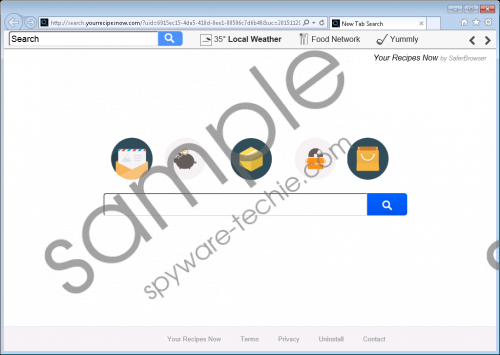 Search.yourrecipesnow.com screenshot
Search.yourrecipesnow.com screenshot
Scroll down for full removal instructions
Although Search.yourrecipesnow.com provides authentic links to the websites representing Food Network, Yummly, Epicurious, and Simply Recipes, this search provider might expose you to unreliable links as well. As you enter keywords into the search box, you will be redirected to search.yahoo.com via an unfamiliar server. Although it might seem as if you are surfing the web using Yahoo Search, in reality, this hijacker could use this familiar, popular search engine to showcase more ads. Note that sponsored links might look like regular links, and you might interact with them without even realizing that they represent third-party services and products. Of course, regular search results corresponding to your search queries will be shown as well, but, in general, Search.yourrecipesnow.com cannot be trusted. For all you know, unreliable parties could promote their links via this hijacker, which puts you at risk of interacting with potentially misleading and corrupted links.
Do you know how to eliminate Search.yourrecipesnow.com from your operating system? First of all, you need to determine which browser was affected by this hijacker. If it’s Chrome or Firefox, it is enough to eliminate an unwanted extension that is associated with this hijacker. If it’s Internet Explorer, you need to uninstall an application representing the extension. An alternative method would be eliminating components from their root, and you can see this process explained in the instructions below. As you can see, you do not actually need to remove the hijacker itself. As mentioned previously, it is an integral part of the extension, and so you need to erase it to get rid of the hijacker. In case you have downloaded this software packaged with other unreliable programs (scan your PC to find this out), manual removal might not be the best option. Instead, we advise using automated malware removal software.
Delete Search.yourrecipesnow.com
Internet Explorer
- Launch RUN (tap Win+R keys) and enter regedit.exe.
- Move to HKEY_CURRENT_USER\SOFTWARE\.
- Right-click and Delete the key called YourRecipesNow.
- Go to HKEY_CURRENT_USER\SOFTWARE\Microsoft\Windows\CurrentVersion\Uninstall\.
- Right-click and Delete the key called YourRecipesNow.
Google Chrome
- Launch Explorer (tap Win+E keys).
- Enter %LOCALAPPDATA%\Google\Chrome\User Data\ into the address bat at the top (or %USERPROFILE%\Local Settings\Application Data\Google\Chrome\User Data\ for Windows XP users).
- Open the Default folder (or a folder named after your Profile) and then the Extensions folder.
- Right-click and Delete the folder named fcocgmbjclamobebmahehmdhnniplhco.
Mozilla Firefox
- Launch Explorer (tap Win+E keys).
- Enter %APPDATA%\Mozilla\Firefox\Profiles\ into the address bar.
- Open the {user profile ID} folder and then the jetpack folder.
- Right-click and Delete the jiii-dlXC77evfJ57CC@jetpack file (might have a slightly different name).
- Go back to the {user profile ID} folder and open the extensions folder.
- Right-click and Delete the file called recipes@jetpack.xpi.
In non-techie terms:
Although it might provide links to websites that deliver real recipes, Search.yourrecipesnow.com can also showcase potentially unreliable sponsored links after redirecting you to a third-party search engine. On top of that, it can hijack your browsers without any warning, and these are the reasons you should delete it from your operating system. There are several different ways you can erase this hijacker manually, and, in every case, you actually need to get rid of the extension that installs it, Your Recipes Now. You can also employ automated malware removal software, and we suggest this option if other threats are active on your operating system. Unfortunately, in many cases, the hijacker comes bundled with other threats, and they could be silent, which is why you should not just assume that malware is not present if you do not “see” it.
