Do you know what Search.yourinstantshopping.com is?
Finding Search.yourinstantshopping.com can easily mean that your computer has been infected with malware. The base for this assumption is that this browser hijacker mainly spreads through infected third-party commercial advertisements, such as pop-ups, which are usually generated by adware programs. Have you noticed annoying pop-up ads while you are browsing the web? If so, there is no doubt that adware applications may have infiltrated your operating system. In that case, this browser hijacker is only one part of your problem. However, if you do not act right now, you may be exposed to more and more unreliable web content, which may end badly for you. According to our researchers, you should delete Search.yourinstantshopping.com if you want to protect your PC. Please read on if you would like to find out more about this browser hijacker, including how it may put your computer at risk.
This browser hijacker has been found similar to Search.yourinterestscenter.com and Search.yourclassifiedscenter.com. Once this browser extension sets “foot” on your computer, it changes your home page and new tab page settings in your browsers. It is quite likely that you do not even realize that this hijacker has made these modifications until you launch your browsers. Research shows that this infection can mainly affect Mozilla Firefox and Internet Explorer. So those who prefer to use Google Chrome, Opera, or Microsoft Edge may be safe from this annoying tool. The main problem with this browser extension is that it uses third-party services, which cannot be guaranteed to be all reliable.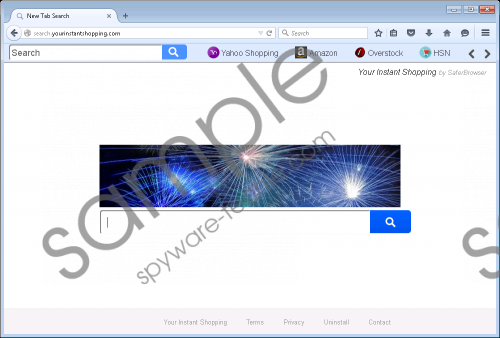 Search.yourinstantshopping.com screenshot
Search.yourinstantshopping.com screenshot
Scroll down for full removal instructions
On the top of your browser page you will see a quasi-toolbar that provides you a search tool and several buttons that link to online shopping-related websites, including shopping.yahoo.com and Amazon. However, it is possible that by visiting these sites through this tool you might see potentially unreliable targeted third-party ads on these pages. The truth of the matter is that this “toolbar” is totally redundant since you can easily use the browsers’ built-in functions to save and display bookmarks, and you would not need to worry whether you end up on an unsafe website or become exposed to unreliable third-party advertisements. This reason should be enough for you to want to remove Search.yourinstantshopping.com from your computer.
What’s even worse, this browser hijacker can spy on you and gather data about your online activities and browsing habits, including your search queries. This then can be used to send customized advertisements and links to your screen to make sure your attention will be drawn to these relevant-looking ads. We also need to warn you not to use the search tool that vaguely resembles Google search. It seems that this hijacker is capable of manipulating the results by injecting affiliated websites as links or advertisements. As a matter of fact, this is how this tool can generate income for its developers, i.e., through marketing certain websites. That is why you should never take the displayed results for granted; in fact, you should forget about this extension altogether, if you do not want to land on potentially dangerous websites.
Our researchers have noticed that this malware infection most commonly uses corrupted third-party ads to drop onto unsuspecting computer users’ systems. These advertisements may be generated by adware programs, including SwiftSearch and InteliTerm. Since this can mean that your operating system could have been infected with such adware applications, we advise you to delete Search.yourinstantshopping.com and identify all the other malware threats that may be present. You can do this by using a free online malware scanner, but you can also check the installed programs list in Control Panel where most of the adware programs have uninstallers. However, it is also possible that you will not find them all this way. That is why an automated solution is much more effective in this case.
Since this hijacker does not have a working uninstaller, it cannot be eliminated via Control Panel. You need to manually take care of the browser setting changes; therefore, the easiest way to make sure that all the settings are restored, we recommend that you reset the two affected browsers, Mozilla Firefox and Internet Explorer as well. Please follow our instructions below this article if you are not sure how to accomplish that. Also, keep in mind that getting affected by adware can be a sign that you have visited shady file-sharing websites and downloaded free application bundles. That is why we advise you to always use official vendors’ sites to download software. It is also important to remember not to click on third-party advertisements because your computer may be infected with adware and, in that case, even legitimate ads can be hijacked. If you need perfect protection from all existing malware threats, we suggest that you use a reliable antimalware program.
Search.yourinstantshopping.com Removal
Mozilla Firefox
- Press Alt+H and select Troubleshooting Information.
- Click Refresh Firefox.
- In the pop-up window, click Refresh Firefox.
- Click Finish.
Internet Explorer
- Press Alt+T and select Internet Options.
- Choose the Advanced tab and click Reset.
- Select Delete personal settings and press Reset.
- Click Close.
In non-techie terms:
Search.yourinstantshopping.com is a potentially harmful browser extension that affects your Mozilla Firefox and Internet Explorer browsers. The presence of this browser hijacker indicates that there may be adware infections or even other malware programs on your computer. Since this is a rather questionable browser extension whose third-party content should not be trusted, you have only one choice: You need to remove Search.yourinstantshopping.com and all other potential threats as well. If manual removal is too messy for you and you prefer convenient and more efficient solutions, we suggest that you download and install an up-to-date malware removal program.
