Do you know what Search.weather-genie.com?
Search.weather-genie.com is a search engine offering you more functionality when you are browsing the Internet. Unfortunately to many computer users, this search engine is also promoted by a browser hijacker; hence, the URL Search.weather-genie.com is generally referred to as a browser hijacker. The browser hijacker changes browser settings without a user's permission, which is usually done during software installation, and takes over your browsers for the purpose of providing you with search results provided by affiliated third-parties. Our advice is to remove the Search.weather-genie.com browser hijacker once you notice that the search engine Search.weather-genie.com is set as the home page your browsers, including Firefox, Chrome, and the Internet Explorer browser.
The Search.weather-genie.com search engine is very similar to the search engines Search.volfind.com and Search.tagadin.com both visually and in the way they are spread. The two search providers are also associated with browser hijackers, which means that all these search engines fall to a single family of browser hijackers. Visually, the start-up page of the Search.weather-genie.com search engine does not have any distinguishing features. Like many other search providers, it has image, video, and news searches. If you did not know that the search engine may display advertisements or links to unreliable websites, you might think that Search.weather-genie.com is a regular search provider.
The Search.weather-genie.com search engine is a seemingly useful search provider since alongside vertical search results it displays the weather's temperature, time, and your location at the top of the browser in a big font. This might come into handy because there is no need to check the time or temperature before leaving, but there is a downside of this tweak of the search results page. The search engine may retrieve some ill-aimed links leading to unreliable websites. You interact with third parties at your own risk, and that is always claimed by any search service provider. As a result, you make purchases, download software or get involved in other kind of affairs with third parties at your own risk, which is another reason to remove Search.weather-genie.com from your browsers and PC.You cannot know what content you will be exposed to. Malicious third-party websites may lure you into downloading malware or revealing your valuable information in some fill-in forms. In any case, when you find that your browsers open a search engine what you have not set as your default by yourself, it is time to take measures to solve the issue and prevent similar incidents in the future.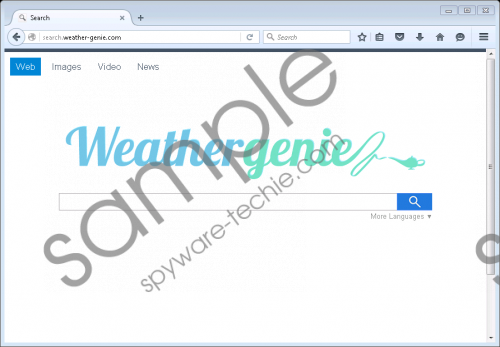 Search.weather-genie.com screenshot
Search.weather-genie.com screenshot
Scroll down for full removal instructions
When it comes to the installation of the infection, the browser hijacker can be distributed in several ways. It can be sent as an email attachment or bundled with freeware available on software distribution websites. Programs such as browser hijackers are usually installed surreptitiously, but there are some cases when the user is requested to grant the installer permission to change browser settings and take control over browser themes and apps. Fortunately, it is possible to prevent unauthorized chances on the computer. You should keep the system protected against different types of malware by running a reputable security program that blocks unsolicited programs and keep the computer free of threats.
Our recommended system security program can fix the issue for you and also keep the system protected against multiple other threats. That means that you will not have to remove Search.weather-genie.com manually and worry about your online security. In case you are eager to eliminate the Search.weather-genie.com hijacker manually, try our removal guide given below. In case of any question, feel to comment below.
How to remove Search.weather-genie.com
Internet Explorer
- Click Tools ans select Internet Options.
- Select the General tab and change the home page to your preferred one.
- Click OK.
Mozilla Firefox
- Click Tools.
- Select Options to open the General panel of the Firefox options page.
- Set a new home page.
Google Chrome
- Clicl the More button in the top-right corner of the browser.
- Select Settings.
- Under the heading Appearance, select Show Home button.
- Click Change next to the New Tab page entry and change the home page.
In non-techie terms:
Search.weather-genie.com is a search engine distributed by a browser hijacker that gets on the computer without the user's permission. The browser hijacker changes the home page of the most popular Internet browsers to Search.weather-genie.com in an attempt to drive more traffic to certain third-party websites. Because of the potentially unwanted consequences of interacting with questionable third parties, you should take action to remove Search.weather-genie.com from the computer. The fact that your browser settings have been changed without your interference means that your privacy has been violated, so do not let a questionable third party manipulate you and affect your browsing experience.
