Do you know what Search.searchwu.com is?
If you want to surf the Internet safely, we would not advise you to use Search.searchwu.com. The search engine is a browser hijacker, and besides its ability to modify browser settings the researchers noticed it might display suspicious third-party advertisements. Keeping away from such content would be a wise decision since it may redirect you to potentially dangerous web pages. However, to get rid of the questionable ads that might appear while using Search.searchwu.com, you should erase the hijacker itself. Users could follow the removal guide available below this text or use a reputable antimalware software instead. Provided you still have not decided yet what to do with this application; we encourage you to read the article first and get to know more about it.
The search engine could be distributed via similar sources, e.g. unreliable file-sharing web pages offering bundled installers, suspicious pop-ups promoting questionable extensions, and so on. Thus, the most likely reason why you installed this browser hijacker is probably your lack of attention during the installation process or while getting to know the desired software.
Needless to say that if you want to avoid threats like Search.searchwu.com in the future, it would be advisable to read all the terms on the setup wizard and also do better research before agreeing to install applications, especially freeware. If you believe the computer needs additional protection, you could consider acquiring a legitimate antimalware tool as well. It is easy to use, and it might help users in various situations. For instance, you could scan suspicious installers before launching them or perform regular system scans to keep it clean.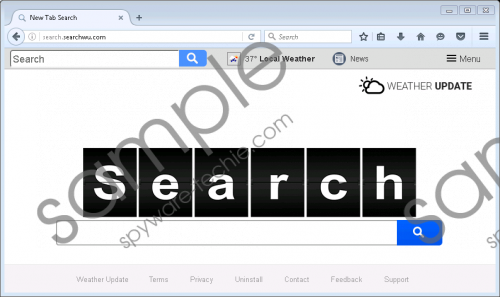 Search.searchwu.com screenshot
Search.searchwu.com screenshot
Scroll down for full removal instructions
What happens if Search.searchwu.com manages to hijack the browser? Based on the browsing program you use, the threat could change your default search engine, homepage, or new tab page. Also, it could be worth to mention that the search engine works on Internet Explorer, Mozilla Firefox, and Google Chrome, so, for now, users of other browsers should feel safe. If you start searching the Internet with the application, it might inject the results with advertisements from its third-party partners.
The ads could come from any source as no one review or check them, so naturally, some of the promoted content might originate from malicious web pages too. In such case, you could come across ads offering other browser hijackers, adware, potentially unwanted programs, or even malware, e.g. viruses, Trojans, worms, and more. This is why we advise against Search.searchwu.com usage, and if you are not willing to take any risks for such a suspicious application either, we encourage you to erase it immediately.
The application can be deleted manually, just keep it in mind that the process might be slightly complicated. Therefore, it is advisable to review the steps of our provided removal guide first and only then decide what might be best. As you realize, deleting the browser hijacker manually is not the only way to get rid of it. Users can eliminate it just the same by acquiring a reliable antimalware tool. In such case, you would have to set the software to perform a full system scan and wait till it finds data related with Search.searchwu.com. Then, users can click the removal button, and the security tool should erase all its detected threats at the same time. There could be more suspicious programs besides the browser hijacker so it would be a great opportunity to clean the computer.
Eliminate Search.searchwu.com
Internet Explorer
- Press Windows Key+R.
- Insert Regedit and click Enter.
- Go to HKCU\Software\Microsoft\Internet Explorer\Main and locate a value name called Start Page.
- Right-click Start Page and select Modify
- Replace http://Search.searchwu.com with a reliable link and click OK.
- Navigate to HKCU\SOFTWARE\Microsoft\Internet Explorer\SearchScopes\{0633EE93-D776-472f-A0FF-E1416B8B2E3A} and find the listed files:
FaviconURL
FaviconURLFallback
TopResultURL
URL - Right-click each of it separately and press Modify.
- Replace their current value data (http://Search.searchwu.com) and press OK.
- Leave the Registry Editor.
Mozilla Firefox
- Press Windows Key+E.
- Search for this path C:\Users\user\AppData\Roaming\Mozilla\Firefox\Profiles\{Unique Mozilla user ID} and find a file called Prefs.js.
- Launch it with Notepad and locate this line: user_pref(“browser.startup.homepage”, “http://Search.searchwu.com”).
- Replace http://Search.searchwu.com with a trustworthy link and press Ctrl+S.
- Close the document.
Google Chrome
- Press Windows Key+E.
- Navigate to the C:\Users\{username}\AppData\Local\Google\Chrome\User Data\Default directory and locate the given files:
Preferences
Secure Preferences
Web Data - Right-click each of them one by one and select Delete.
- Close the File Explorer.
In non-techie terms:
Search.searchwu.com is an unreliable search engine that users may download together with other suspicious programs. Thus, if this threat hijacked the browser, we advise you to check the computer and determine whether there are any other potentially dangerous applications. The problem with the search engine is its modified search results that could include suspicious advertising. For example, such content might suggest you install other similar threats. Some of the ads might also redirect users to malicious websites, so if you interact with such content the system’s safety could be compromised. Given the hijacker may cause users trouble we recommend deleting it. The removal guide placed above will show you how to erase it manually, but if it looks too complicated, you can install a reputable antimalware tool too.
