Do you know what Search.searchtaccess.com is?
If you have been looking for a search engine that would enhance your online search experience, Search.searchtaccess.com is definitely not the answer. Although this domain looks like a decent search engine, the truth is that the associated program is a browser hijacker, and so, it does not care about improve your web search experience. If you are not careful about it, the browser hijacker might inadvertently expose you to severe computer security threats, so you should never keep such programs like this one on your computer. Remove Search.searchtaccess.com right now and then look for ways to protect your PC from similar intruders.
We think that you certainly did not install this application willingly. How then, Search.searchtaccess.com managed to perch on your default browser? Of course, malware programs do not require the invitation. They can easily get inside behind your back, but as far as this browser hijacker is concerned, it still requires some action on your part. In other words, you need to initiate the installation process. This also means that Search.searchtaccess.com employs particular distribution methods that allow the program to hide behind other applications’ backs. That method is called software bundling, and it is very common among freeware applications.
How does software bundling work? A few freeware applications are placed in the same third-party installer, and that installer is often hosted at some file-sharing website. There are multiple websites out there that host such installers, and users often get redirected to these pages when they search for free programs. Whenever you are about to download and application that is free of charge, you have to remember that there might be a catch. So when you launch the installer, be sure to read all the steps on the installation wizard carefully because you might accidentally install more programs than you want or need.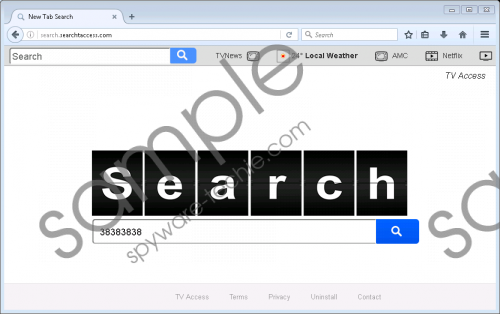 Search.searchtaccess.com screenshot
Search.searchtaccess.com screenshot
Scroll down for full removal instructions
Is it possible to avoid installing Search.searchtaccess.com? Yes, if you remain attentive and if the notification about the browser hijacker is really included in the installation wizard. However, it could also be installed silently, that is, there might be no message at all. And the next time you open your browser, your default homepage and search engine will be changed already.
There is no need to panic because we know exactly where Search.searchtaccess.com comes from. This program is very similar to Search.youremailnow.com, Search.yourclassifiedscenter.com, Search.yourinterestscenter.com, and so on. All browser hijackers from this group share the same infection symptoms, and they also exhibit the same behavioral patterns. So we know exactly why this program enters your computer.
Browser hijackers are used by their developers and third parties to generate a financial profit. Luckily, they cannot steal your banking logins or passwords because they employ the pay-per-click system to make money. In other words, if you help to boost traffic on some third-party website, with each click you make, Search.searchtaccess.com manages to earn something.
This practice is not illegal, but there are a few security issues associated with it. Namely, it is too vulnerable to third-party exploitation. Since Search.searchtaccess.com does not check the third-party content or websites it promotes, almost anyone could embed their content into the links and other advertising space offered by this browser hijacker, as long as they know how to do it. And if we are talking about cyber criminals here, you can be sure that they know how to make use of such vulnerable applications.
Therefore, the sooner you remove Search.searchtaccess.com from your computer, the better. Of course, at first sight, the hijacker may seem more annoying than dangerous, but you should not take your chances. Use the instructions below to get rid of the browser hijacker and then scan your computer with the SpyHunter free scanner.
Even if you terminate this intruder manually, you have to remember there might be many other unwanted applications installed on your system. So you need to get rid of them all. Manual removal might feel a bit too tedious, so it would be for the best to terminate all the potential threats with a computer security tool of your choice.
Should you need any guidance or assistance, please do not hesitate to leave us a comment. Our team is always ready to assist you.
How to Remove Search.searchtaccess.com
Internet Explorer
- Press Win+R and the Run prompt will open.
- Type regedit into the Open box and hit Enter.
- Open HKEY_CURRENT_USER\Software\Microsoft\Internet Explorer\Main.
- Right-click the Start Page value on the right pane.
- Choose Modify and change your homepage address. Click OK.
- Go to HKEY_CURRENT_USER\SOFTWARE\Microsoft\Internet Explorer\SearchScopes\{0633EE93-D776-472f-A0FF-E1416B8B2E3A}.
- Change the following values on the right:
FaviconURL
FaviconURLFallback
TopResultURL
URL
Firefox
- Press Win+R and type %AppData% into the Open box.
- Click OK and go to Mozilla\Firefox\Profiles\[Unique user ID].
- Locate and open the prefs.js file.
- Delete the following string: user_pref("browser.startup.homepage", "http://Search.searchtaccess.com");
- Save changes and close the file.
Chrome
- Press Win+R and type %LocalAppData% into the Open box.
- Click OK and go to Google\Chrome\User Data\Default.
- Delete the Preferences, Secure Preferences, and Web Data files.
In non-techie terms:
Search.searchtaccess.com will jump seemingly out of nowhere, and it will take over your default homepage settings. The browser hijacker will try to redirect you to affiliated websites, with the intention to make some money. While this program cannot infection you with malware directly, it CAN be misused by cyber criminals for malware distribution. Therefore, you should not wait any longer. Remove Search.searchtaccess.com right now and safeguard your PC against similar threats.
