Do you know what Search.searchlcl.com is?
Search.searchlcl.com might look like a legitimate search engine, but unfortunately, it is not. Our security analysts have tested and then classified it as a browser hijacker due to its malicious distribution methods and recommend that you remove it. As a browser hijacker, it is set to enter your computer using deceptive tactics and modify your web browser’s settings. The consequences of doing so may be severe because this hijacker may be used to promote illicit content. Please read this short description because it contains all the necessary information you need.
Let us get right into the most important aspects about Search.searchlcl.com. Our malware researchers have tested it and compared it with dozens of other browser hijackers. The comparison indicated that this hijacker is nearly identical to Search.yourpackagesnow.com, Search.yourmapscenter.com, and Search.youremailnow.com. So we have no doubt that all of them belong to the same family of infections.
Search.searchlcl.com is compatible with Google Chrome, Mozilla Firefox, and Internet Explorer, so it definitely has the means to become a real problem for many users. Our researchers say that it is set to replace the homage for Chrome and Internet Explorer and the new tab page for Chrome. As a result, this hijacker is set to become the primary website that you visit. Furthermore, it similar to Google.com from an aesthetical perspective so you might confuse it with that search engine. Moreover, we have no doubt that that is one of the goals of its developers.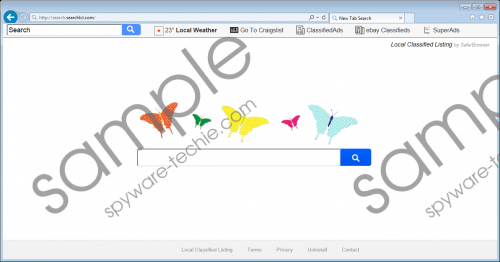 Search.searchlcl.com screenshot
Search.searchlcl.com screenshot
Scroll down for full removal instructions
Once Search.searchlcl.com has established its hegemony over your web browser it will masquerade as a legitimate search engine which it is not. The truth is that it redirects all search queries to a custom version of Yahoo.com. Therefore, you will be using Yahoo.com — not some unknown, yet unique search engine. However, even though it uses Yahoo to process the search queries, this hijacker is set to include additional advertisements and promotional links in its search results. The problem is, however, that this hijacker may to business with shady entities and, therefore, promote illicit content. Malware developers have little regard for a user’s security, so they are likely to advertise anything. Our researchers say that you might encounter phishing websites and links that redirect to downloads of malware and potentially unwanted programs.
As mentioned, this hijacker has many similar infections, but where do they all come from? We have found that Search.searchlcl.com is a product of SaferBrowser a fictional company dedicated to developing browser hijackers that can compromise your computer’s security. However, its staff does not care about what happens to your system as long as this hijacker generates advertising revenue. So it is clear that this so-called “search engine” was created by a web monetization company that basically has no code of conduct and might subject you to unreliable content.
Our malware researchers have found that Search.searchlcl.com has more than a few dissemination channels. However, its main dissemination channel is particular adware-type applications, such as InteliTerm, SwiftSearch, and TermTrident. These applications inject this hijacker when installing them and, as far as we know, they do not give you the option to remove it from the installation process. Nevertheless, it may come bundled with other programs as well, but we have yet to find any such cases. Lastly, our researchers say that you can also get it on a website called Localclassifiedlisting.com which offers to “Search Listed Classifieds in Dallas, Texas” and has a red “Get Started Now” button that injects Search.searchlcl.com into the web browser. Hence, the developers use a dishonest marketing campaign to trick you into installing this hijacker.
All in all, it is plain to see what this “search engine” is all about. Its objectives include replacing your browser's homepage or new tab page and compel you to search the Internet with it. If you do so, then you will be subjected to promotional links and ads of questionable legitimacy. Therefore, our malware researchers urge you to delete it as soon as you can to avoid unnecessary problems. We recommend that you use our removal instructions because changing the homepage/new tab page via browser settings may not be enough to get your previous settings back.
Removal Guide
Microsoft Internet Explorer
- Press Windows+R keys.
- Enter regedit in the box and click OK.
- Go to HKEY_CURRENT_USER\Software\Microsoft\Internet Explorer\Main
- Find Start Page string on the right side of the window.
- Right-click on it and click Modify.
- Enter a new homepage address in the Value data line.
Mozilla Firefox
- Press Windows+E keys.
- In the Explorer window’s address bar, enter C:\Users\{user name}\AppData\Roaming\Mozilla\Firefox\Profiles\{Unique Mozilla user ID}
- Find a file named prefs.js and open it using Notepad.
- Find the string user_pref("browser.startup.homepage", "http://search.searchlcl.com/");
- Replace it with your preferred address.
Google Chrome
- Press Windows+E keys.
- In the Explorer window’s address bar, enter C:\Users\{user name}\AppData\Local\Google\Chrome\User Data\Default
- Find Preferences, Secure Preferences and Web Data files.
- Open each of them with Notepad.
- Replace all strings containing http://search.searchlcl.com/ with your desired homepage address.
In non-techie terms:
Search.searchlcl.com is a browser hijacker which means that its objectives are to hijack your browser’s settings and force you to use it as a search engine. The reason for this is simple: this hijacker is set to promote various websites to make money for its developers, and we have found that it might be used to promote shady and even dangerous content. So do not hesitate to remove it using our instructions.
