Do you know what Search.searchetan.com is?
Search.searchetan.com is a browser hijacker that might affect the user’s default browser by modifying specific files and altering particular settings. Therefore, the application is probably more annoying than harmful to the system, but its usage might still cause you trouble, and so our specialist advise replacing Search.searchetan.com with a more reliable search tool. Apparently, the search engine could display modified results that may include suspicious pop-ups, banners, or other advertisements from the software’s third-party partners. Unfortunately, while interacting with such ads, you could be redirected to possibly malicious web pages. This is why we recommend eliminating the browser hijacker before anything goes wrong. If you wish to erase it manually, do not forget to take a look at the steps placed below once you read the article.
Search.searchetan.com might be distributed with bundled setup files, so users could receive it after downloading separate programs. Such installers could be spread through questionable file-sharing web pages or with suspicious pop-up ads. In any case, it would be smart to pay more attention from where you download setup files and the information displayed in their configuration wizards. If you get the installer from a legitimate website belonging to a reputable company, it should not be bundled with possibly dangerous software. Trustworthy program installers would also allow you to deselect unwanted suggestions.
The browser hijacker does not install itself like other applications as its primary goal is to replace user’s browser preferences, e.g. homepage, new tab page, or default search engine. The threat does so by modifying already created files belonging to the Internet Explorer, Mozilla Firefox, or Google Chrome. The targeted data is listed in the removal guide placed below so if you take a look, you can not only learn which files are modified by this browser hijacker but also find a way to fix them if you want to go back to your previous preferences. These changes may seem annoying, but what might be even worse is the additional advertisements that could appear while browsing with Search.searchetan.com.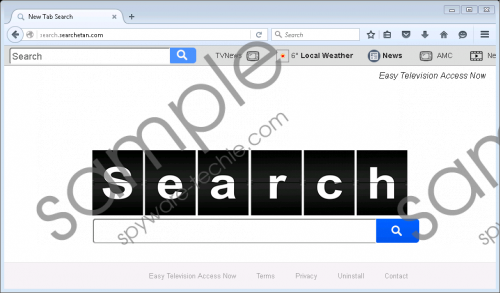 Search.searchetan.com screenshot
Search.searchetan.com screenshot
Scroll down for full removal instructions
As it seems the search engine might be able to place ads from its third-party partners in the displayed results. Our specialists warn that such content could come from unknown and unreliable sources, so interacting with it might be dangerous both to the computer and your privacy. These suspicious ads may redirect users to web pages distributing untrustworthy software or even malware. Moreover, some the third-party web pages could invade the user’s privacy by trying to collect personal data. If you do not want to find yourself in any of these situations, we advise you not to take any chances and get rid of the application.
The browser hijacker can be erased both manually and automatically. Users who choose the first option should follow the removal guide placed below since deleting the application manually could be too complicated for less experienced readers. Nonetheless, if the first choice is too difficult, you can always use the second one. To eliminate the suspicious search tool automatically, you should pick a reputable antimalware tool and install it on your computer. Then simply launch the tool, click the scanning button and wait till the software identifies Search.searchetan.com and other possible threats. Afterward, you could review report or just click the deletion button.
Remove Search.searchetan.com
Internet Explorer
- Press Win+R.
- Type Regedit and tap OK.
- Find a value name called Start Page in the given directory: HKCU\Software\Microsoft\Internet Explorer\Main
- Right-click Start Page and press Modify.
- Instead of http://search.searchetan.com place another website and click OK.
- Locate the exact path: HKCU\SOFTWARE\Microsoft\Internet Explorer\SearchScopes\{0633EE93-D776-472f-A0FF-E1416B8B2E3A}
- Find value names called FaviconURL, FaviconURLFallback, TopResultURL, and URL.
- Right-click them and press Modify.
- Replace their value data and select OK.
- Exit the Windows Registry.
Mozilla Firefox
- Open the Explorer (Win+E).
- Go to the same location: C:\Users\user\AppData\Roaming\Mozilla\Firefox\Profiles\{Unique Mozilla user ID}
- Choose a file called Prefs.js and open it with Notepad.
- Look for this line: user_pref(“browser.startup.homepage”, “http://search.searchetan.com”).
- Instead of http://search.searchetan.com place a link to a reliable website.
- Press Ctrl+S.
- Close the document.
Google Chrome
- Press Win+E.
- Navigate to this specific path: C:\Users\{username}\AppData\Local\Google\Chrome\User Data\Default
- Find the following data: Preferences, Secure Preferences, Web Data.
- Right-click these files separately and press Delete.
- Exit the Explorer.
In non-techie terms:
Search.searchetan.com might seem like a typical search engine, but in fact, it is only another clone of already released browser hijackers, e.g. Search.emailaccessonline.com, Search.searchcounn.com, Search.fc-cmf.com. It means the application was most likely created to generate advertising revenue rather than enhance your browsing experience. As you see the threats creators might be paid for every time, the user clicks its displayed advertisements. The problem is that such actions can endanger your computer since some of the ads could come from unreliable sources, which means there is a chance they could be malicious. Given the search engine has nothing unique to offer, we advise you to replace it with a safer tool, e.g. google.com. To help you erase the hijacker manually, we placed a removal guide above this text, but if it looks too complicated, it would be best to leave this task to a reputable antimalware tool.
