Do you know what Search.searchemonl.com is?
Search.searchemonl.com is a browser hijacker that usually sets itself on all popular browsers (Internet Explorer, Google Chrome, and Mozilla Firefox), so if this website is opened for you when you start any of your browsers, there is no doubt that it has entered your computer successfully. Browser hijackers usually do not need permission to enter systems because they travel hiding behind free applications. Search.searchemonl.com is no exception, so do not be surprised if you find it set on all your browsers even though you have not done that yourself. What our research team suggests doing for those users who have already discovered this dubious search tool set on their browsers is to go to delete Search.searchemonl.com as soon as possible. Specialists cannot promise that this will be easy, but you should still go to get rid of it since this search tool, despite the fact that it looks quite trustworthy, might cause trouble. You will know the real truth about this search tool after reading this article. The information provided in this article should make it easier to decide whether or not to let it stay.
Our team of specialists has encountered a bunch of browser hijackers that pretend to be legitimate search providers. It has been found that they all share one similarity: they work as search engines, i.e. they return search results; however, these search results they show cannot be trusted by any means because they are usually full of commercial ads and promotional links. The same can be said about the search results page opened by Search.searchemonl.com. It contains Yahoo! search results, but if you inspect them closer, you might be able to find the so-called commercial search results. They are shown to users definitely not to help them to find the piece of information they are looking for on the web. Instead, they are displayed for promotional purposes only. Specifically speaking, they promote third-party websites. Users are the ones who are taken to these websites and contribute to increasing their traffic rates; however, the developer of Search.searchemonl.com is the only one who receives money. It seems that users can only get a handful of undesirable software from these websites. It might enter computers very quickly, for example, the download might start after clicking on some kind of link available on a third-party website. Of course, it does not mean that all the websites whose links users find on the Search.searchemonl.com search results page are dangerous, but you risk ending up on a bad website one day by using this search tool as your default search engine.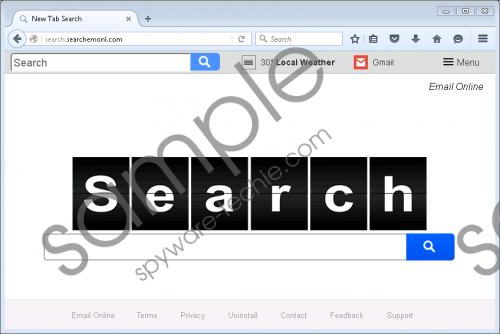 Search.searchemonl.com screenshot
Search.searchemonl.com screenshot
Scroll down for full removal instructions
Bundled malicious installers are usually used to distribute Search.searchemonl.com and other similar browser hijackers (e.g. search.yourpackagesnow.com and search.yourmapscenter.com) belonging to the same family. This explains why users usually do not know anything about the entrance of browser hijackers. Since these threats often travel together with free programs in software bundles, it is definitely not easy to prevent them from sneaking onto computers. Therefore, our security specialists suggest installing a security application on the computer instead of trying to protect it from dangers yourself. This is, actually, the easiest way to protect the system from threats that are just waiting for an opportunity to enter systems unnoticed.
Even though Search.searchemonl.com applies several changes to set itself on all browsers, it is not that hard to erase it from the computer even though it does not have an uninstaller in Control Panel. There are two ways to do that: first, you can go to reset your browsers to their default settings one by one or, second, you can acquire a reputable malware remover and then use it to eliminate computer infections from the system. Choose whichever method you prefer.
Delete Search.searchemonl.com by resetting browsers
Internet Explorer
- Open the browser and then tap Alt+T to open the Tools menu.
- Click Internet Options.
- Open the Advanced tab.
- Click Reset.
- Mark the Delete personal settings box.
- Click the Reset button.
Mozilla Firefox
- Open your Mozilla Firefox.
- Tap Alt+H and then select Troubleshooting information from the Help menu.
- Find the Refresh Firefox button and click it.
- Click in the dialog box the Refresh Firefox button again.
Google Chrome
- Click the button in the top-right corner after launching your browser.
- Press Alt+F.
- Click Settings.
- Scroll down to find Show advanced settings.
- Click on it.
- Click the Reset settings button.
- Click Reset.
In non-techie terms:
A search engine is not necessarily good if it has a search box and an interface similar to the one reputable search tools have. Therefore, you should be careful with search tools you find set on your browsers without your permission. It is better to stay away from such search providers because they might cause problems. These problems are usually associated with privacy and security. To be more specific, they often record information (even personal details) about users and might redirect users to bad websites promoting untrustworthy software.
