Do you know what Search.searchdirma.com is?
Perhaps, Search.searchdirma.com does not look like a potentially dangerous application, but our research material might prove otherwise. Apparently, the search engine could hijack user’s browser by modifying specific preferences, such as start page or default search engine. What’s more, when you use the tool it may show you annoying advertising content in the displayed search results. To make matters worse some of the ads might be potentially dangerous and the application’s creators do not take any responsibility for the damage you could receive while using Search.searchdirma.com or clicking its displayed ads. If you have not decided yet whether it is worth to keep such a tool, we would advise you to keep reading the text, but if you already made up your mind to erase it, we recommend using our removal guide placed below the article.
To begin with, it is important to know that Search.searchdirma.com might have been published by an unreliable company called Safer Browser. The applications Privacy Policy and End User License Agreement documents are signed by Directions Mapper, but the contact email address (contact.saferbrowser@gmail.com) seems to belong to the Safer Browser, so it allows us to assume that these companies might be related or could be working together. Safer Browser is known to us because we have tested more than one application signed by this publisher that was categorized as a browser hijacker. Thus, we do not think it should be considered as a reliable developer.
Another thing that makes us doubt the application and its creators is the search engine’s distribution method. According to our researchers, the browser hijacker might be spread with the help of other unreliable applications like Swift Search, TermTrident, and so on. Such programs might be supported by advertising, and some of their shown ads could promote Search.searchdirma.com or other unreliable programs, products, and so on. Needless to say that if you suspect such threats to be on your computer, it is important to delete them as soon as possible. One of the easiest ways to eliminate potential threats would be to install a reputable antimalware tool since can locate them automatically with its scanning tool.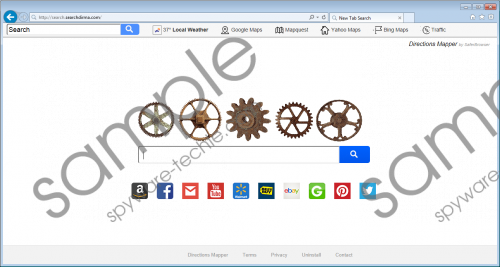 Search.searchdirma.com screenshot
Search.searchdirma.com screenshot
Scroll down for full removal instructions
As soon as Search.searchdirma.com installs itself, you should notice it in the installed programs list in the Control Panel, but only if the hijacked browser is Internet Explorer. If you are using either Mozilla Firefox or Google Chrome, the application should settle on the system by adding browser extensions, so in these cases, it would not appear on Control Panel. Also, based on the user’s browser, the hijacker might alter the default search engine, start page, or new tab page.
These changes might seem irritating, but the biggest problem with the search engine is that it could display suspicious third-party advertisements among the results. To give an example, such ads could contain links to web pages that advertise similar threats or even harmful programs, such as Trojans, viruses, worms, etc. If you do not want to risk your computer’s security then eliminating the browser hijacker might be the safest choice.
The application can be erased manually by deleting its browser extension or uninstalling from the Control Panel. However, as there might be other threats on the system, users could use a security tool instead. Once it is installed, you could set it to scan the system to locate not only the browser hijacker but also other potentially dangerous software. After the scanning process is over, you could simply click the deletion button, and the antimalware tool would take care of all detections. If you would like to ask about anything else related to Search.searchdirma.com, try to leave us a comment here or message us via social media.
Remove Search.searchdirma.com from Internet Explorer
Windows 10 & Windows 8
- Press Win+R, then type Control Panel and click Enter.
- Choose the Uninstall a program option.
- Select the application and click Uninstall.
Windows Vista\Windows 7\Windows XP
- Go to the Start and click on Control Panel to open it.
- Select Uninstall a program or Add or Remove Programs.
- Click the unwanted application and select Uninstall.
Erase Search.searchdirma.com from different browsers
Mozilla Firefox
- Tap CTRL+SHIFT+A once you launch the browser.
- Choose Extensions, select the application and press Remove.
Google Chrome
- Press ALT+F once you open the browser.
- Click on More tools and mark Extensions.
- Choose the unwanted extension, press the recycle bin button and click Remove.
In non-techie terms:
Search.searchdirma.com is a suspicious tool you should not choose if your computer’s safety is the top priority. The application might introduce users with potentially harmful content, e.g. ads promoting similar threats, malicious web pages, and so on. As there are much more reliable search tools you could use for free too, we advise you not risk your system security and get rid of the browser hijacker. Users could eliminate it either manually with our provided removal guide or with a reliable security tool.
