Do you know what Search.queryrouter.com is?
Search.queryrouter.com is an active browser hijacker that is still spreading across the Internet, infecting unsuspecting computer users. Luckily, it is easy to see when you get infected with a browser hijacker. Your main browser settings get modified without your permission, and you are forced to go through websites you do not trust. This eventually exposes you to potentially corrupted content, and if you are really unlucky, it may also result in a malware infection. Thus, it would be for the best to remove Search.queryrouter.com from your computer as soon as possible because you certainly cannot risk any of that.
Our team says that this program probably belongs to the ELEX hijacker family, and so it means that we have encountered similar intruders before. When we deal with programs that have a lot of similar versions, it is actually easier for us to come with removal instructions. Browser hijackers seldom boast of complicated programming, so in our case, it is the one-fits-all scenario. If a particular removal method was okay for one infection from this group, it should work for the rest, too. However, that should not stop you from purchasing a security product that would help you delete other unwanted applications.
Once again, we have to talk about other potentially harmful threats that might be there in your system. Needless to say, Search.queryrouter.com is probably the most obvious threat because it does not try to hide itself. But there might be many other programs that arrived together with the browser hijacker and infiltrated your system in secret. This happens because browser hijackers are often distributed bundled with freeware. A freeware bundle usually refers to a third-party installer that carries several applications in one setup. The user who downloads this installer (because such programs seldom enter target computers uninvited) is often aware only one program, the one they were meaning to download and install. All the other additional apps get installed as a bonus, especially if the user breezes through the installation process without even bothering to check additional steps.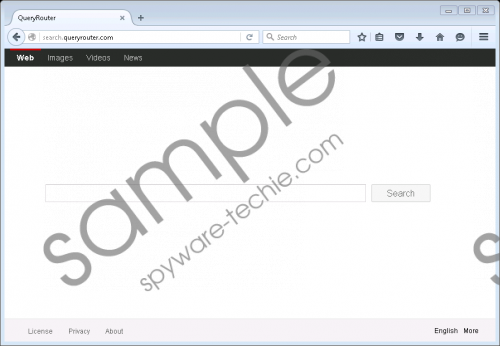 Search.queryrouter.com screenshot
Search.queryrouter.com screenshot
Scroll down for full removal instructions
As a result, Search.queryrouter.com is set as your default search engine, and several other applications may also add their plug-ins or extensions to your browser, too. If your computer’s performance is sluggish, and your web browser does not respond as fast as before, it is probably because you have a lot of trashy programs on your computer.
Some users may go as far as trust Search.queryrouter.com and everything it offers. Of course, at first sight, this hijacker looks like a decent search provider. It even uses a custom version of the Yahoo! Search engine, so it might look reliable. But security experts point out that the search results delivered by this browser hijacker are often modified to cater your likes and preferences. It means that the program collects data on what websites you visit and what keywords you use the most often, and then it provides customized content that you would be more willing to access.
However, this is also the most vulnerable part of this tactic. Although it may look that Search.queryrouter.com wants to provide you with something useful, the browser hijacker is not responsible for the security of the third-party content it promotes. Basically, anyone could make use of the program to promote their content. For the most part, the hijacker is used in online marketing schemes that can only make your web browsing more annoying. However, sometimes it might also be used by cyber criminals to distribute their malicious programs. So it should be obvious that it is not safe to keep such applications on your computer because it is not clear what calamity it might bring.
Remove Search.queryrouter.com immediately by following the removal instructions we have provided below. If you think you cannot do that on your own, you can purchase a powerful security application that will terminate the hijacker and other potential threats for you automatically. After all, you would still need to safeguard your system against similar intruders, so getting yourself a security application would be your safest bet.
If something does not go according to the plan, you can always ask for assistance by leaving us a comment. Our team will reply as soon as possible.
How to Remove Search.queryrouter.com
Firefox
- Press Win+R and type %AppData%. Click OK.
- Go to Mozilla\Firefox\[Unique User ID].
- Open the prefs.js file.
- Delete this string: user_pref("browser.startup.homepage", "http:// Search.queryrouter.com ");
- Save changes and exit the file.
Internet Explorer
- Press Win+R and type regedit. Click OK.
- Open HKEY_CURRENT_USER\Software\Microsoft\Internet Explorer\Main.
- On the right pane, right-click the Start page value.
- Select Modify and change your startup page address. Click OK.
- Go to HKEY_CURRENT_USER\SOFTWARE\Microsoft\Internet Explorer\SearchScopes\{0633EE93-D776-472f-A0FF-E1416B8B2E3A}.
- Modify the following values:
FaviconURL
FaviconURLFallback
TopResultURL
URL
Chrome
- Press Win+R and type %LocalAppData%. Press OK.
- Go to Google\Chrome\User Data\Default.
- Delete the Preferences, Secure Preferences, and Web Data files.
In non-techie terms:
It is not a good sign when your browser settings change without your intervention. It probably means that your computer’s security has been compromised and you have many unwanted applications on-board. You can start removing them one by one, and it is the easiest to pluck out the ones that stand out the most. Namely, Search.queryrouter.com. This browser hijacker will try to pass for a regular search provider, but it is very far from an actual search engine that could enhance your web search experience.
