Do you know what Search People is?
Search People seems to be a really useful application at first sight. Many people download and install it on their systems because they think that it will help them to “conveniently search for people on Zaba” (zabasearch.com). If you have not installed Search People yet, do not do that because Search People is a really annoying application. In fact, people who download and install it tend to get rid of it very soon. As Search People is not that useful, our specialists classify it as a potentially unwanted application (PUP). Search People is definitely not as malicious as Trojans, rootkits, ransomware or other threats; however, we still do not think that it is the best idea to keep this program installed because it is very annoying. There are hundreds of users’ complaints on the web regarding Search People. If you do not like how it works too, get rid of it without consideration. You will find another useful program to replace it.
Even though Search People promises to act in a beneficial way, the truth is that you will only see an annoying search box at the lower part of your Google Chrome browser after you install Search People on your computer. This window will not disappear from your screen anywhere, i.e. you will see it on all the websites you access. There is also an enormous possibility that this search window will cover something important. There is only way to do that – get rid of Search People. Actually, you should really do that if you want to surf the web without any distractions and/or you just simply do not use Search People at all. It would be best that you do not use it if you have not downloaded it consciously too. Continue reading the article to find out more information on the removal of this potentially unwanted program.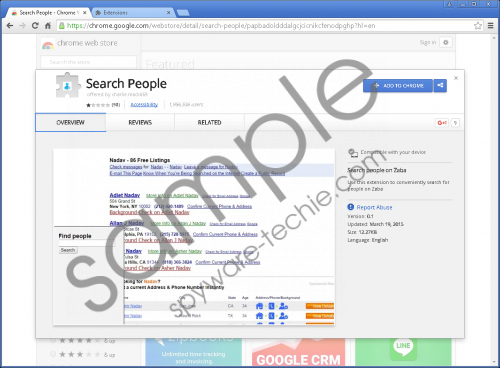 Search People screenshot
Search People screenshot
Scroll down for full removal instructions
It is not surprising for us at all that Search People can enter systems without permission. Research has shown that Search People does not differ from other potentially unwanted programs, i.e. it travels bundled with other applications. These applications might be legitimate; however, unreliable ones might have entered your system together with it too. Therefore, it is a must to check the system. We recommend scanning it with the SpyHunter antimalware scanner. We are almost sure that you will not detect any bad programs on your PC if you try to do that manually because it is not so easy to do that.
Search People should not be kept on the system because it is a really annoying application. In addition, there are no good reviews about it. Luckily, you can get rid of this potentially unwanted program rather easily – you need to get rid of the extension which it has added to your Google Chrome browser. Use our instructions if you have never done that before.
Delete Search People
Google Chrome
- Launch your browser.
- Tap Alt+T and then open More Tools.
- Click Extensions.
- Find the extension that belongs to Search People.
- Click the trash button placed next to it and click Remove.
In non-techie terms:
If Search People has not disappeared from your system, scan your system with an automatic malware remover, such as SpyHunter. It will remove all the existing threats for you. We highly recommend keeping this tool enabled too because it is very important to ensure the system’s safety day after day.
