Do you know what Search.myinterestsxp.com is?
Search.myinterestsxp.com is a search provider that allows you to browse the web according to your “interests.” Pinterest, Dribbble, Etsy, and Instagram are the interests you are offered to choose from, but you have to be logged into these accounts for the service to work. You can also use this suspicious search provider without registering for any accounts. After entering a search query, you will be routed to extsearch.maxwebsearch.com. This search provider shows sponsored links, or “Ads,” and you should be very careful with them. None of this would be a big problem if Search.myinterestsxp.com was not installed as the home page on Chrome, Firefox, and IE browsers after installing My Interests PC software. Due to this, many computer users rush to delete Search.myinterestsxp.com as a browser hijacker. Should you remove this search provider and how should you do this? These are the questions we have attempted to answer in our report.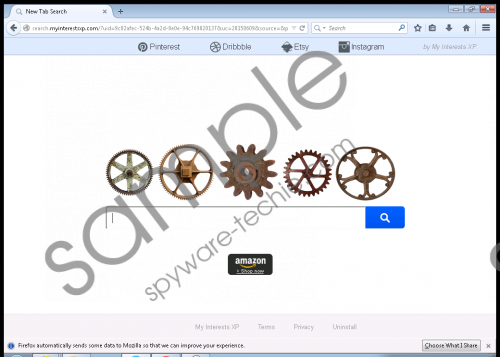 Search.myinterestsxp.com screenshot
Search.myinterestsxp.com screenshot
Scroll down for full removal instructions
If you are interested in software promoted at myinterestsxp.com/Interests, you might think that, by clicking the Download button, you will install a browser extension that modifies the New Tab on all popular browsers. This is the mistake that most users make, and this is why Search.myinterestsxp.com might appear as a browser hijacker that requires immediate removal. If you clicked the link to the EULA, you would have found information suggesting that My Interests XP New Tab is followed by home page and default search provider modifications as well. This agreement also reveals that the developer of this software allows the installation of third-party tracking cookies. All in all, this agreement proves that removing Search.myinterestsxp.com as a hijacker would be unjust. However, it is obvious that this is not the most reliable search provider. The situation does not change if you have installed this search tool bundled with other software. Note that you might have to remove Search.myinterestsxp.com-related infections if you have executed malicious software bundles presented by unreliable software distributors.
You do not need to worry about the removal of Search.myinterestsxp.com because we have got you covered. The instructions below show how to uninstall undesirable software, delete unwanted add-ons, and delete Search.myinterestsxp.com. Even though some of these steps might not apply in all cases, you need to go through all of them to make sure that you delete undesirable software successfully. Of course, no malware removal operation is complete without the installation of reliable security software. If you install this software, Search.myinterestsxp.com leftovers, and malicious programs will be eliminated, and your virtual security will be reinforced.
Delete undesirable software
Delete from Windows XP
- Open the Start menu and click Control Panel.
- Double-click Add or Remove Programs.
- Remove the undesirable software.
Delete from Windows Vista/Windows 7
- Click the Windows logo on the Taskbar.
- Open Control Panel and select Uninstall a program.
- Right-click the program you wish to remove and click Uninstall.
Delete from Windows 8/Windows 8.1
- Simultaneously tap Win+R to launch RUN.
- Enter Control Panel, click OK, and go to Uninstall a program.
- Right-click the application you wish to remove and select Uninstall.
Remove Search.myinterestsxp.com
Remove from Mozilla Firefox
- Launch the browser and simultaneously tap Ctrl+Shift+A.
- In the Add-ons Manger menu click Extensions.
- Remove the undesirable add-ons.
- Tap Alt+T to open the Tools menu and click Options.
- Move to General and delete/edit the undesirable Home Page URL.
- Move to Search and Remove the undesirable search provider.
Remove from Internet Explorer
- Launch the browser and simultaneously tap Alt+T.
- Click Manage Add-ons and move to Toolbars and Extensions.
- Disable the undesirable add-ons and move to Search Providers.
- Remove the undesirable search provider and click Close.
- Tap Alt+T again and select Internet Options.
- Click the General tab, edit/delete the Home Page URL, and click OK.
Remove from Google Chrome
- Launch the browser and simultaneously tap Alt+F.
- Move to More Tools and click Extensions.
- Click the trash icon and select Remove.
- In the menu on the left click Settings and go to On Startup.
- Mark Open a specific page or set of pages and click Set pages.
- Overwrite/delete the undesirable startup page and click OK.
- Under Appearance select Show Home button and click Change.
- Overwrite/delete the undesirable home page and click OK.
- Move to Search and click Manage search engines…
- Click X on the URL of the unwanted search tool to delete it. Click Done.
In non-techie terms:
Even though Search.myinterestsxp.com is not the kind of threat that you should dread, malware analysts in our team suggest that you are better off without it. If you decide to remove Search.myinterestsxp.com, you can follow our carefully constructed manual removal guide. Additionally, we recommend installing an authentic security tool/malware remover to ensure that other threats cannot corrupt your operating system in the future. Start a discussion below if the removal of Search.myinterestsxp.com has posed any difficulties for you.
